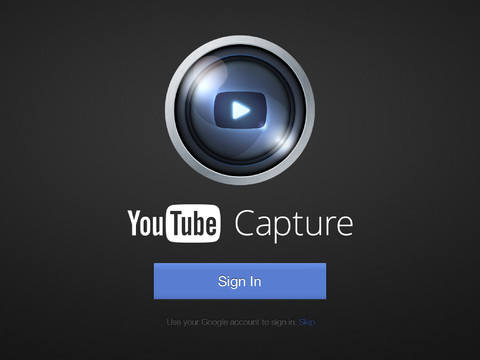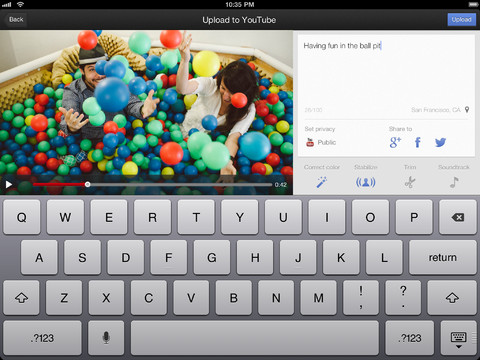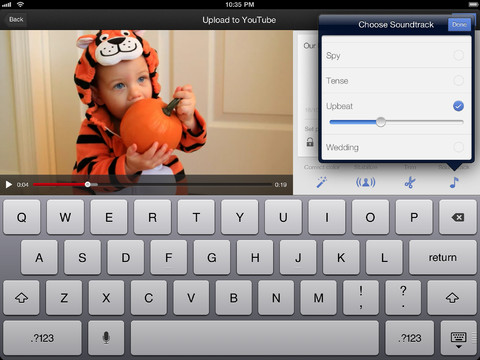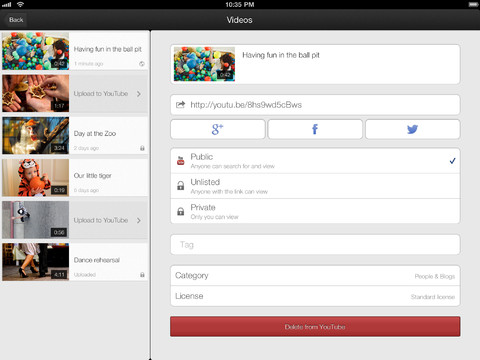Google’s standalone YouTube video recording and uploading software, YouTube Capture, has been updated today to work natively on the iPad and iPad mini.
Now a universal binary supporting all your iDevices natively, the program enables you to quickly capture a clip on your iPad, perform basic touch ups, type in some meta data and upload your work in full HD to YouTube.
We’re not sure who in their right mind would want to record footage on a tablet, but editing and managing those clips surely feels much more natural on the iPad’s bigger canvas…
There’s also a handy Landscape Lock switch to remind you to record videos horizontally. Additionally, you can set YouTube Capture to automatically save your clips to the Camera roll and see your previously filmed clips.
It really shines on the iPad, have a look at the screenies below.
After you color-correct, trim and stabilize your clip and add meta data…
…you can enhance it with some soundtrack…
…and share your work to Facebook, Twitter, and Google+ at the same time.
YouTube Capture version 1.2 is free to download to your iPhone, iPod touch or iPad.
Here’s a promo clip Google put together to celebrate the launch of YouTube Capture for iPhone last December.
More information about the software is available at its dedicated web page.
I initially whined a lot about YouTube Capture’s lack of full HD 1080p uploading. Google addressed these complaints with a January 2013 update, having also added the ability to share videos to social networks after uploading.
The most recently issued YouTube iOS update has brought out in in-app recording feature, kinda – tapping the Record button actually yanks you out of the YouTube app and into YouTube Capture. We’re expecting both apps to be merged into a single universal binary with viewing, recording and uploading functionalities all built-in.