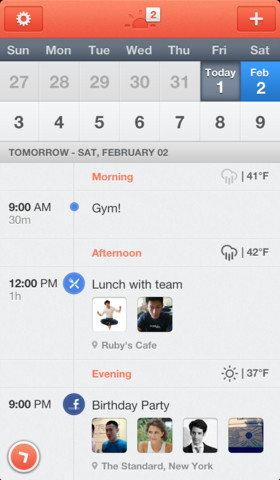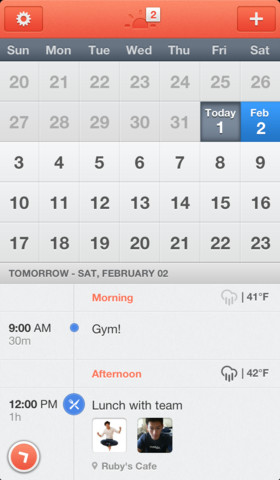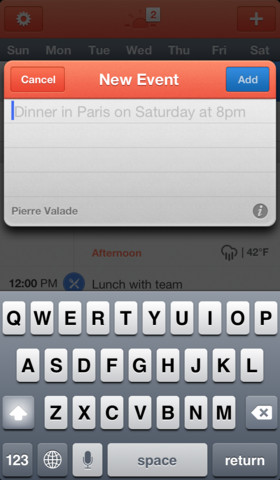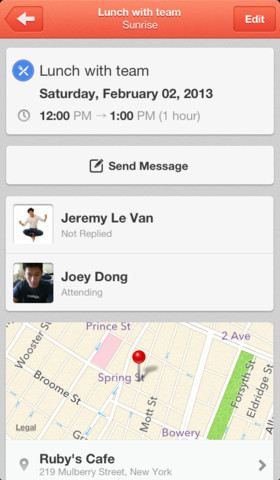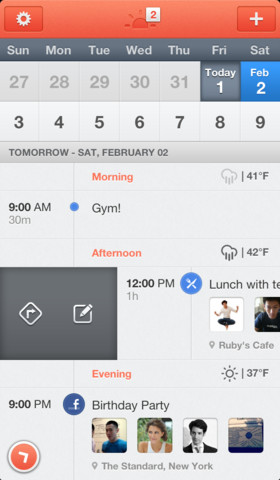If the stock iOS Calendar app is too boring and you wish Fantastical, a nice iOS/OS X calendar alternative from Flexibits, had a raft of social features, don’t miss out on Sunrise Calendar, a free iPhone calendar alternative by Sunrise Atelier, Inc.
The program pulls your appointments from multiple Google Calendars and Facebook Events and retrieves your weather forecast. Frankly, I was wondering why there was no app to combine weather data with my appointments, so I could make changes to upcoming meetings in case my weather forecast takes a turn for the worse. The only downside: Sunrise Calendar is made with Google Calendar users in mind (for now)…
The software lets you tag locations to events via Google’s Location API and uses Google Maps for directions. It also supports time zones and multiple calendars that sync across devices in real-time.
You can integrate Facebook Events and Birthdays into your calendar and connect to your LinkedIn account to put the face to a name.
And like Fantastical, Sunrise Calendar supports intelligent event creation. For example, long-pressing the “+” button brings up the Quick Add Event sheet where you can just type in “lunch tomorrow at 9pm” or something along those lines, as depicted below.
Martin Bryant in his quick review for The Next Web praises intelligent implementation of timezone support:
Calendar entries in Sunrise are far more useful than users of the default iOS calendar will be familiar with. Timezones are handled fluidly based on location.
So, if I’m currently in the UK and book a meeting at SXSW for 4pm at the Austin Convention Center on March 10th, it automatically knows that the meeting will be in the CDT timezone and schedules it accordingly, showing up as 9pm in my current timezone.
If you have the Google Maps app installed, you can get directions to the location of an appointment with a tap from the details screen or a swipe on the agenda display.
The small touches even include the appropriate icons for calendar entries, based on the appointment description. For example, an icon with two speech bubbles is used to denote meetings. Should the appointment description include the word “call”, Sunrise Calendar puts a phone icon for that entry.
And if you have imported your Facebook Birthdays calendar, the app will even offer to post a greeting to a friend’s timeline on the day of his or her birthday.
Overall, Sunrise Calendar is a fresh, more social take on mobile calendars and while it won’t replace the stock iOS app (at least not until developers integrate iOS Calendar with Sunrise Calendar), you should check it out for its appealing and clean design and some innovative solutions.
And if you already trust Google with your appointments and reminders, Sunrise Calendar is a no-brainer as it’s quite possibly the most fluid implementation of Google Calendar on the iPhone.
I made room for it on my home screen, that says a lot…