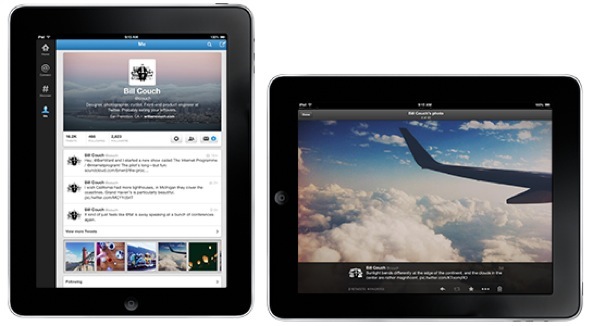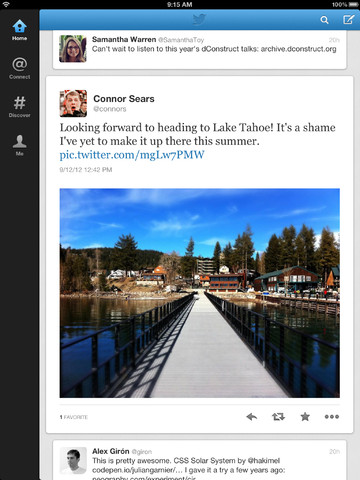Twitter today finally pushed out an update to its aging iPad app, sporting a major user interface overhaul focused around the newly redesigned profile pages with Facebook-style cover photo, expandable tweets with in-line photos, videos and web pages, full-screen mode and more. Gone are the sliding panels and photo streams are now displayed right below most recent tweets in both mobile apps and on the web. More tidbits right below…
According to a post over at the official Twitter blog, the updated app “makes it easy to keep up with the news you need to read, the photos you want to see and the people you follow”.
Tweets come alive in the new Twitter for iPad. Expand Tweets with a single touch to see beautiful photos, rich videos and web page summaries right in your timeline. Dive into the content with another tap to see the photo, play the video or read links from the web in fullscreen mode.
As for the new profile pages, Twitter explains in another blog post that they are introducing Facebook-style header photo on mobile apps for iPad, iPhone and Android or twitter.com.
New profiles also help you get to know people better through their pictures. Photo streams now appear below anyone’s most recent Tweets on iPhone, Android and iPad. Swipe through the stream to see the photos other users have shared or tap any thumbnail to view their photos in fullscreen.
And what about your old background photo?
While the header photo keeps your profile simple and consistent on iPhone, iPad and Android, you will also still have an additional photo – a background photo – on twitter.com. Upload a background image to complement your header and profile photos.
Here’s how Twitter for iPad 5.0 looks like.
Bottom line: Twitter mobile apps now look and behave more akin to their web app counterpart.
Unfortunately, as pointed out by The Next Web, you can no longer use third-party services to share images on Twitter. Instead, the refreshed app forces you to use Twitter’s own service powered by Photobucket.
Consistency is a good thing.
If you’ve updated your copy of Twitter, you may be looking for the account switcher option: it’s right here.
As always, Twitter is a free download right from the App Store for both the iPhone/iPod touch and iPad.
Unfortunately, the iPhone/iPod touch versions is still stuck with the old design.
Are you happy with the changes Twitter made to its iPad client?