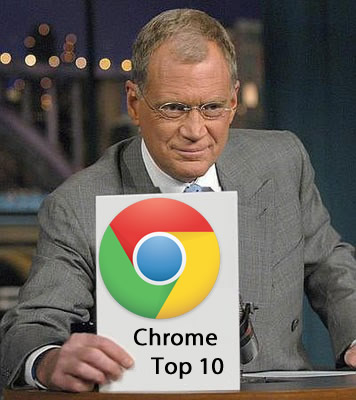As we reported yesterday, Google Chrome was released on iOS and it was met with much fanfare. Although it’s not, and probably never will be as fast as Safari (unless Apple decides to even the playing field), it tries to make up for the speed difference with awesome features like cross-platform syncing, the Omnibox, and much more.
With this in mind, we’ve decided to cover 10 of our favorite things about Google Chrome for iOS. Who knows? Perhaps there will be a few items on the list that you weren’t even aware of…
[tube]http://www.youtube.com/watch?v=bRVq1_Nn0x0[/tube]
Watch the video above for a synopsis of each feature in action, and read below for more in-depth written detail. Remember that the following list of 10 items is in no particular order.
Built in voice search
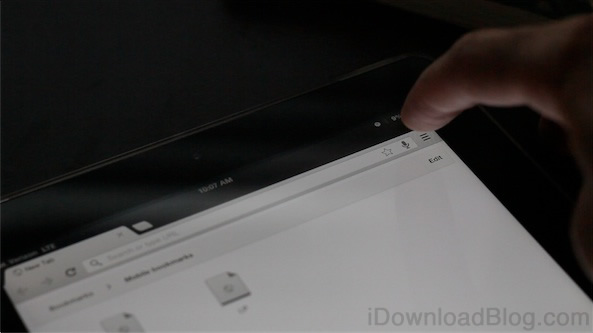
Just like the Google app that’s been available on iOS seemingly forever, you can now perform voice searches directly in the browser using Google Chrome. This is, of course, infinitely more useful than the standalone Google app.
Incognito mode
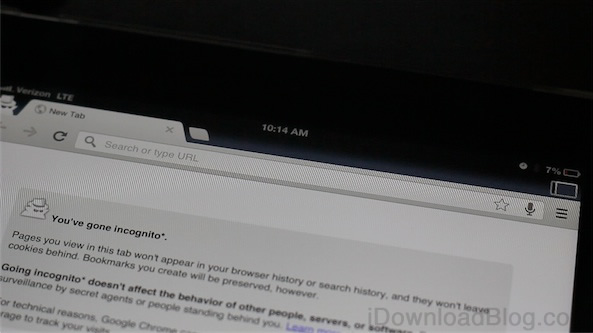
Incognito mode isn’t as, well, incognito as it is on a desktop browser due to the limitations imposed on it by iOS. Still, history isn’t saved, Omnibox search suggestions are disabled, and passwords aren’t remembered, as you would expect.
Even more awesome is that fact that you can switch to Incognito mode within the browser, and Incognito tabs act as if they’re a part of their own separate browser. In other words, it’s a much more seamless experience than what you get with Safari.
Tab syncing
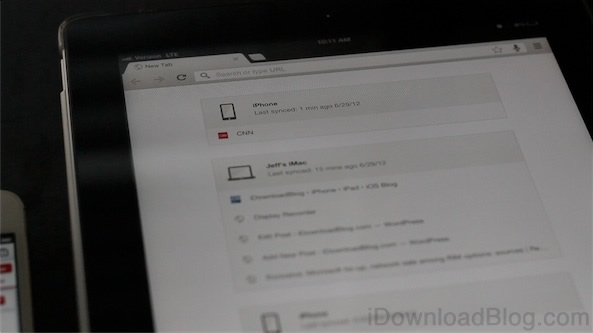
Just like iCloud tabs for Safari in iOS 6, Google Chrome allows you to access open tabs from any device running Chrome. I was able to access tabs from my desktop, laptop, tablet, and phone with ease. This feature makes it easy to simply pick up where you left off no matter where you are.
Easy access to desktop versions of websites
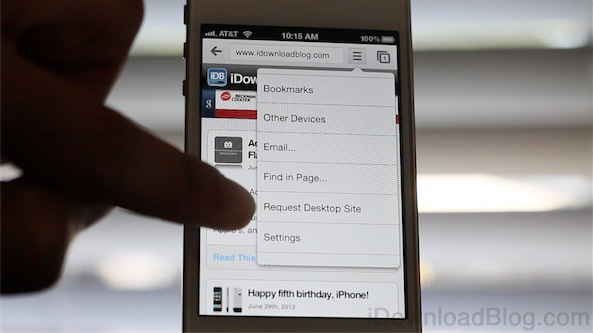
Don’t you just hate it when a site forces you to use its mobile version instead of its desktop version? To remedy this issue Google has included a feature within Chrome that allows you to request the desktop version of a site with the simple tap of a button.
Swipe gestures

Both the iPhone and iPad versions of Google Chrome feature their own respective style of swipe gestures. On the iPad, you can swipe from outside of the screen and drag while holding to switch tabs (see our video for a demo). On the iPhone, a drag and flick while in tab view will quickly dismiss a tab.
Most visited
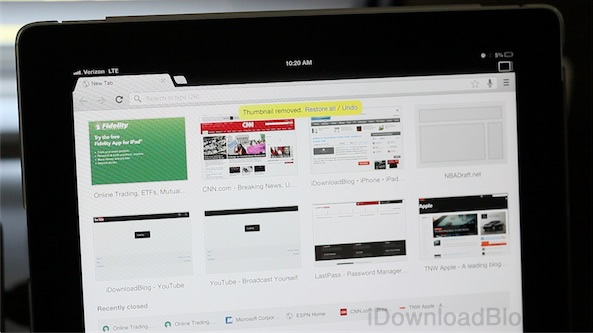
Speed dial is a feature that’s almost become a standard on desktop browsers. Whenever you open a new tab, a window is presented to you with your most visited websites so that you can quickly access them again. In Chrome this is labeled as “Most visited”. For your convenience, Google has included links to recently closed pages as well. This is handy if you accidentally close a page and can’t remember what the address of the page was.
Bookmarks
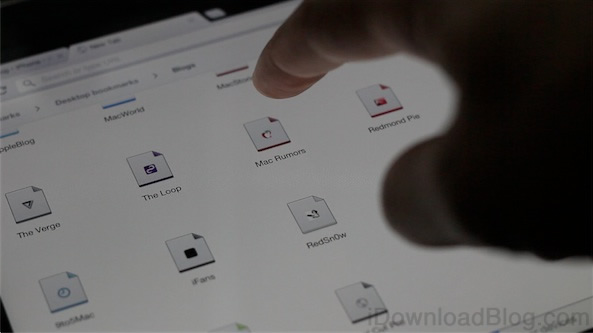
One of the great things about Google Chrome is that everything can be synced to your Google account. That means that you can save all of your bookmarks and access them on any device that’s running Google Chrome. Just make sure to sign in to Chrome with your Google account, and voila, all of your bookmarks at your fingertips. Google Chrome also separates your desktop and mobile bookmarks, but you can easily access them both from either a desktop of mobile browser.
Omnibox & History Access
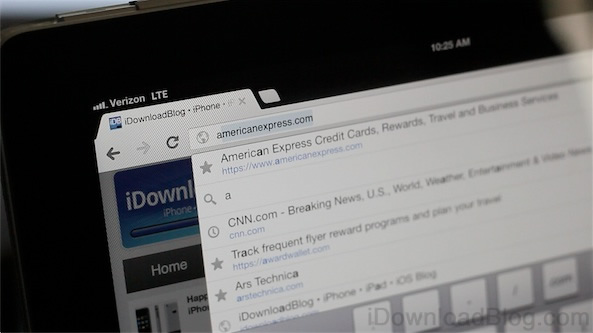
Have you noticed that Google Chrome lacks a dedicated window for searching? That’s because both search and direct address browsing are performed via the same window. In fact, Apple has adopted this very feature for its latest version of Safari for the Desktop (still in development). Sadly, though, no such thing exists for mobile Safari, even with the iOS 6 beta. Trust me, once you’ve actually used the Omnibox, searching via a dedicated search field just seems archaic and goofy.
Preloading and predictive search
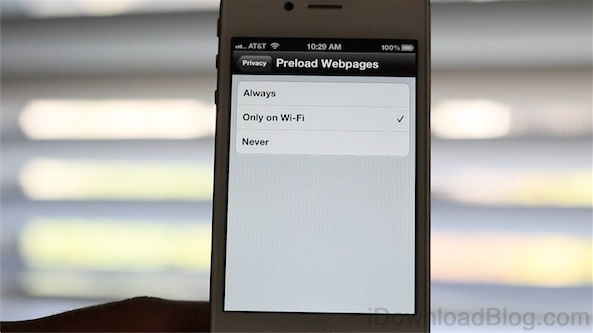
It’s true, Google doesn’t have access to the same Nitro Javascript enhancements that Safari does, but they’ve sought to make up for the discrepancy with the ability to preload websites. You can choose to relegate this feature to Wifi only, or you can disable it outright if you choose to do so. There’s also predicative search capability, and this too can be disabled if you’re at all concerned about privacy.
It’s not as slow as some make it out to be
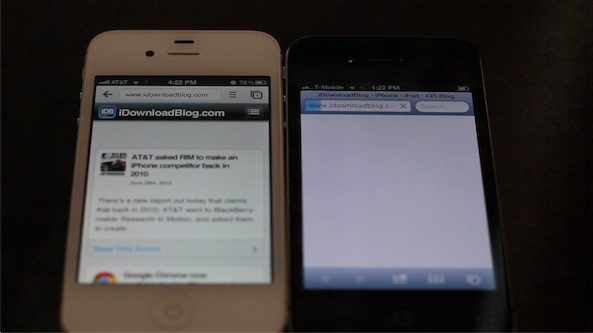
Granted, Chrome, or any other browser for that matter will always be technically inferior under the hood as long as Apple restricts APIs and access to features like Javascript enhancements from 3rd party apps. A few may cry foul, but I strongly believe that the benefits of Chrome can easily make the extra few tenths of a second it takes to load a web page totally worth it.
What do you think about our top 10 list? Did we blatantly miss anything? Sound off below with your top 10 Google Chrome features!