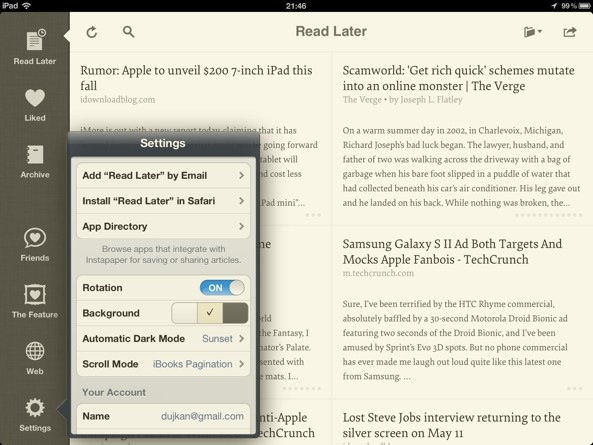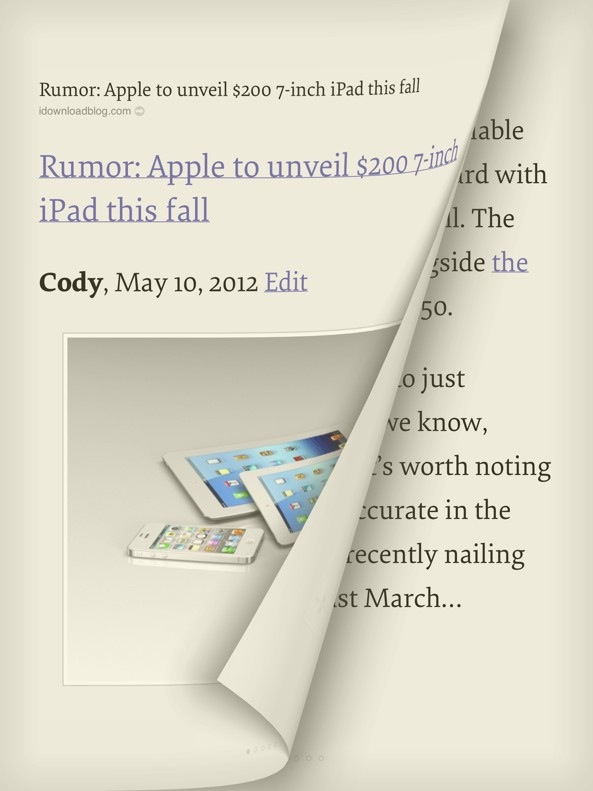I’m a big fan of Instapaper. I’ve come to rely on both the bookmarklet and the iOS app for my daily blogging and research, as well as general reading needs.
I’ve been also using Instapaper to catch up on my previously saved stories while on the go, using my iPhone or iPad.
Today, Marco Arment pushed another update that brought a couple new features in addition to a cosmetic change I’ve been clamoring for: iBooks-style animations.
I know that some other apps replicate the wonderful page curl seen in Apple’s iBooks app, namely Google’s Play Books. But whereas other programs fall short because of the sluggishness and jaginess exhibited when flipping through the pages, Instapaper 4.2 delivers.
I’ve been comparing page curls in iBooks and Instapaper for like an hour now and walked away convinced that Instapaper pretty much beats iBooks with its gorgeous, smooth and pixel-perfect page turns…
To enable iBooks-style animations, go to the app’s settings and enable iBooks-Style Pagination under the Scroll Mode section. In addition to setting Auto Dark Mode to Twilight Sepia to use a subtle sepia tint in the morning and evening before switching to dark mode, you can now set Twilight Sepia color tint to be used at any time.
Here, have a look at how wonderful a page curl looks in Instapaper 4.2.
Click the image to appreciate pixel-perfect detail in the full Retina-quality glory.
Another subtle change: there’s a new draggable dot bar which replaces the scroll bar in pagination mode.
What else is on plate?
For starters, the app’s been heavily optimized so the interface is noticeably nimbler.
A new option under the Back Gestures setting lets you choose between a one- or two-finger swipe to close an article and return to the list. I often find myself accidentally invoking a swipe so this will come as a blessing to me.
New sharing options to Drafts and Quotebook apps have also been added.
By the way, wondering why Arment doesn’t have comments on his site?
Instapaper is a five-buck download from the App Store, which buys you a single 11.3MB download optimized for both the iPhone and the iPad’s larger canvas.
Also cool: full screen mode now has “Auto” mode to switch to full screen reading after a few seconds.
If you haven’t taken the plunge yet, I wholeheartedly recommend you do.
Instapaper transforms your reading experience on the go unlike any other similar service. This is especially true when one collects a bunch of articles throughout the day to check out later, as one’s workday winds down.
What do you think about Instapaper and this new update?