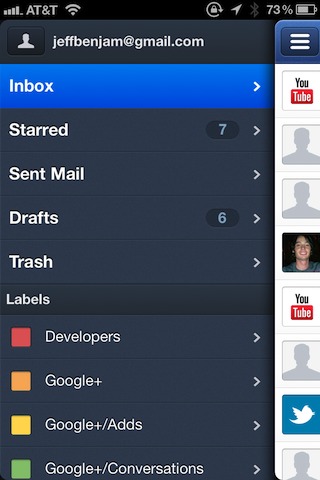iOS’ stock email app is lacking in the user experience area, and the folks behind Sparrow have successfully capitalized on the default app’s shortcomings.
Unfortunately, while it succeeds with flying colors in a multitude of areas where the Mail app stumbles, it’s still not quite ready for primetime due to a few essential issues.
Check out our full video review inside…
[tube]http://www.youtube.com/watch?v=M0O4n-VtLPQ[/tube]
Sparrow was originally an app for the Mac, and I’ve used it ever since it was in beta. Once I switched to Sparrow on the Mac, I haven’t dared look at Apple’s stock mail app the same.
Sparrow is a Gmail client that brings some of Google’s best features to a well put together application; its thoughtfulness and intuitiveness makes it my go to app for email on the desktop.
That same usability is translated to iOS for the most part. Sparrow for the iPhone is built upon swiping navigation, and as a result there’s usually more than one way to accomplish a specific task.
It’s extremely fast, works well with Gmail’s labels, features no-brainer setup, has built in alias support, custom signatures, and threaded message views. In many ways it’s more full-featured than Apple’s stock offering.
Sadly, though, there’s no support for push notifications, you can’t set it up as the default mail client, and the way it handles deleting email and moving specific messages to folders is a bit on the suspect side.
It’s these issues that prevent Sparrow from being a true Mail app replacement. Once these are ironed out — and they inevitably will be — then Sparrow hands-down succeeds the Mail app as being the go to email client of choice for the iPhone.
If you’re interested in giving it a go for yourself, Sparrow can be had for $2.99 on the App Store.
Have you tried out Sparrow? Do you use it on the desktop? What are your thoughts on their iOS offering thus far?