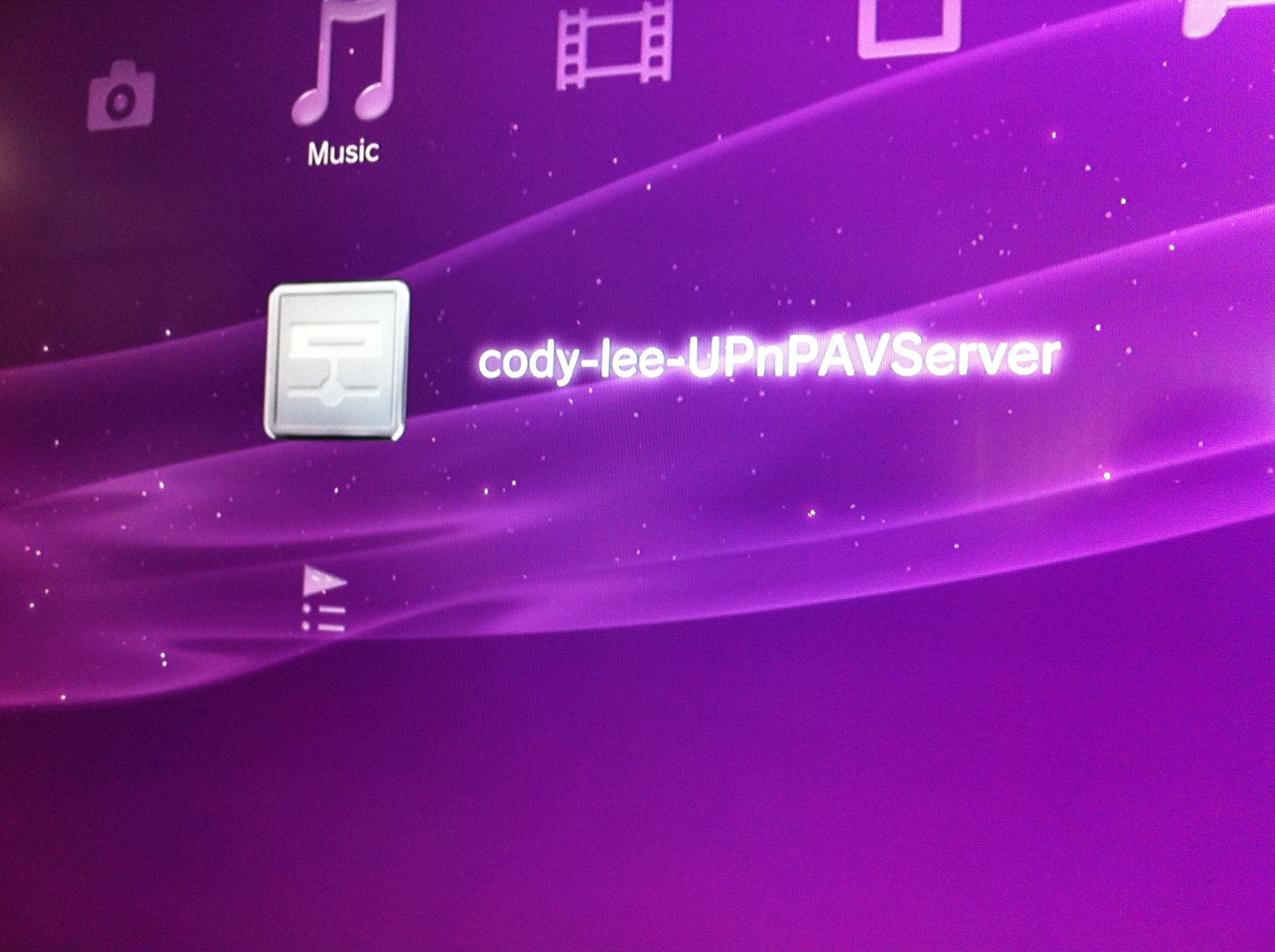If you have an Apple TV, chances are you’ve played with AirPlay. The feature allows you to sling media content like music from your iDevice to your TV set, with almost no setup.
What if you don’t have an Apple TV, but you’d still like an easy way to wirelessly play tunes off of your iDevice? It just so happens there’s an easy solution, provided you’re jailbroken and own a PS3…
iTunesDB UPnPAVServer is an application that turns your iPhone or iPod touch into a multiformat network audio streaming server. In layman’s terms, that means that it makes your PS3 recognize your iDevice as an audio server.
Once it’s recognized, you can browse through your entire iPod library using your PS3 controller, including playlists. Then you can play the music through your TV speakers, or even surround sound if you have it. Try it out:
Step 1: Make sure that both your iDevice and your PS3 are on the same Wi-Fi network.
Step 2: Pop into Cydia and download the iTunesDB UPnPAVServer. Searching for iTunesDB should locate it.
Step 3: Once downloaded, open the app that it installed on your Springboard and tap Start.
Step 4: If your PS3 is on, you should notice that your device now shows up under the Music icon. Tap X to select it, and start browsing.
I’ve been playing with the app all afternoon and have yet to have an issue. I’m pretty impressed. I especially like that you can pop into other applications in iOS without killing the audio stream.
And the price is right. iTunesDB UPnPAVServer is available in Cydia for free.
Any questions?
[Thanks Keith!]