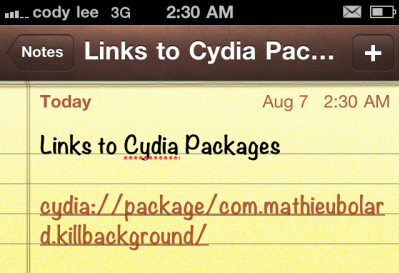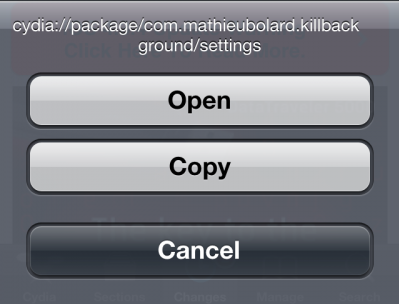Have you ever wanted to share a jailbreak app or utility with a friend, but didn’t know how to send them a direct link? The App Store has an easy way to share apps with its ‘Tell a Friend’ button, shouldn’t there be something similar in Cydia?
Our friends over at Redmond Pie just passed on this great tip on how to do just that. While it’s not as cut and dry as the App Store method, it does allow you to quickly share links to your favorite Cydia packages…
It’s quite simple really. Cydia gives you the ability to copy a package’s URL so you can paste it in an email or in a text message. You can even copy it into your Notepad app for future downloading. Try it out:
Step 1. Open up Cydia and navigate to any package. It can be a new one, or one you’ve already downloaded, it doesn’t make a difference.
Step 2. Once you’ve selected it, you should be taken to its description page. Tap and hold the Change Package Settings option.
Step 3. This should bring up a menu with a Copy function. Tapping this will copy the package’s URL to your clipboard.
Step 4. When you paste the link, you’ll want to delete the /settings part at the end of the URL. Otherwise it will open up that package’s Settings page.
As long as the person you send the URL to is jailbroken, tapping the link should open up Cydia. Obviously they’ll also need the containing repository to download the file. So if the application you are sending a link to is in the BigBoss repo, they’ll need to have it in their sources for it to work.
Any Questions?