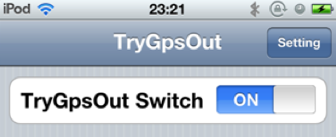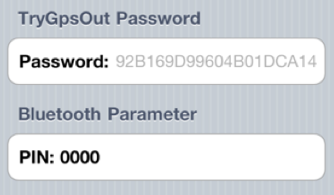The jailbreak community is responsible for a number of iDevice enhancements and innovations. Jailbreak developers are constantly giving our iDevices features that Apple for one reason or another has left out.
A perfect example is BTStack GPS. The utility allows you to connect an external GPS unit to your iPad to use with mapping software. Don’t own an external GPS unit? The community’s got you covered there too. A new app called TryGpsOut will allow you to use your iPhone instead…
One of the downfalls of the Wi-Fi-only iPad is that it doesn’t have built-in GPS. So if you want to use the tablet’s 9.7″ screen to browse Maps and other navigation software, you’re options are limited. With TryGpsOut, you can use your iPhone’s built-in GPS to help you navigate the open roads.
The new utility works in conjunction with the BTStack GPS package,which can also be downloaded from the Cydia Store. Once both are installed, simply open up your Settings app on your iPhone and toggle the TryGpsOut Switch to ON. Then just make sure the devices are paired via Bluetooth.
In my opinion, Apple should have included this, along with a host of other iPhone-to-iPad tethering options in iOS. Though, I guess if iOS had all of the features I wanted, then there’d be no reason to jailbreak. TryGpsOut is $1 in the Cydia Store, while BTStack GPS will run you a $5 spot.
Has anyone tried bluetooth GPS tethering on their iPad yet?