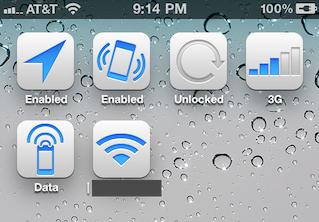ModMyi broke the news today about a new project that jailbreak developer Dan Zimmerman is working on. If that name sounds familiar, it’s because Zimmerman recently participated in TweakWeak, releasing utilities like the Airplane and Wi-fi Icon toggles.
If you liked those tweaks, you’re going to love Zimmerman’s next idea. The developer is now working on an entire set of settings toggles for your springboard…
[tube]http://www.youtube.com/watch?v=S9NXCNy9Ohk[/tube]
Much like the Homescreen Settings utility, Anicons will provide homescreen shortcuts to all of your favorite settings. Think of it like SBSettings toggles scattered amongst your springboard.
So far, Anicons supports 5 of the most used settings including Data, 3G Data, Location, Vibration and Orientation Lock. With each rearrangeable icon you can enable or disable settings with a single tap. This will allow you to turn your bluetooth off quickly rather than going to Settings, General, Bluetooth…
Another cool detail is the fact that some of the icons actually show live stats. For example, the 3G Settings toggle displays the signal strength and is constantly updated to reflect the current status.
While I generally welcome SBSettings alternatives, they all seem to suffer from the same downfall. You can’t access them while in other applications or from the lock screen. This is what keeps me from me from using anything else.
The Anicons tweak isn’t available to the general public yet. If you’re interested in the utility, you can follow Dan Zimmerman on Twitter for Anicon updates and other information regarding Dan’s tweaks.
Are you interested in the Anicons Utility? Or do you think you’ll stick with SBSettings?