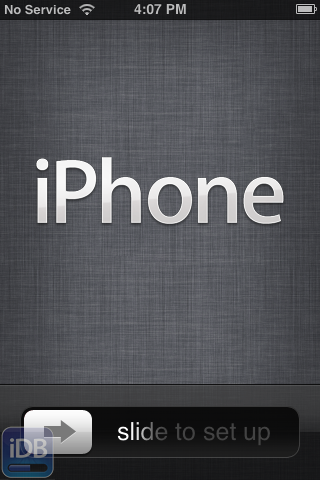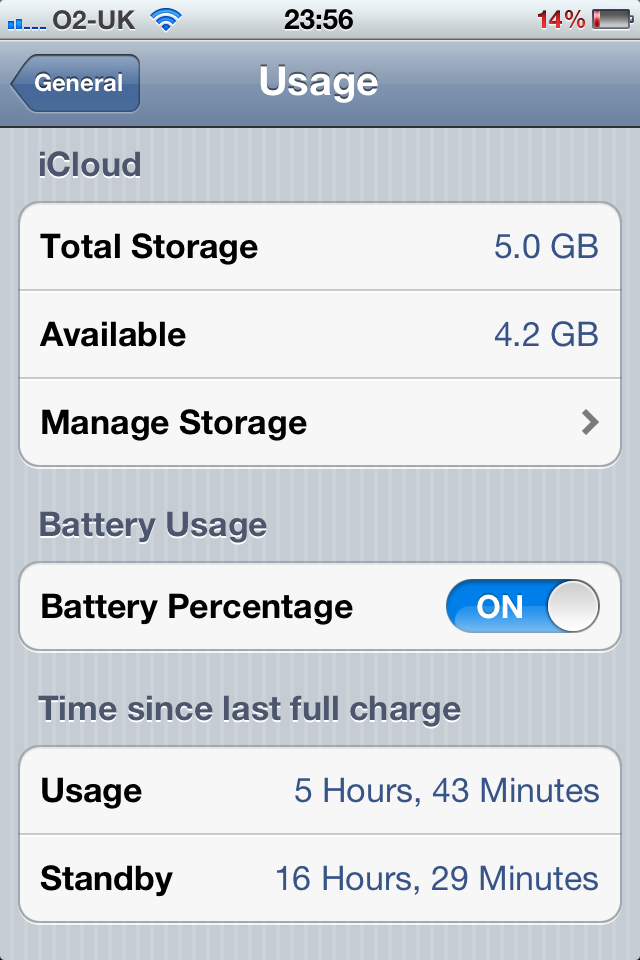So here we are, two days after Apple released the first beta of its feature-packed iOS 5 mobile operating system. This also means we’ve had 48 hours to play with test out iOS 5 on both iPads and iPhones of varying specification and we’ve come to some conclusions. While the OS is a surprisingly stable first effort, there are still some rough edges to smooth out.
Here are a few of the things we’ve discovered over the last couple of days – perhaps this will put you off installing the beta considering there doesn’t appear to be a way to go back to good ol’ iOS 4.3.3…
General performance
Performance on a variety of hardware has been surprisingly nippy in general use with the newly improved Camera app seeing a nice speed boost. There are times the OS seems to grind to a halt – presumably when some sort of indexing is taking place. The first day was the worst, perhaps due to Spotlight churning its way through a couple of Gmail accounts-worth of email, though this will obviously happen no matter the iOS version.
One thing of note: if you’re planning on using your phone while it’s either syncing or backing up to iCloud, just don’t bother. In our experience (though the iPad 2 is obviously slightly better here due to its extra horsepower) the device feels sluggish enough to just not be worth the hassle. This writer accidentally called a family member at 2am because half a dozen taps registered ten seconds after they were made and then there was no way to end the call as the iPhone was so unresponsive.
Hopefully such things will improve with the release of further betas, though we can’t help but think a faster CPU and more RAM may be needed to fix it properly.
Battery life
Battery life is usually the one thing that’s guaranteed to take a hit when running a beta version of iOS. Not only is the software pre-release and thus not optimized yet, but Apple tends to have some debugging software running in the background that will feed information on performance and possibly problems back to Cupertino. All this takes processing power which in turn takes battery power.
That said, we’re not really sure about iOS 5. A usual day yields around 22hours of standby time and 4 hours of use from an iPhone on average in our experience. That includes plenty of push notifications and two Gmail accounts set up as Exchange. The screen is set to automatic brightness with the slider at 3/4 for a starting point.
What we appear to be getting from iOS 5 isn’t quite as good, though all things considered it isn’t disastrous either. At the time of writing, this is the state of play: 16h 29m of standby and 5h 43m of usage. While at first we thought that represented a significant drop in standby time, the usage is worth noting. Perhaps all that playing with the Notification Center and iMessage is taking its toll?
In summary – the battery life will increase with each new beta and we know that from experience. We’re certainly not too concerned for the final release.
Notifications
Apple’s new notification system was met with applause at WWDC on Monday, and we can see why. The much-vaunted Notification Center is both beautiful and functional, though it isn’t without its issues.
The main issue which is proving difficult to pin down is one involving the arrival of certain push notifications. By design, new notifications trigger a rotating box at the top of the screen containing text explaining what the notification is. It works well, except when it doesn’t.
For reasons we just can’t quite get our heads around, sometimes this notification method gets a little confused and some pushes get sort of pushed twice, in quick succession. Audible tones or vibrations happen twice and the box rotates super-fast then disappears.
The most odd thing is the lack of any consistency. Sometimes it happens with Twitter’s official app, sometimes it doesn’t. It almost always happens with our IM client of choice, BeeJive but never happens with any sort of message – be it SMS, MMS or iMessage.
Odd? Youbetcha!
iMessage
Touted as Apple’s answer to RIM’s BBM, iMessage is the new inter-iOS device messaging system that allows users to send text or media to one-another for free.
iMessage is designed to work across multiple devices meaning a conversation can be had on one device but will automatically be updated on the other too.
The problem is that in our testing of an iPhone 4 and an iPad 2, this isn’t always the case. Some messages appear on both, some only on the device the conversation was instigated on. Sometimes it gets updated regardless, then just stops.
We’re putting this one down to beta software, be it on our devices or the servers at Apple’s end and we’re sure they’ll get it sorted before real people get to find any problems.
Conclusion
Those are just a few of the issues off the top of our heads, though we’ll sure stumble across others and we’re equally sure we’ve missed some that will be driving you mad (that’s what the comments are for!).
Oh, and before people start shouting ‘Oh but it’s a beta, it’s going to be buggy!’ – we know that, and we’re the first to say that iOS 5 is one of the most stable iOS betas we’ve had the pleasure of testing out. Granted there are a handful of apps that don’t seem to play ball with the new OS but that’s to be expected.
Overall, a great start to iOS 5 and we can’t wait to get our hands on beta2 !