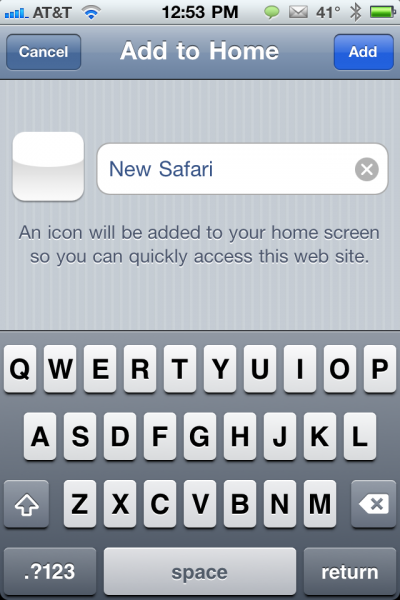Although Safari may not be perfect, as far as truly native iPhone browsers go, it’s all we’ve got. If one of your major problems with Apple’s mobile browser is how long it takes to load, you’re in good company.
It’s Safari’s built-in session saving feature that makes the browser so sluggish. In most cases, it will completely reload you’re previous page you were on at launch. iOS doesn’t have an option to disable this feature, but there might be a way around it…
MacWorld drops this nice little trick for speeding up Safari load times, and you don’t even have to be jailbroken to try it. All you need to do is create a shortcut to a blank page on your home screen, here’s how:
Step 1: Launch Safari on any iDevice
Step 2: Type in about:blank in the URL field. After tapping ‘Go’ you should be looking at a blank page.
Step 3: Tap the Share icon and select Add to Home Screen
That’s all there is to this little trick. From now on, instead of waiting for Safari to load your previous page, you can instantly start browsing. As the article mentions, this will also save you the extra steps of opening a new page in Safari.
Obviously a major drawback to the home screen icon is that it’s blank. You could combat this by publishing a blank page with a cool site icon. Since the icon is based off of the site’s favicon, I don’t know if you could change it by editing a .lib file or using a tool like IconHarvester.
Does anyone use this shortcut? Or has everyone already left Safari for a better browser?