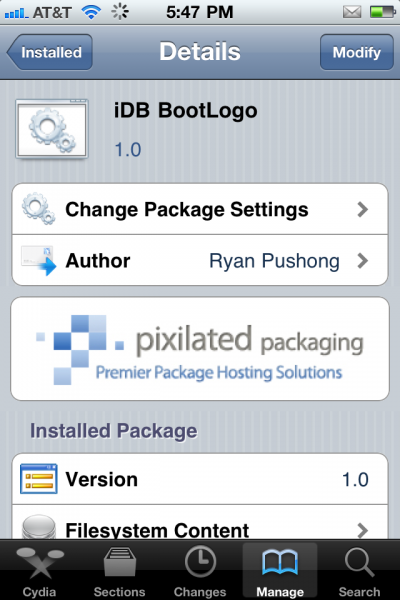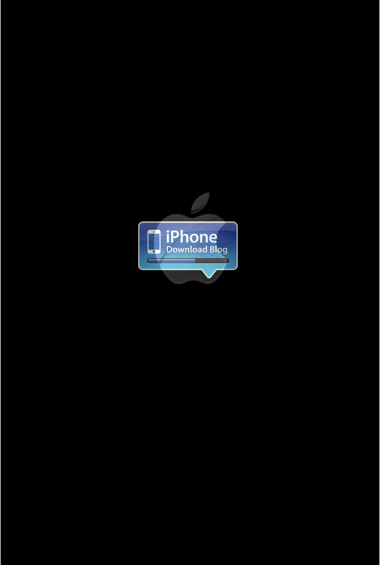Everything is so much calmer now that the new jailbreak has been released. We’ve all upgraded and re-hacked our iDevices and, if you’re like me, you are still in rebuilding mode. Re-customizing your iDevice can be fun though. You can change almost anything you want, from the icons to the start up screen.
If you’ve been looking for a new start up animation to try out, give our iDB boot logo by Ryan Pushong a try. It’s located in the BigBoss Cydia repo, but there’s just one thing you need to check first…
If you are on the new 4.3.1 firmware, you need to make sure you have hacked your iDevice using the new RedSn0w that allows for custom boot logos animations. Once you have the ability to have custom logos, the rest is really quite simple. If you are on older iOS software, and currently have a custom boot logo, you should be fine.
You just need to pop into Cydia and do a search for ‘iDB.’ It should be the first item that shows up on the list and is a free download. Once installed, restart your iDevice and check out the boot logo animation for yourself. The Apple logo transforms into the iDB logo, kind of like iDB transforms your iPhone.
Have you tried out the iDB boot logo? Do you like it?
Big thanks to Ryan Pushong for putting this up.