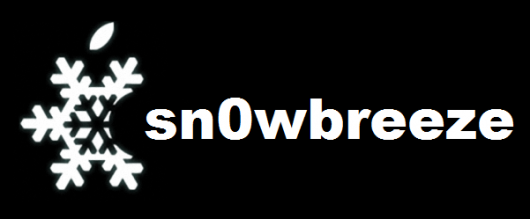Like the newest version of RedSn0w, Sn0wBreeze has been updated with custom boot logo animations. Sn0wBreeze 2.5.1 also adds multiple enhancements and options for those wishing to jailbreak iOS 4.3.1 on Windows.
Sn0wBreeze 2.5.1’s custom boot logo animation option functions in the same way as GreenPois0n’s. Windows users can perform an untethered jailbreak of iOS 4.3.1 with SnowBreeze.
The change log for Sn0wBreeze 2.5.1:
- Cydia 1.1.1 is now pre-installed.
- iPhone 3GS users can now flash the iPad 06.15.00 baseband.
- Animate (Animated Boot Logos) by the Chronic Dev-Team is now supported.
- Added afc2 * Apple TV 2 is now fully supported.
- Added Apple TV 2 DFU Instructions.
- YouTube issues resolved on hacktivated devices.
- iPhone 3GS old-bootrom issues fixed (Error 37).
The process of jailbreaking with SnowBreeze remains exactly the same. Check out our tutorial on how to jailbreak iOS 4.3.1 with SnowBreeze. Head over to our iPhone downloads page to get the latest version of Sn0wBreeze for Windows. You can find and download your device’s 4.3.1 firmware there as well.
If you’re a Mac user, check out PwnageTool or RedSn0w.
Unlockers need to stay away from Sn0wBreeze and stock firmware from Apple. An UltraSn0w update for 4.3.1 will be available soon in Cydia. But for now, be safe and preserve your baseband. Stay tuned to iDB for the latest in unlock news.
Let us know about your experience with the latest version of Sn0wBreeze. Did the jailbreak work smoothly for you? Share your problems and troubleshooting tips below!