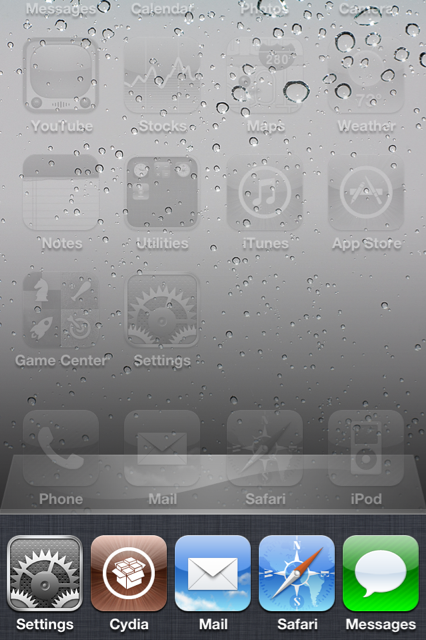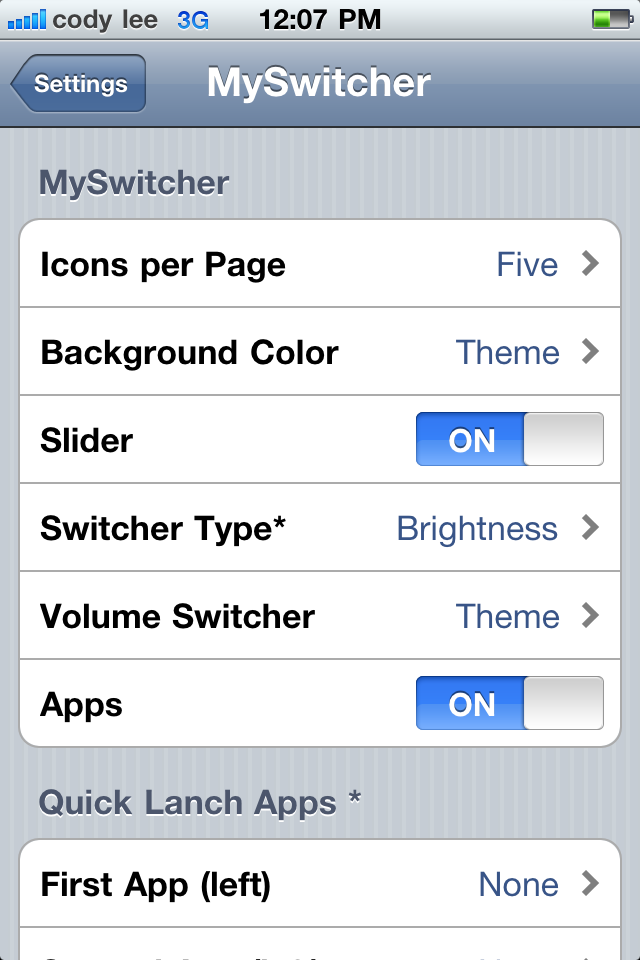When Apple introduced multitasking into their iOS platform, millions of iDevice users rejoiced. Although it was a bit of a struggle at first, as soon as developers started updating their apps to support multitasking, it became a really useful feature.
But as with most things Apple, what you see is what you get. There is no stock option to customize this multitasking bar. But luckily for us jailbroken folk, there’s an answer. MySwitcher from BigBoss is available in Cydia and is more than up to the task of customizing your multitask bar…
A quick search in Cydia for ‘MySwitcher’, will point you right to the application. Once downloaded and installed, you shouldn’t see a new icon on your home screen. As with a lot of tweaks, this application is accessed via your ‘Settings.app’.
But once located, MySwitcher is extremely powerful. It gives you the option to customize things like the number of icons in the multitask bar, as well as set custom colors and themes behind the iPod controls when you swipe to the left.
The feature I enjoy the most is the ability to have more than 4 icons to switch back and forth from. MySwitcher allows you to set up to 10 icons in your multitask bar, but I found that 5 seemed to be the perfect fit. It doesn’t seem too crowded, yet gives me one touch access to a 5th application.
There are other options, including the ability to set default apps in the multitask bar, that are pretty handy. It would basically turn MySwitcher into a nice little quick launcher for your most used icons. Outside of that, I didn’t use many of the other features. When experimenting with them, for the purpose of this post, I was more often than not greeted by the lovely ‘mobile substrate’ safe mode warning, and had to restart.
But overall, MySwitcher delivers as promised. And if you have been looking for a way to customize your multitask bar, this is a great solution.
Has anyone used MySwitcher yet? Did you find it useful? Tell us about it below!