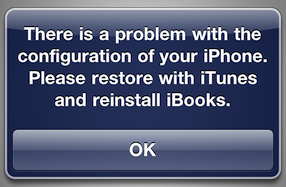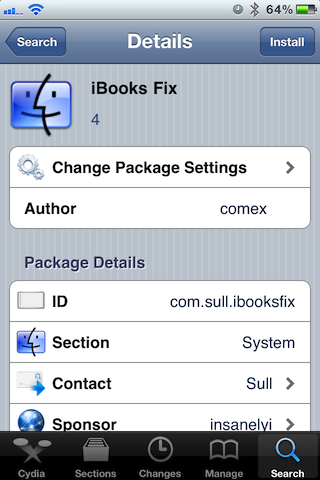Yesterday I told you about Apple’s efforts to thwart jailbreakers by blocking them from opening DRM enabled books in iBooks. Safe to say, that didn’t go over well with you, or the rest of the jailbreak community.
Unsurprisingly, various work arounds were ordered and quickly achieved, and we’ll discuss one of those fixes here; it’s simple as all get out.
Check inside for the full video tutorial…
So basically just do the following:
Step 1: Navigate to this file in safari: hunnypot.deb. Fitting name, since iBooks comes bundled with Winnie The Pooh. You jailbreakers are so witty!
Step 2: Choose Open in “iFile” and once iFile is open, tap Installer. You will get a return code of 0 if it worked correctly.
Step 3: Exit iFile and respring your iPhone
Step 4: Open iBooks, and commence enjoying the DRM enabled books you purchased.
And before you get on me, I know there are other ways to do this besides iFile i.e. mobile terminal, SSH, etc.
Note: Actually, there’s an even easier way now! Just add this repo to your sources in Cydia: http://repo.insanelyiph0ne.com and download “iBooks Fix” from Cydia.
Did it work for you?
[iHackintosh via RazorianFly]