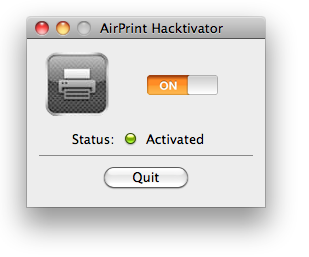With iOS 4.2.1, Apple introduced the brilliant AirPrint. Unfortunately, you need to spend money on a few specific printer models if you want to enjoy AirPrint. Not anymore, thanks to a very simple hack that lets you use AirPrint on any printer, including printers that are not even wifi capabale.
If you’re on a Mac, you can use the hack called AirPrint Hacktivator, which like its name suggests, will enable printing via AirPrint in a matter of seconds…
1. Download the latest version of AirPrint Hacktivator
2. Unzip the AirPrint Hacktivator to your desktop or Applications folder, then run it
3. Slide the toggle switch in the app to ON, then enter your administrator password when prompted
4. Click OK to confirm
5. Now, go to System Preferences -> Print & Fax
6. Click the minus symbol to remove your printer, then add it back and check the box share it on your network (see video below for instructions)
Nice hack, isn’t it?
[BGR]