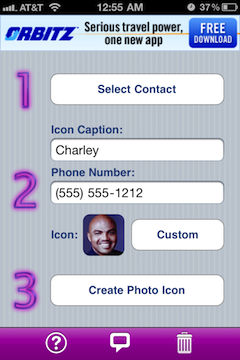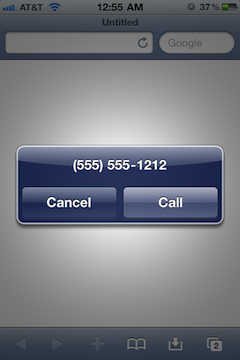Have you ever wished you could add contacts directly to your Home screen? Well, if you have, you’re not alone, I think it’s safe to say that everyone’s pondered this possibility at least once.
But Apple surely isn’t throwing consumers any bones when it comes to this feature, so leave it to the jailbreak community to come up with a solution, even if it doesn’t work entirely as you may have hoped…
SBPhotoDial is aptly named because it does just as it says, allows you to dial contacts from your SpringBoard using custom photos, or predefined contact pictures. If you already have a large list of people in your contacts tagged with photos, setting it up is a breeze.
Even if you don’t have a photo predefined for a specific contact, you can quickly take a photo in app, or choose an existing photo from your library. SBPhotoDial also gives you the ability to give your shortcut a custom name that differs from the name of the actual contact. All in all, every basic option that you’d expect from an app of this nature is here, but not much more than that.
How Does It Work?
Once you have a favorite contact established and placed on your Home screen, you would think a simple tap of the app icon would be all you needed, right? Not so. Once you tap your contact’s icon, a web browser is launched, followed by a confirmation that you indeed intended to dial the number in question.
Basically, this “shortcut” is nothing more than a web browser shortcut that initiates a phone call, not unlike clicking on a phone number link while in Safari. This is done by using the tel:// command in your browser which invokes the dialer app. Add a custom app icon to match the face of the person you want to dial, and voila, you have SBPhotoDial.
Final Thoughts
After some examination, it’s evident that under the hood, there’s not much to SBPhotoDial. But, the bottom line is that the complete package makes it easier than trying to create contact shortcuts on your Home screen manually. Sure, it could be done, but SBPhotoDial makes such a painstaking process a whole lot easier.
I do, however, have to question whether or not the actual dialing method really saves you any time. After all, you still have to launch a browser and then verify the number in question. After trying it out, you may decide it’s best to stick to the traditional method of accessing your favorite contacts.
SBPhotoDial can be downloaded free of charge via Cydia if your have a jailbroken iPhone.
What ways do you go about managing your contacts? Are there any other apps that you find useful, jailbreak or otherwise? Let us know!