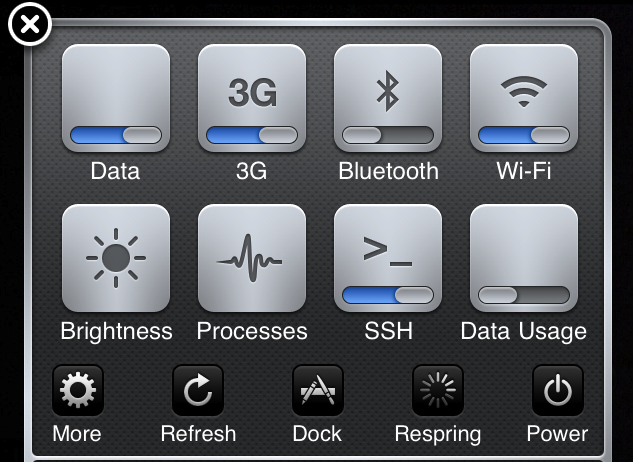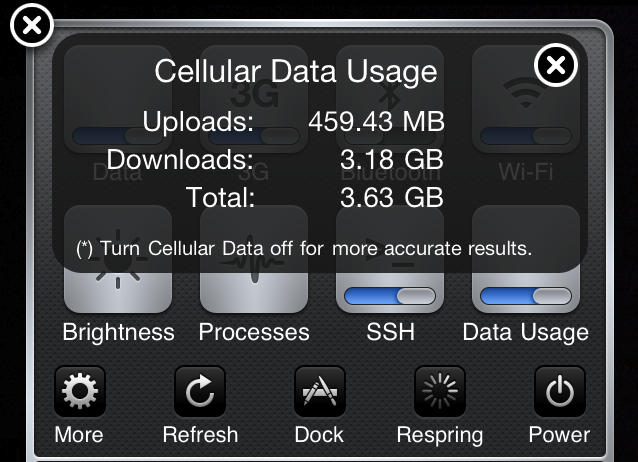If you’re a new iPhone adopter in the U.S., chances are you’re on the limited 2GB data plan. To keep track of your data usage, you have two options: Navigate to Settings > General > Usage, OR log into your AT&T account via the MyWireless app or online. Neither option is quick or easy.
This simple add-on for jailbroken iPhones changes that. The Data Usage SBSettings tweak adds a toggle to your SBSettings menu that lets you see your total upload, download, and combined data usage. So now you can get quick and easy access to your monthly data usage (provided you’re manually resetting the counter every month)…
Yes, AT&T is kind enough to give you a warning when you’re nearing your limits, but this is still a handy tweak if you’re curious as to how much a certain app may be eating up your data. Just remember to heed the warning that current/active data usage isn’t included in the count. But there’s an easy on/off switch for data already built in to your SBSettings! Tap that first, then check your data usage.
(By the way, if you like the SBSettings “Serious Theme” used in these screenshots, you can check it out here.)
Is this a useful tweak for you? Do you obsessively check your data usage? Any problems staying under the 2GB cap? Sound off below!