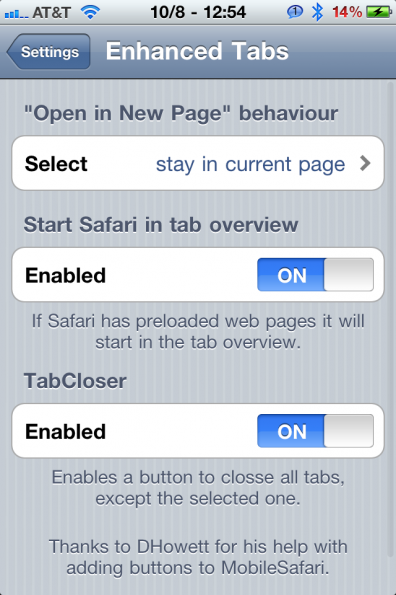The tagline in Cydia for EnhancedTabs is that it “Makes Safari’s tabs much better.” Despite the somewhat conceited nature of the app, I must agree.
If you’re jailbroken and looking to add additional functionality to the iPhone’s stock browser, this is a tweak that you’re going to want to try. EnhancedTabs brings three features to the table that aim to, well, enhance your tabs…
The first notable feature is the “Open in New Page” behavior. This option allows you to modify how new tabs are opened when you click on a link. You can choose to have them function as normal, which opens a link in a new tab, making the newly opened link the active tab. Alternatively, you can choose to spice things up by forcing Safari to remain on the current page or the tab overview screen when invoking a new page.
Another nice thing about EnhancedTabs is that when you launch Safari, there’s an option to make it automatically go into tabbed view. This allows you to quickly access the page that you’re looking for, instead of having access the tabbed view manually. Interestingly enough, it even works if you already have Safari running in the background. Neat.
Last but not least, there’s an option to single out a specific tab while closing out all of the remaining ones. This is accomplished by means of a nifty little ‘X’ button nestled cozily between the “new page” and “done” buttons.
Enhanced tabs won’t blow you away with its feature set, and it won’t wow you with its amount of options. What it will do, however, is add additional functionality to an aging browser in dire need of an update.
This tweak, combined with many other Safari tweaks that can be found in Cydia, results in a richer browsing experience for those wishing not to venture into the alternative browser segment found in the App Store.
Are you still using Safari, or have you moved on to bigger and better things like iCab, or Atomic Browser? Sound off in the comments section below and let us know.