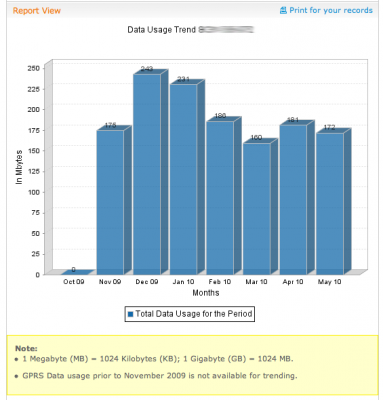Yesterday I told you about AT&T’s new data plans. While these plans will benefit a large majority of iPhone owners, there is still a few of us who’ll have to closely monitor our data usage to make sure we don’t go over board.
Checking your data usage on the AT&T network is pretty easy and straightforward and will prevent you from having bad surprises when the bill comes.
Checking Your AT&T Data Usage
How to check your data usage on AT&T’s website
I think the best and most comprehensive way to check your data usage for your iPhone is to do so directly from AT&T’s website. This will give you a nice graph showing the last 6 months of data activity, making it clear for you to see what you used through your 3G or EDGE data connection.
This graph excludes all data transferred over wifi network connections because this is not part of your AT&T data plan. That means you can download/upload as much as you want from your iPhone over wifi, you will never be charged for that.
How to check your data usage with AT&T’s myWireless app
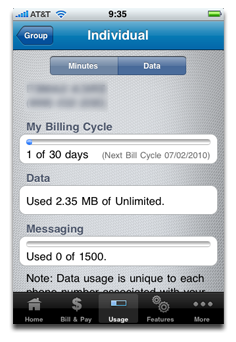 AT&T has a free application in the App Store called myWireless. On top of giving you important information such as how many voice minutes or SMS you’ve used, the app will also show you how much data you’ve used for the current billing period. That’s a great way to monitor your data usage on the go directly from your iPhone.
AT&T has a free application in the App Store called myWireless. On top of giving you important information such as how many voice minutes or SMS you’ve used, the app will also show you how much data you’ve used for the current billing period. That’s a great way to monitor your data usage on the go directly from your iPhone.
I really like the myWireless app. It is clean and simple and it also allows you to pay your bill from your iPhone. I consider it a must-have.
That’s it, now you should be able to manage and monitor your data usage efficiently. For those of you who decide to stay on the unlimited plan, that shouldn’t be an issue at all.
If you have more tips and tips like this, please feel free to share them in the comment. [Credit images: TiPB – MacObserver]