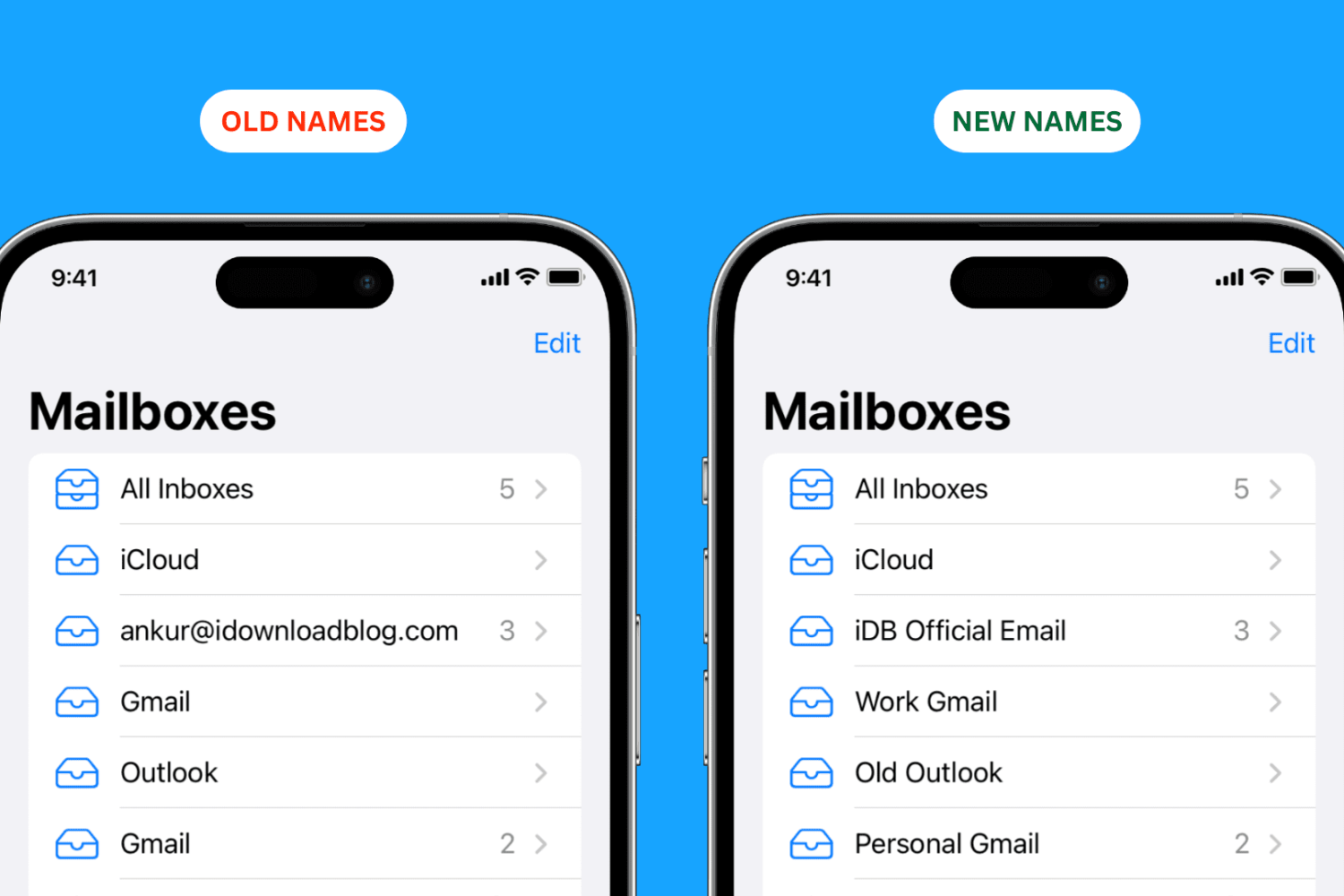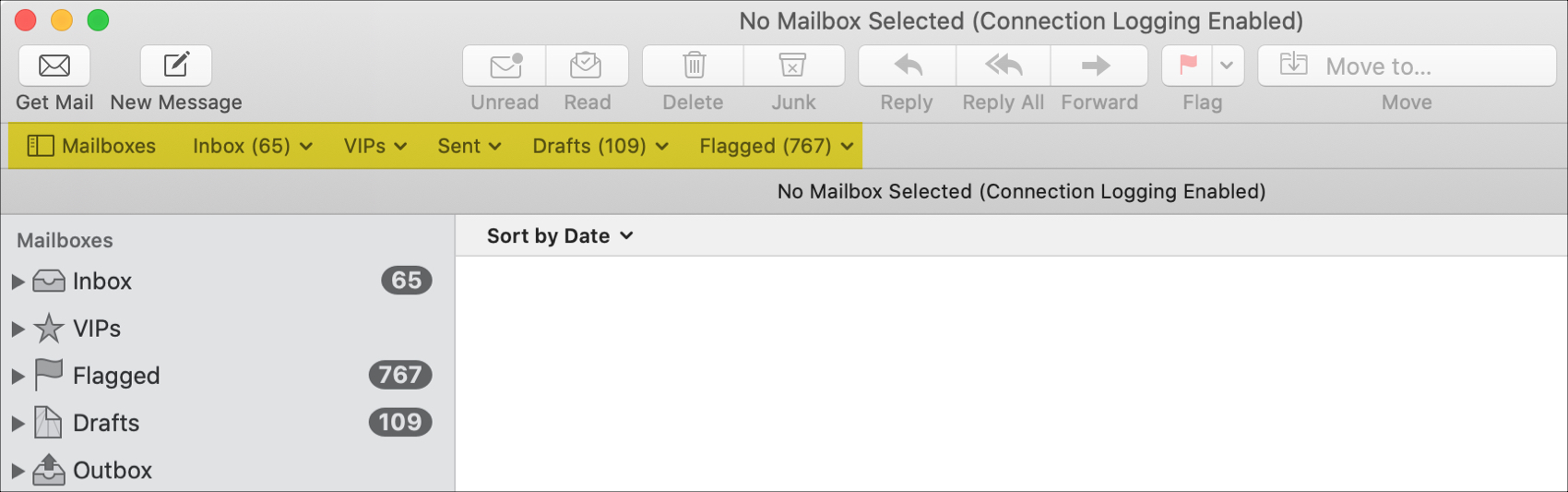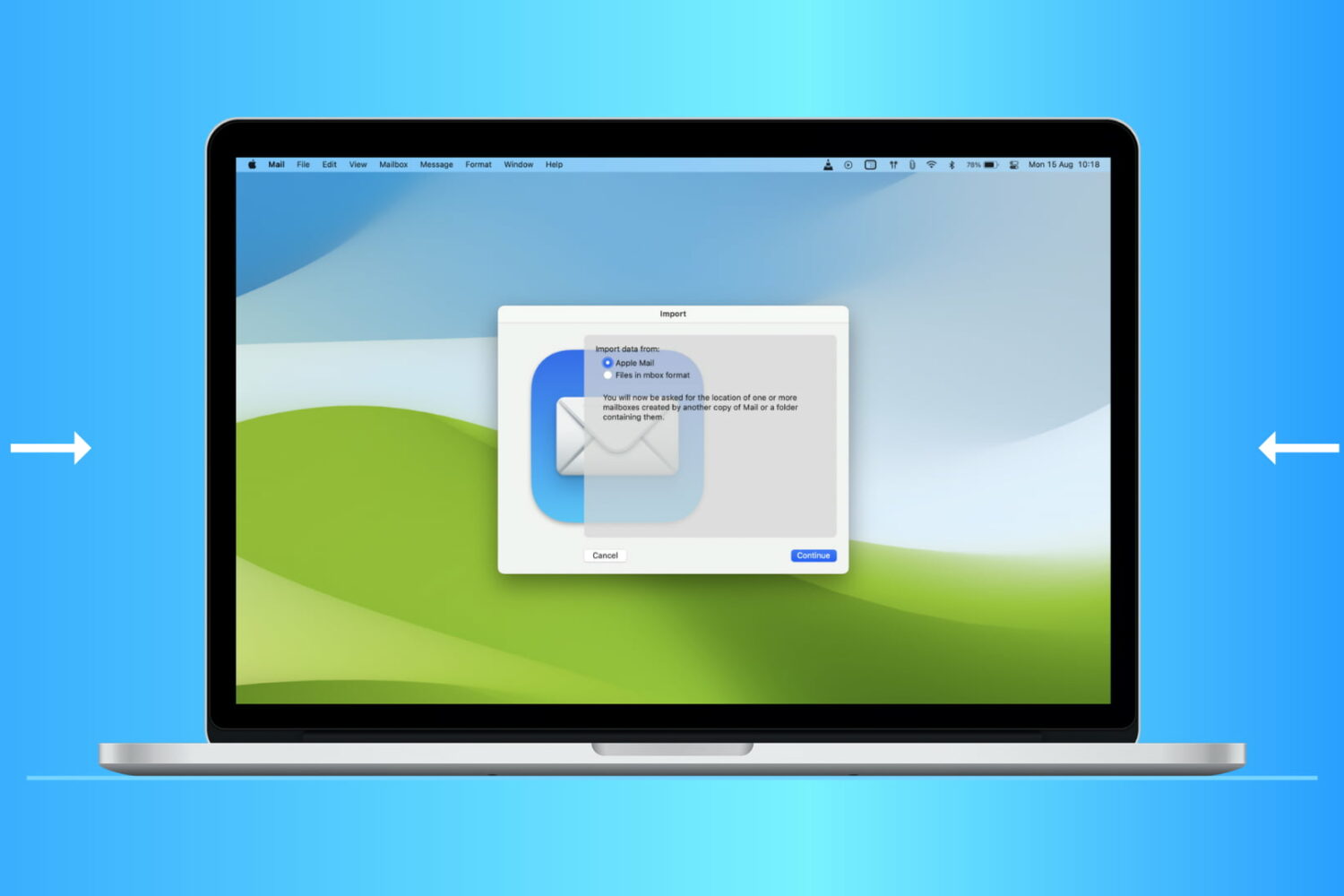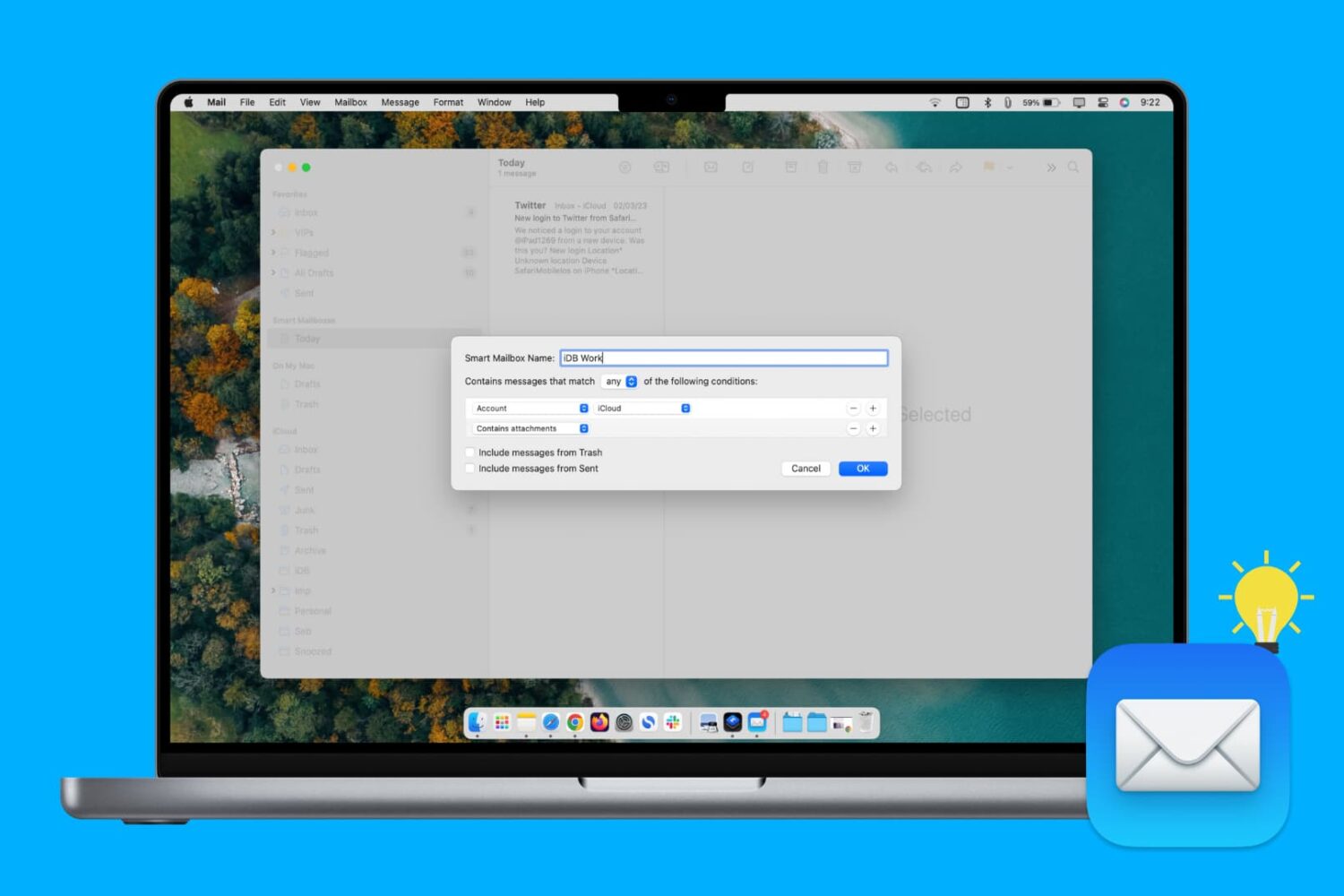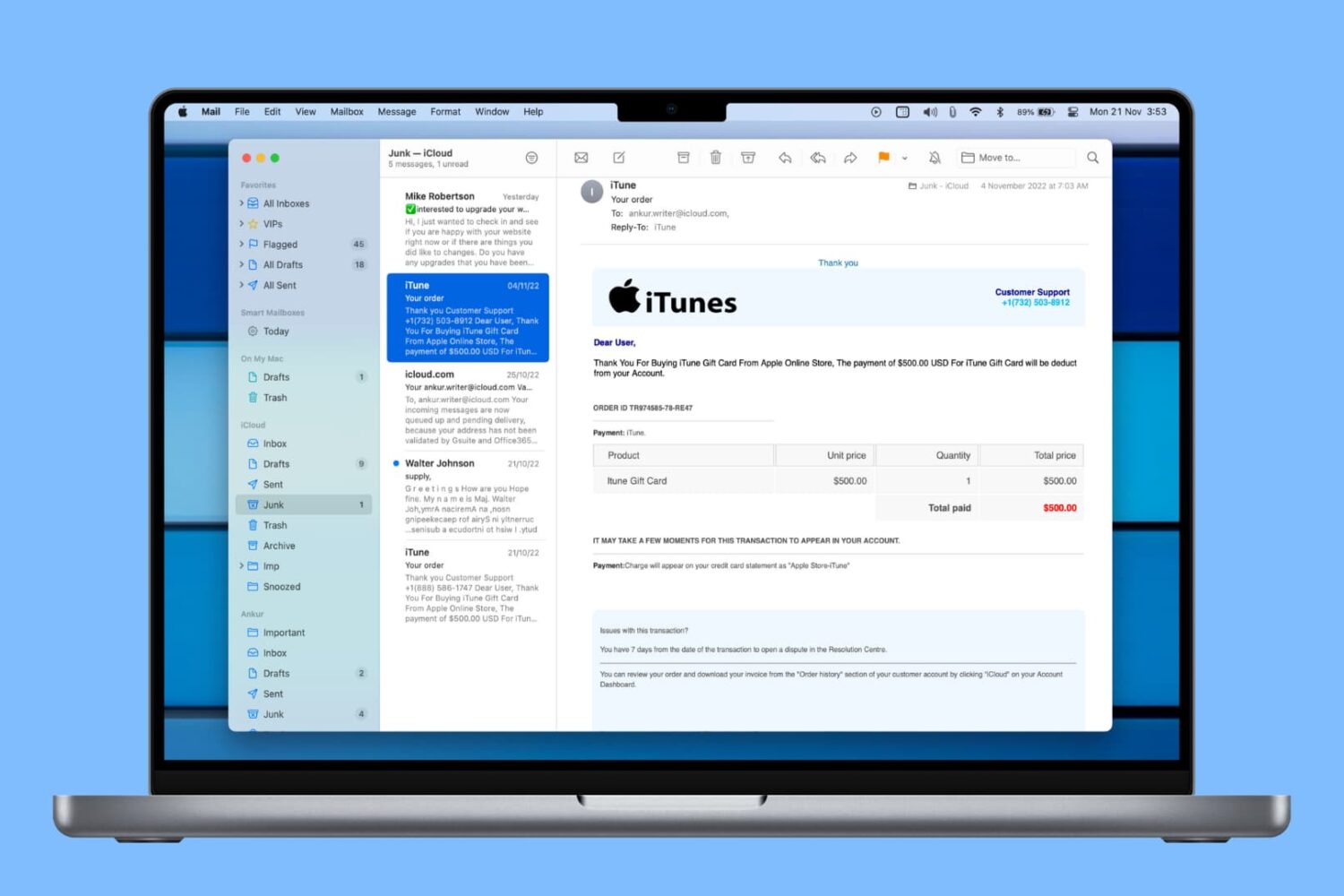When you go to the Mailboxes screen of the Apple Mail app, you'll see all the email accounts you added from various services like iCloud, Gmail, Outlook, Yahoo, etc. You can rename these account names to make each of them easier to identify and tell apart from the others. In this tutorial, we'll show you how to do that on your iPhone, iPad, and Mac.
How to rename email accounts in the Mail app on iPhone, iPad, and Mac