Apple's iWork productivity suite—Pages, Keynote and Numbers—has received a few new features and smaller improvements across the iPhone, iPad and Mac.
Apple’s Pages, Keynote and Numbers productivity apps gain a few new features
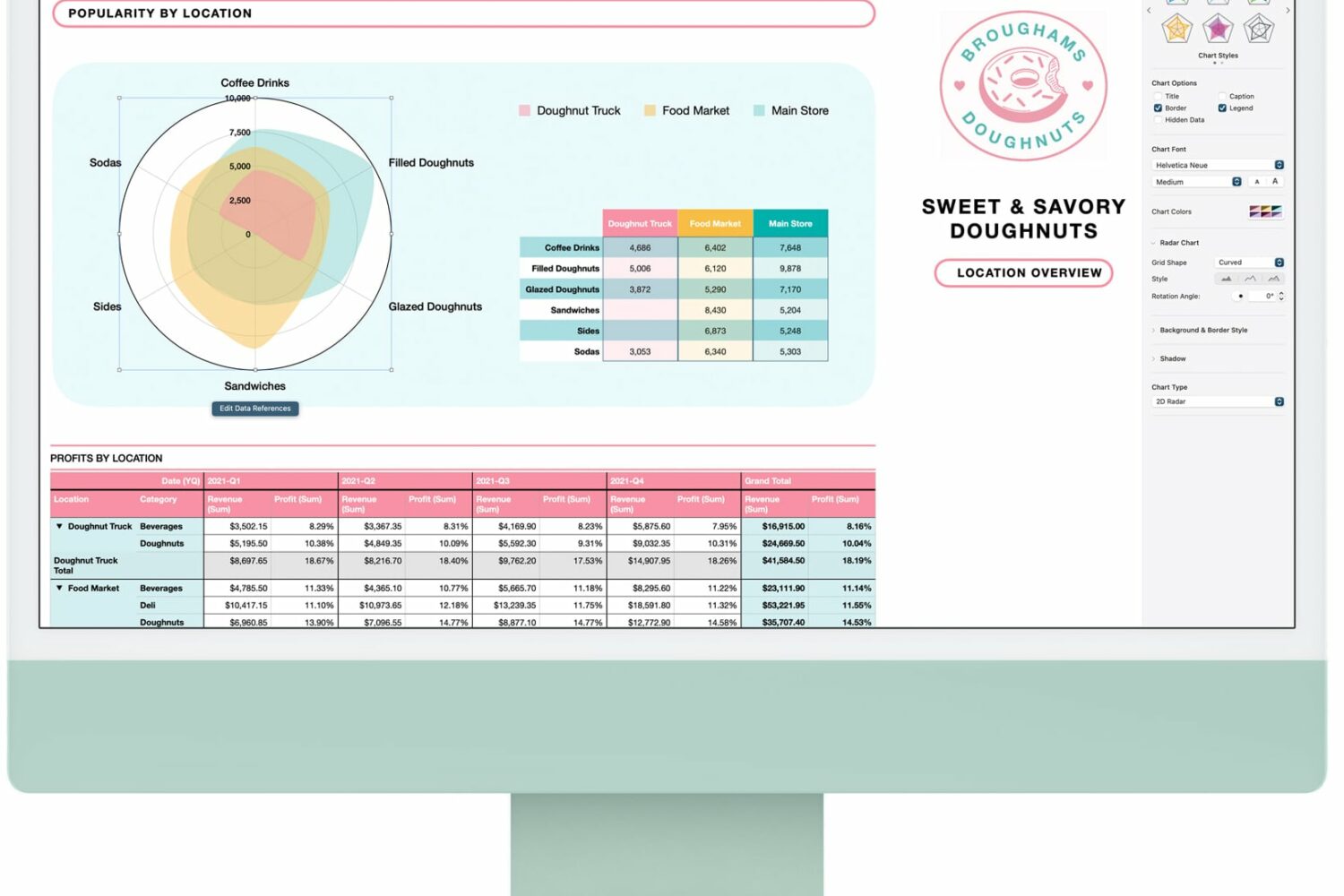
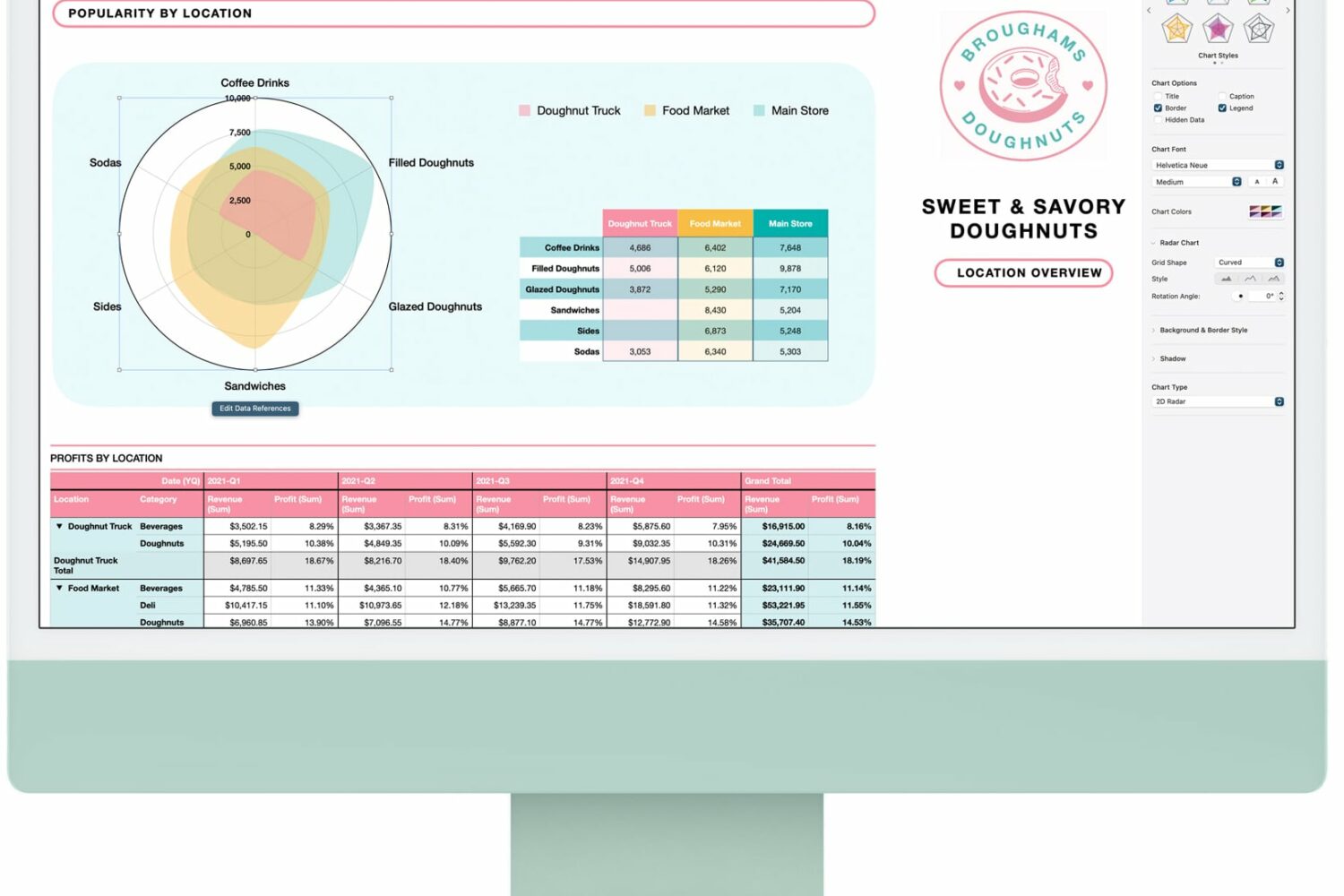
Apple's iWork productivity suite—Pages, Keynote and Numbers—has received a few new features and smaller improvements across the iPhone, iPad and Mac.
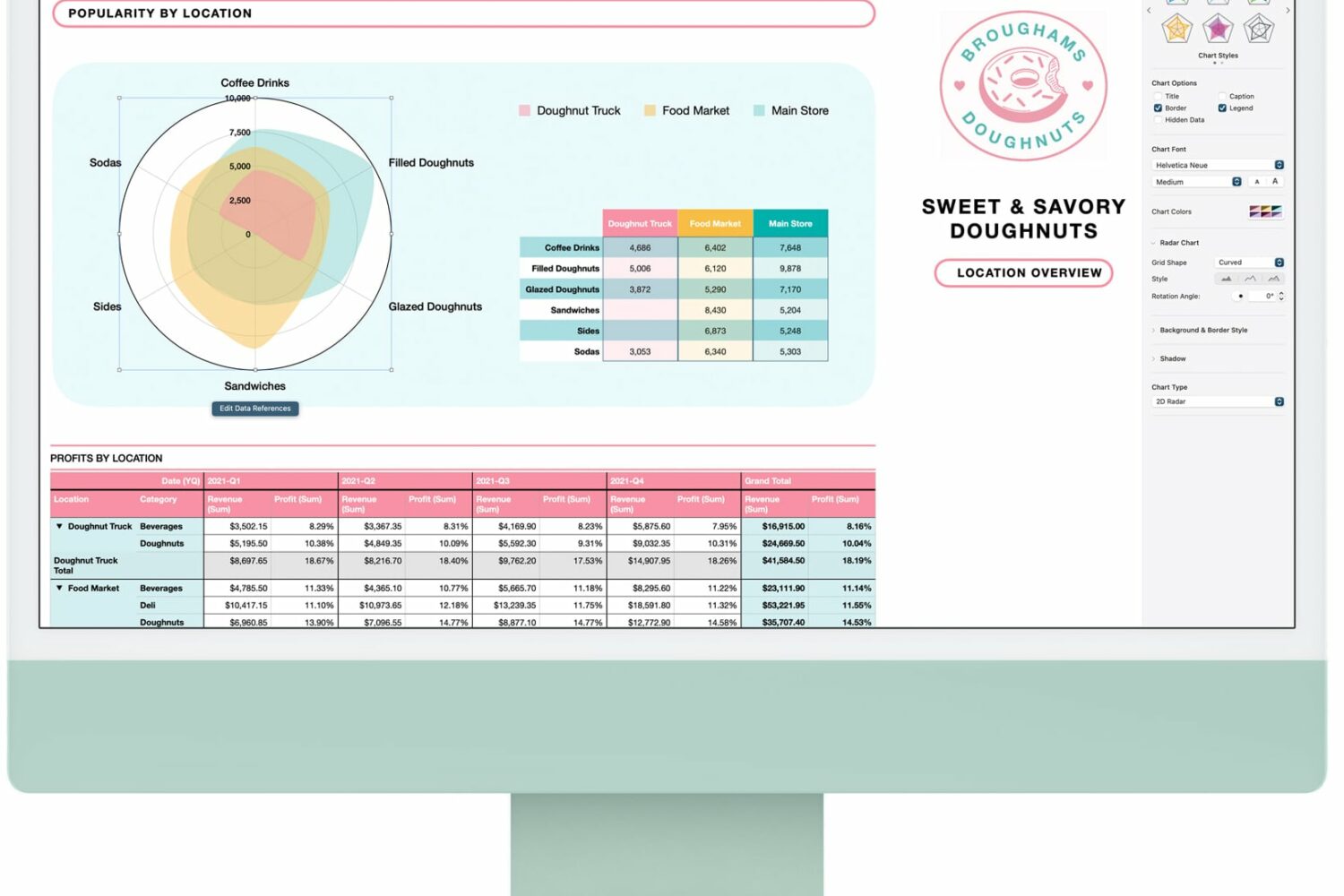
Apple has announced a set of new iWork features for productivity, collaboration and more with 11.2 updates to Pages, Numbers and Keynote across iOS, iPadOS, macOS and the web.
Sometime in the near future, Apple is going to launch the next major update to its desktop operating system. With macOS 12 Monterey, the company is welcoming plenty of changes to the software. Including some tweaks to the user interface and overall aesthetic. And that will apparently be the case for the iWork app icons as well.
Not too long ago Apple released macOS Catalina 10.15.4 to the public, along with iOS 13.4 and iPadOs 13.4, which brought the long-awaited iCloud Drive Folder Sharing feature to the public.

Apple's suite of productivity apps, which include Pages, Keynote, and Numbers, has been updated this week with a slate of new features and additions.
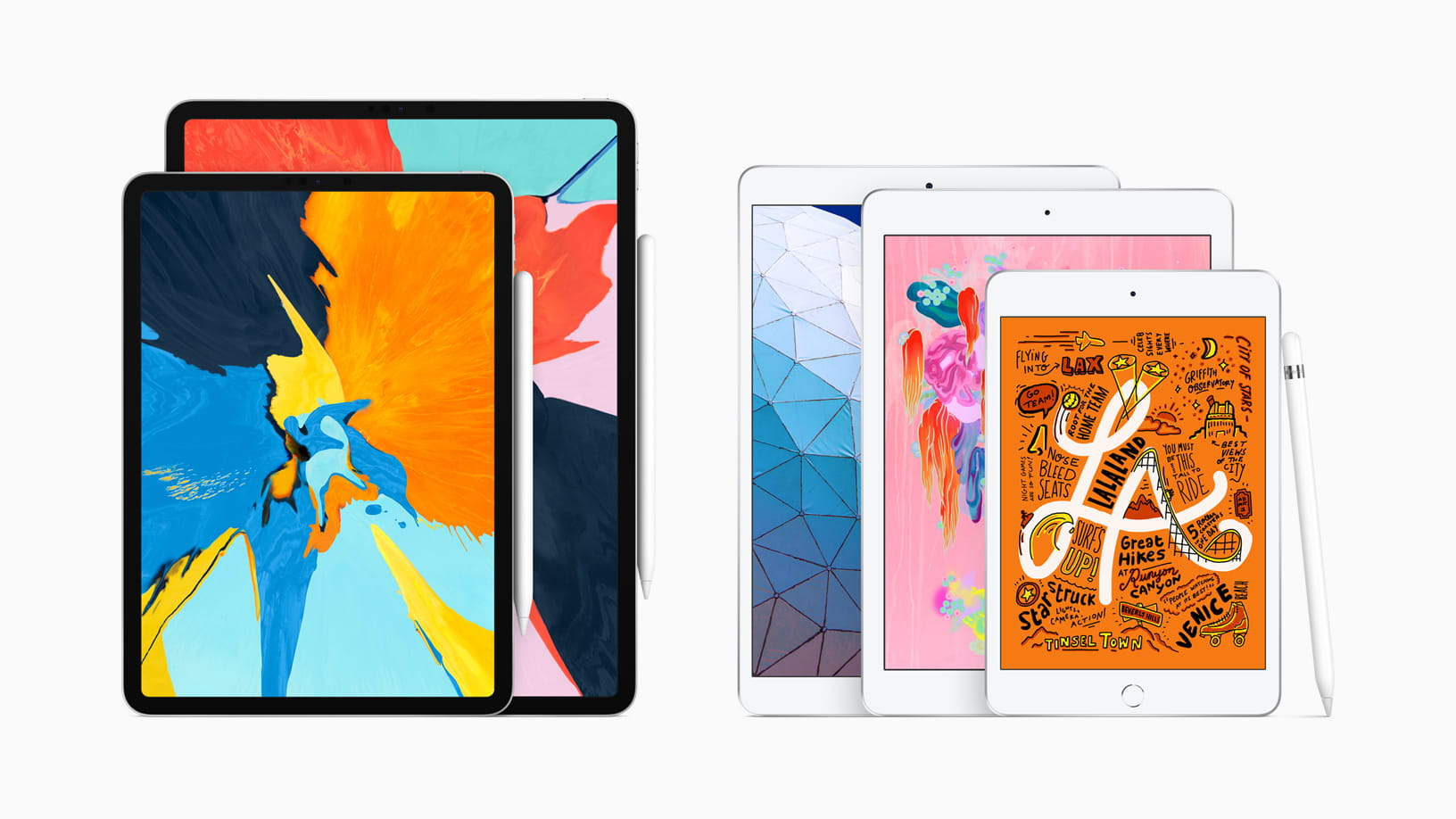
iWork, which is the name of Apple's productivity suite for iPhone, iPad and Mac that encompasses the Pages word processor, the Numbers spreadsheet app and the Keynote presentation software, is about to get an update to make your Apple Pencil more useful.
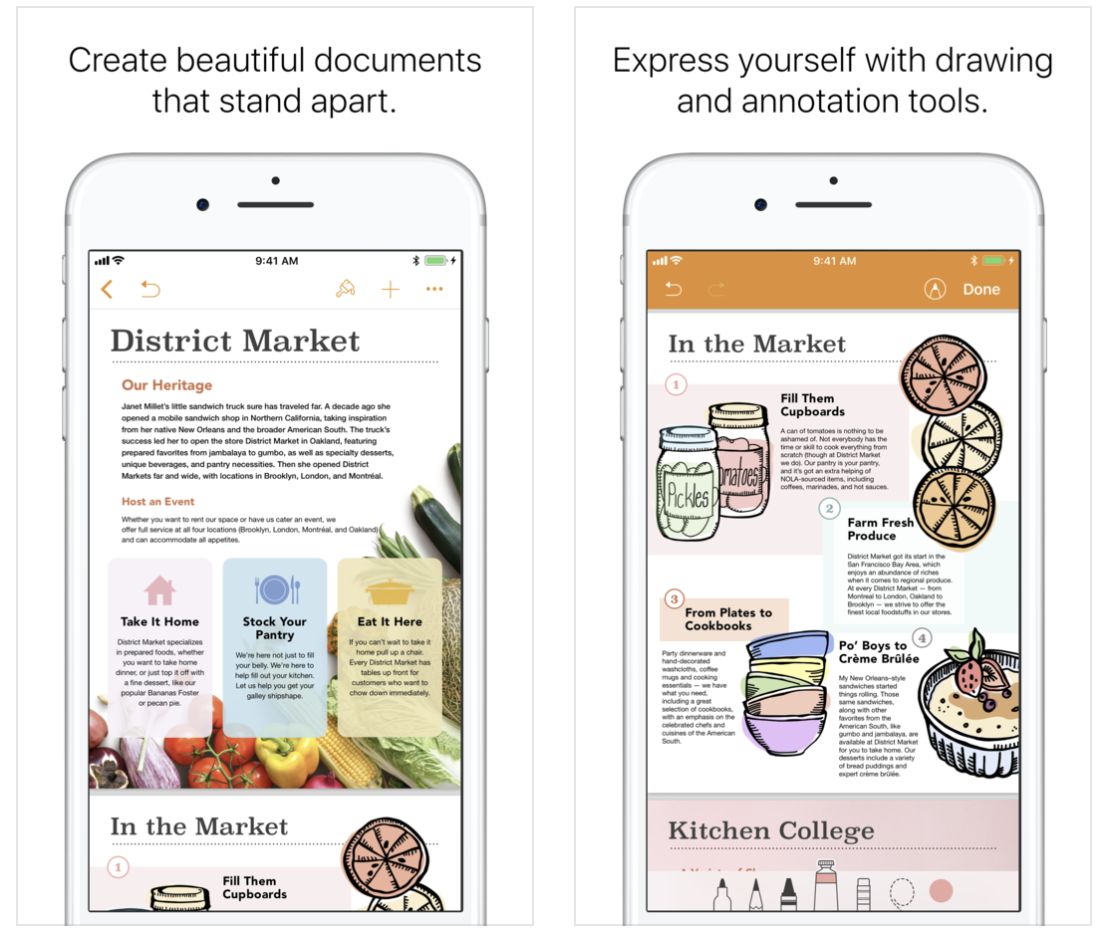
Apple on Thursday issued an update for its suite of iWork apps on iOS. Keynote, Pages and Numbers have all been updated to version 4.1, and the releases include a number of new features and improvements. Among the changes are a new on-page audio feature the allows you to record, edit and play clips and the ability to use Apple Pencil to select and scroll. Check out the full change logs below.
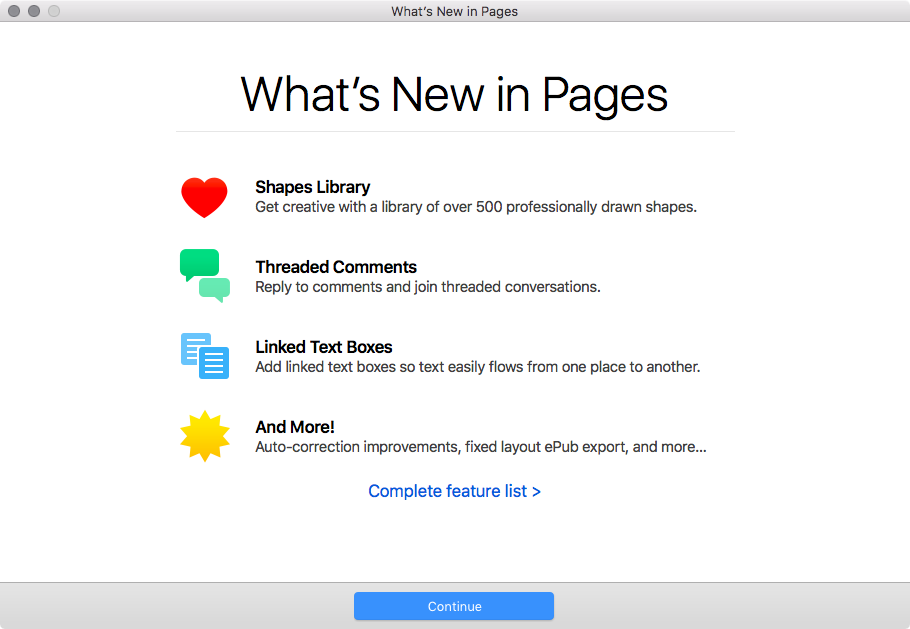
Apple's iWork productivity suite was updated today on Mac App Store and App Store with several new editing features and other improvements available across iPhone, iPad, iPod touch and Mac devices.
For starters, Pages, Numbers and Keynote for Mac, along with their iOS counterparts, now come with a brand new library of over 500 professionally drawn shapes that you can readily use in your documents, spreadsheets and presentations.
Across all the iWork apps, users can now reply to comments and join threaded conversations, making collaborative editing even easier than before, while new auto-correction and text replacement options save time while typing.
In Numbers, the new Insert Stock Quote feature and the Stock and Currency functions let you get data from the previous market day’s close. Keynote now lets you scroll like a pro on your Mac's trackpad with new pan and zoom options and your presenter notes can be edited while displaying slides in Light Table view.
Here's the full list of new features, fixes and enhancements in Pages 6.2, Numbers 4.2 and Keynote 7.2 for Mac, iPhone and iPad listed in release notes accompanying these downloads:
What's new in Pages 6.2 for Mac Enhance your documents using a library of over 500 professionally drawn shapes Reply to comments and join threaded conversations Add linked text boxes so text easily flows from one place to another New auto-correction and text replacement options save time while typing Export documents as fixed layout ePub books Change margins, headers, footers and paper size while collaborating Improved support for Hebrew and Arabic languagesLearn more about the new Pages for Mac features on Apple's website.
What's new in Numbers 4.2 for Mac Enhance your spreadsheets using a library of over 500 professionally drawn shapes Reply to comments and join threaded conversations Support for print preview in collaborative spreadsheets New auto-correction and text replacement options save time while typing The Insert Stock Quote feature and the Stock and Currency functions now return data from the previous market day’s closeLearn more about the new Numbers for Mac features on Apple's website.
What's new in Keynote 7.2 for Mac Enhance your presentations using a library of over 500 professionally drawn shapes Reply to comments and join threaded conversations New auto-correction and text replacement options save time while typing Scroll anywhere with new pan and zoom options Edit presenter notes while displaying slides in Light Table view Improved support for Hebrew and Arabic languages The Stock and Currency functions now return data from the previous market day’s closeLearn more about the new Keynote for Mac features on Apple's website.
What's new in Pages 3.2 for iOS Enhance your documents using a library of over 500 professionally drawn shapes Reply to comments and join threaded conversations Add linked text boxes so text easily flows from one place to another New auto-correction and text replacement options save time while typing New page thumbnail view allows you to easily navigate your document Export documents as fixed layout ePub books Change margins, headers, footers and paper size while collaboratingLearn more about the new Pages for iOS features on Apple's website.
What's new in Numbers 3.2 for iOS Enhance your spreadsheets using a library of over 500 professionally drawn shapes Reply to comments and join threaded conversations Support for print preview in collaborative spreadsheets New auto-correction and text replacement options save time while typing The Insert Stock Quote feature and the Stock and Currency functions now return data from the previous market day’s closeLearn more about the new Numbers for iOS features on Apple's website.
What's new in Keynote 3.2 for iOS Enhance your presentations using a library of over 500 professionally drawn shapes Easily rearrange your slides with the new Light Table view Edit presenter notes while viewing slides Reply to comments and join threaded conversations New auto-correction and text replacement options save time while typing Improved support for Hebrew and Arabic languagesLearn more about the new Keynote for iOS features on Apple's website.
These apps used to be paid downloads, but Apple recently made them free for all users.
Grab Pages, Numbers and Keynote for free from Mac App Store.
Pages, Numbers and Keynote for iPhone and iPad are available free on App Store.

As first spotted by Juli Clover of MacRumors, Apple has made the GarageBand and iMovie apps as well as the iWork suite available free for all users. In the last few years, since 2013, only people who bought a new iPhone, iPad, iPod touch or Mac device were allowed to download these apps at no additional charge. Starting today, new hardware purchase is no longer required to get these apps.
Apple's productivity-focused iWork apps—Pages, Numbers and Keynote for iPhone, iPad, iPod touch, Mac and iCloud.com— were updated this morning with a bunch of new features, including new editing capabilities across iOS, macOS and the web and the ability to quickly open password-protected documents using Touch ID. Pages, Numbers and Keynote for iOS are available free from App Store.
Pages, Numbers and Keynote for Mac are available via Mac App Store. Web-based versions of these apps are accessible via a desktop web browser at iCloud.com.
In addition to macOS Sierra, Apple on Tuesday also released updates for its Mac iWork apps to support real-time collaboration. The feature was announced at the iPhone 7 event earlier this month, and was added to iOS apps last week.
Real-time collaboration is exactly what it sounds like. With it, users can work simultaneously in any iWork app regardless of device. A list is displayed of all current document editors, and users see the others' cursor activity in real time.