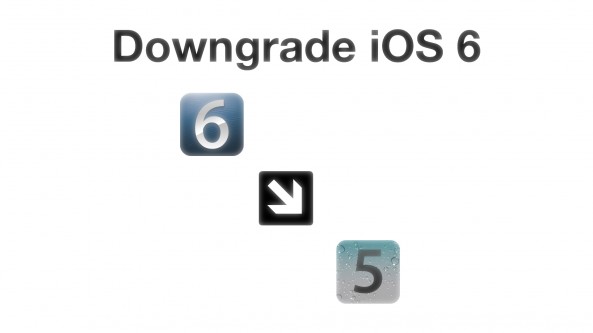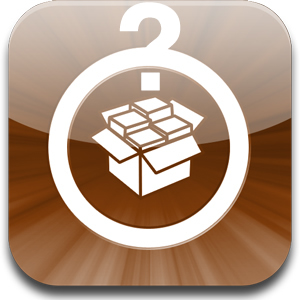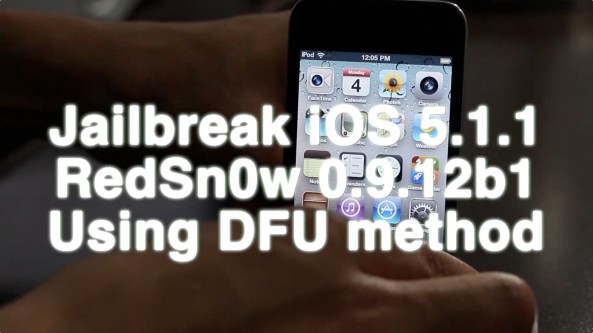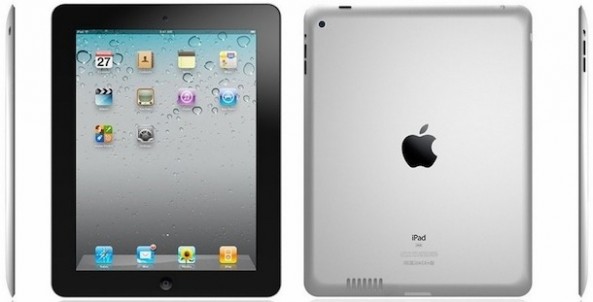Winocm tweeted today that he was working on a method for downgrading from iOS 6 to 5.1.1 that will work on all devices. This is noteworthy as downgrades on most A5+ devices were either difficult, in the case of the iPad 2, or not possible in Redsn0w once Apple stopped signing the iOS 5 firmware.
Winocm is known for his work in PS3 firmware hacking and contributes tweaks such as CameraConnector to Cydia under the name 'rms'. Winocm seems to be working on a lot of projects: A day before the downgrade tweet, Winocm posted a video of linux booting up on an iPhone 4 to YouTube (pictured above)...