When notched iPhones were first introduced starting with the iPhone X, a clever developer came up with a jailbreak tweak called Saw that hid the Home Bar and claimed more vertical screen real estate.
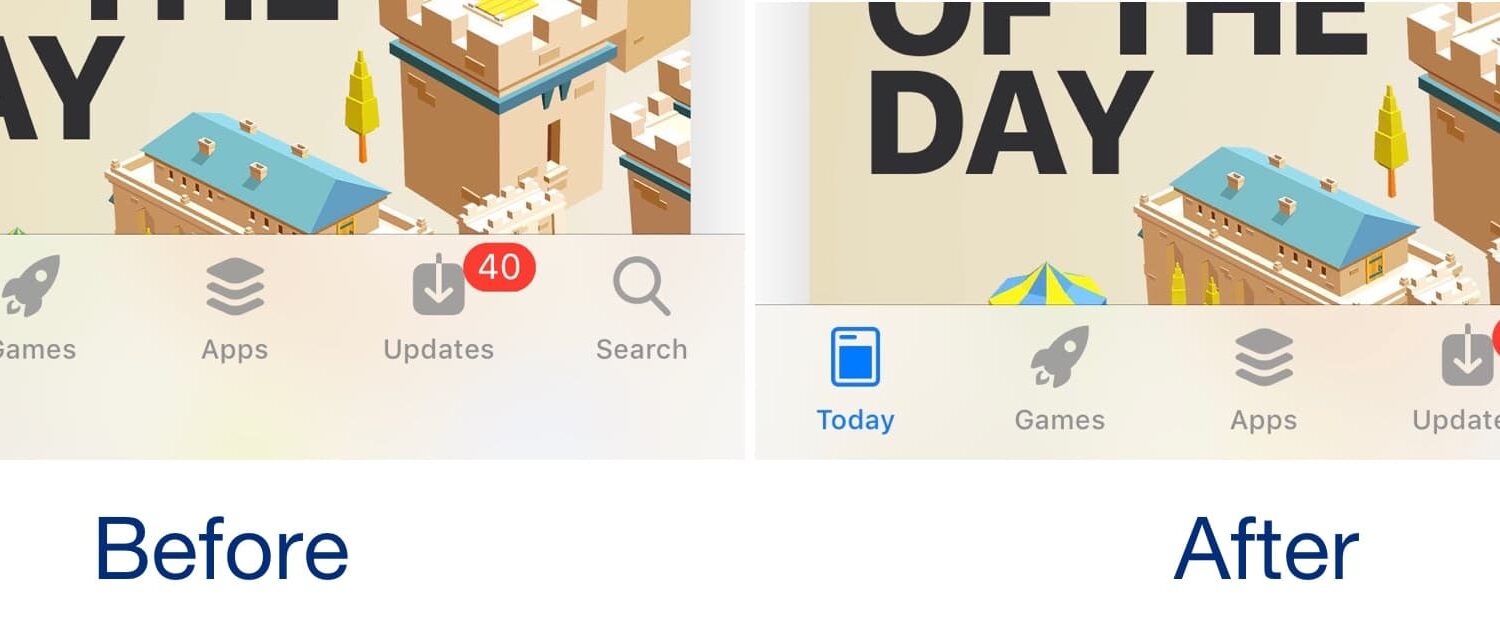
When notched iPhones were first introduced starting with the iPhone X, a clever developer came up with a jailbreak tweak called Saw that hid the Home Bar and claimed more vertical screen real estate.

If you use the YouTube app to enjoy video content on your iPhone or iPad, then you might have noticed (either accidentally or intentionally) that you can now pinch to zoom on the video playback.
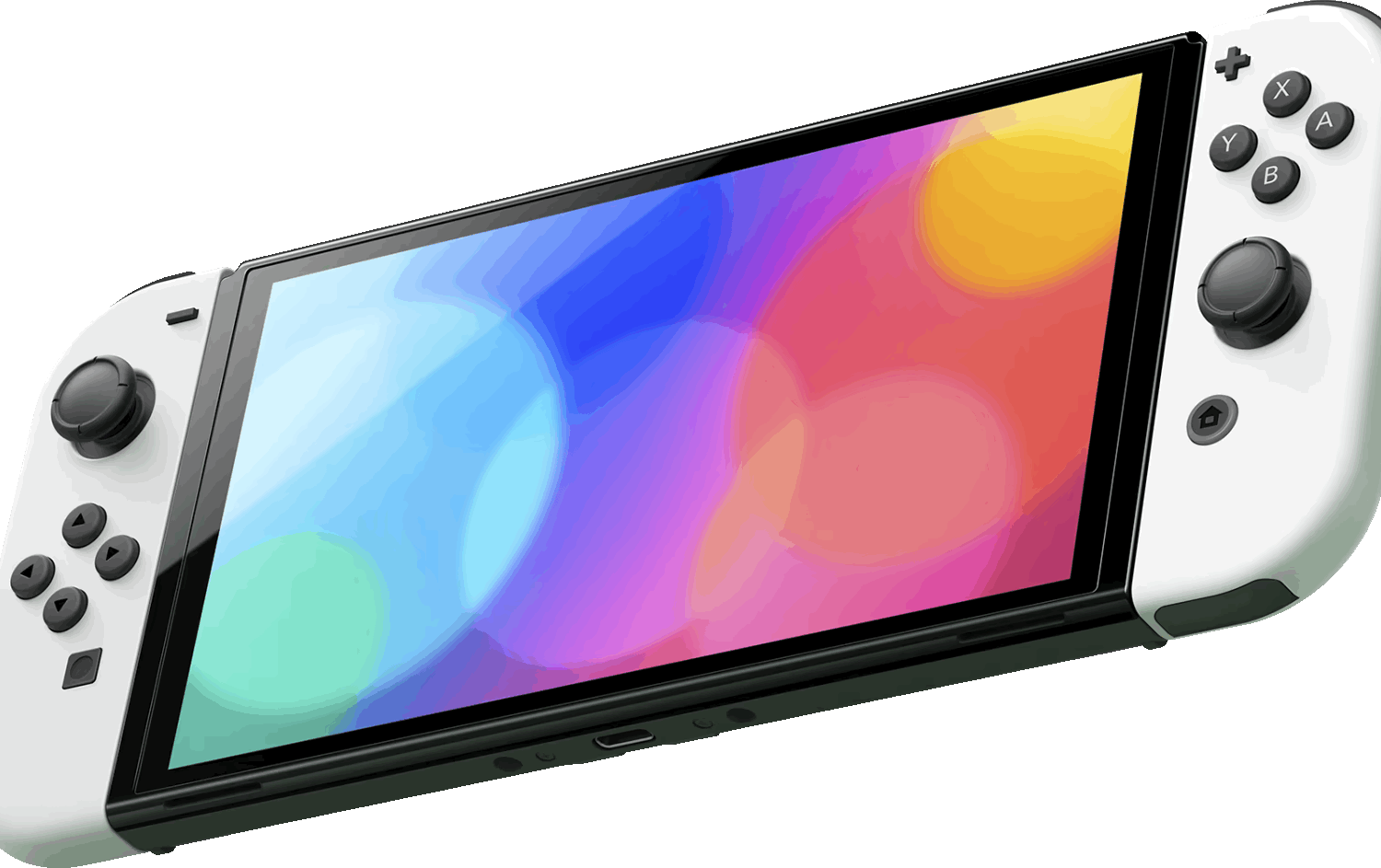
If you have the OLED edition of the Nintendo Switch, then you’ve got a larger and more vibrant gaming display that looks better than that of the traditional LCD display model.

As Apple scrambles to contain costs in the challenging economy, the company has reportedly delayed its rumored HomePod with a built-in screen until 2024.

The next HomePod could integrate a seven-inch display panel that would boost interactivity and, possibly, turn the Siri speaker into an intelligent home controller.

The next iPad Pro could launch in the spring of 2024, ditching the current LCD IPS screen for the more sophisticated OLED display technology.
Your Mac automatically adjusts its display brightness to ensure a comfortable screen experience regardless of the lighting environment.
However, you might have encountered situations where your Mac's screen dims or brightens out seemingly at random. Not only can it be annoying, but it can also strain your eyes and make it difficult to focus on your work.
In this guide, we will go over practical solutions to prevent your iMac, MacBook Air, MacBook Pro, or the external Apple Studio Display from dimming the screen brightness or increasing it randomly.

Apple has apparently restarted the iPhone SE 4 development, with the upcoming phone expected to debut Apple's own 5G chip and adopt an OLED display.

iOS 16.4 code analysis suggests that you might soon be able to view precisely how much battery life is consumed when the iPhone’s Always-On display is used.

New beta firmware for the Studio Display is available on Mac systems running the macOS Ventura 13.3 beta ahead of its public launch in a few weeks.

The stylish accessory can now also be attached to the back of Apple’s Studio Display so you can hide hard drives, cables and dongles behind the monitor.

If you’ve ever looked at your iPhone or iPad’s display and thought to yourself, “man, I wish I could play with the resolution settings like I can on almost any desktop computer,” then you might be in luck.