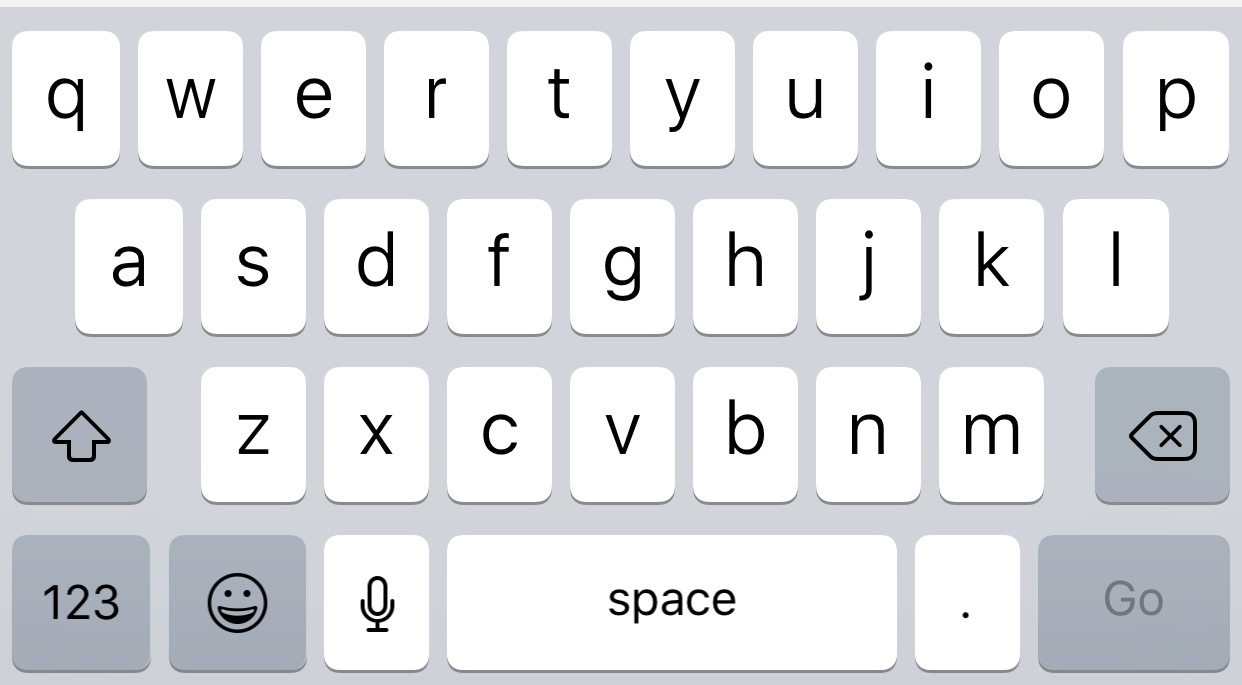
Most iPhone and iPad users merely use their keyboard for typing inside of their apps, but with a new jailbreak tweak called KeyUtilities by iOS developer AlexK, you can use your keyboard to do so much more.
Right out of the box, KeyUtilities feels reminiscent of desktop-class keyboard shortcuts. On the other hand, it provides a bevy of iOS-centric features that you might find useful whether you’re a novice or a power-user.
After installing KeyUtilities, you’ll find a preference pane in the Settings app for setting up the tweak:
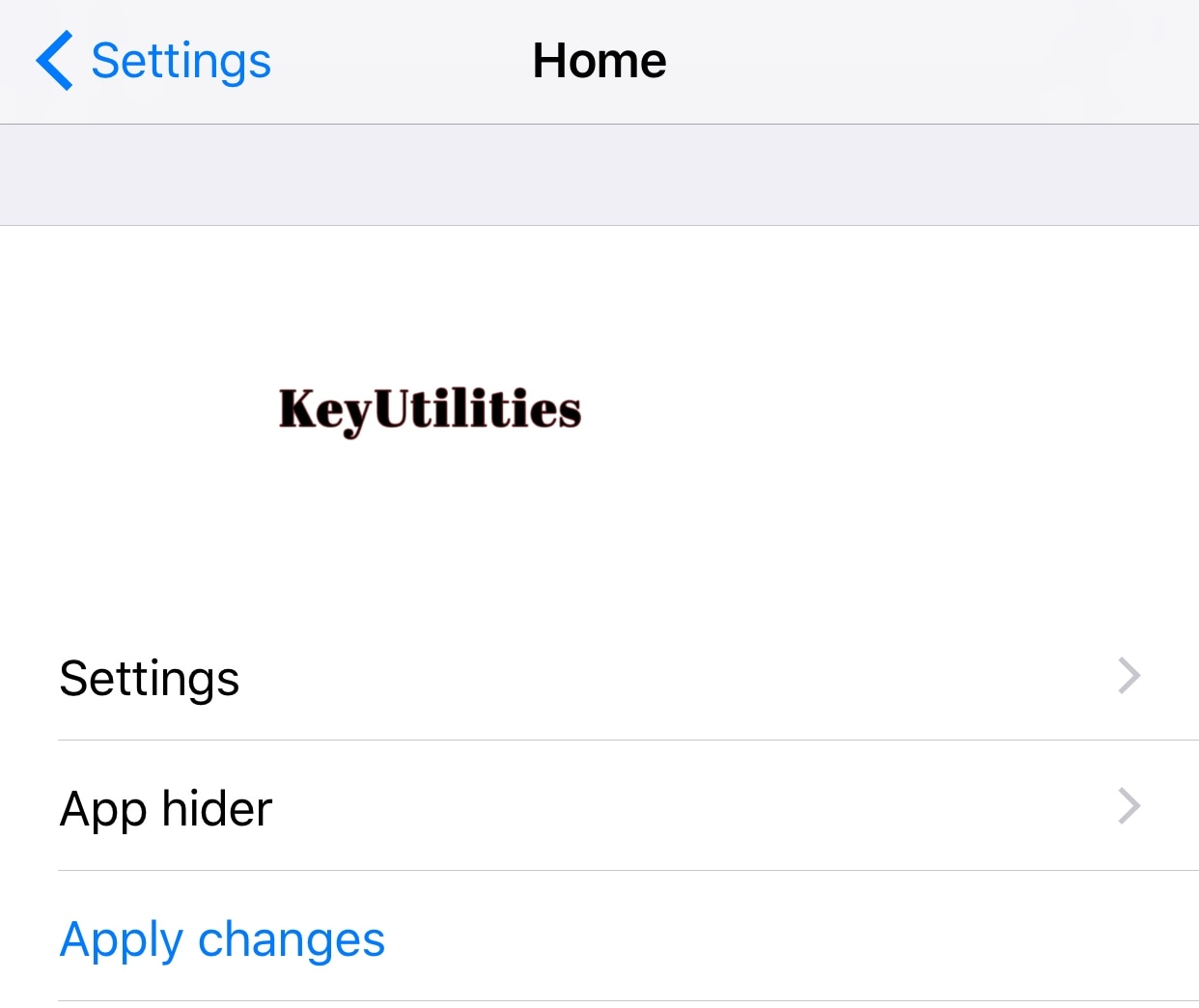
The main preference pane is comprised of two sections: Settings and App hider. You’ll also find a blue Apply Changes button that you can tap whenever you modify KeyUtilities’ preferences. Note: tapping this button resprings your device.
Under the Settings cell, you can configure as many as 20 different keyboard-based commands. You can specify a text string for each one (16 characters max) and then choose a corresponding action to happen any time you type said text string:
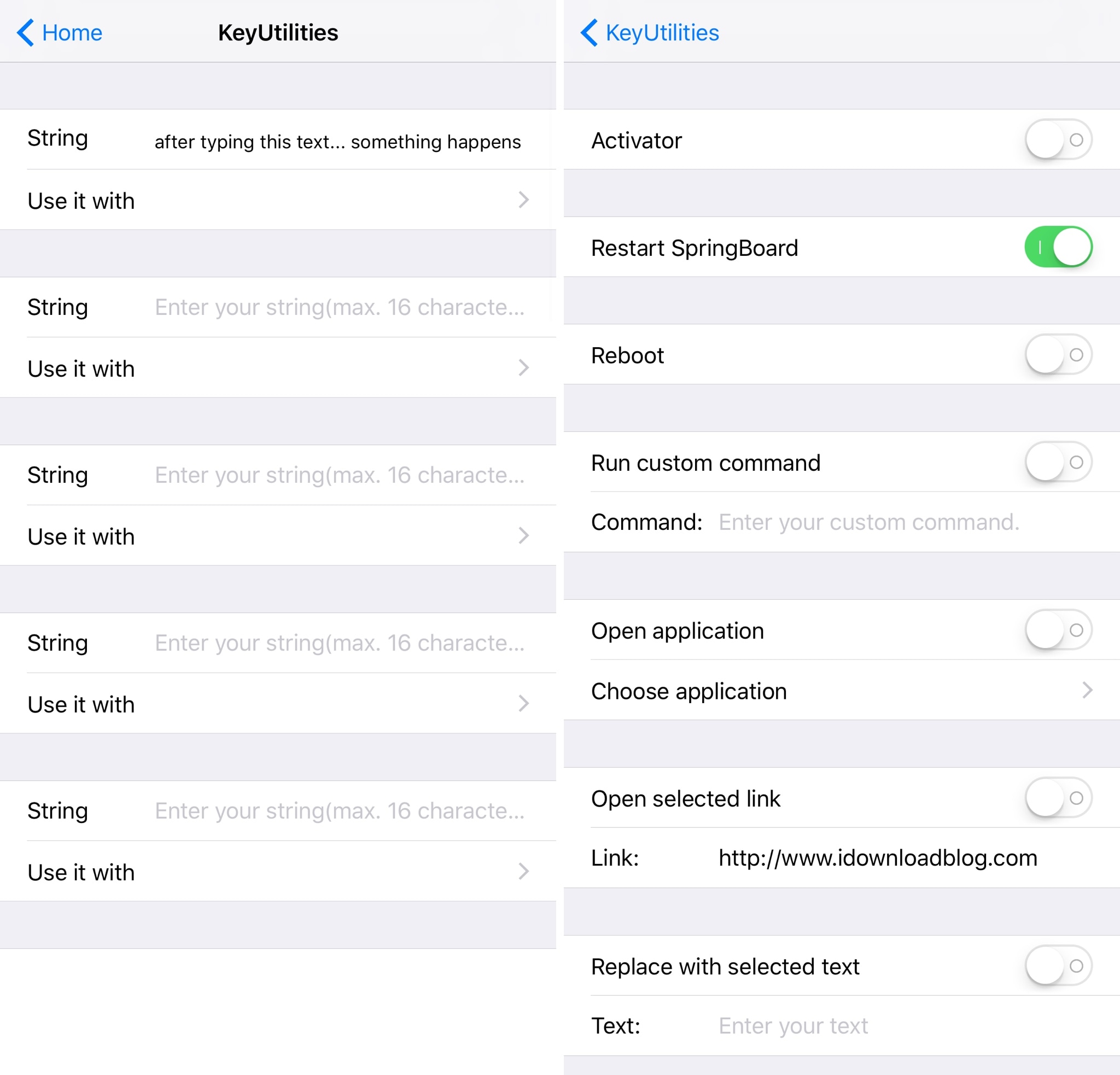
Speaking of actions, you can pick from any of the following:
- Perform an Activator action (configure via the Activator app/preference pane first)
- Respring your device
- Reboot your device
- Run a Terminal command
- Launch a specific application
- Open a particular link in Safari
- Replace the text you typed with something else (like TextExpander on Mac)
The App hider cell lets you hide specific applications from your Home screen. The developer recommends using this feature in tandem with the app-launching functionality from the list above, as it provides a secret shortcut to one or more of your app(s) that no one else will know.
In its current form, I can see KeyUtilities being a useful tweak for a lot of jailbreakers, namely because it provides quick access to respringing and performing terminal commands. That aside, having immediate access to specific apps or websites can also be a useful asset, among other things.
If you’d like to try KeyUtilities out for yourself, then it’s available from Cydia’s BigBoss repository for just $0.99. The tweak works on all jailbroken devices running iOS 8-10.3.3.
Will you be installing KeyUtilities to make your iOS keyboard more powerful? Let us know in the comments below.