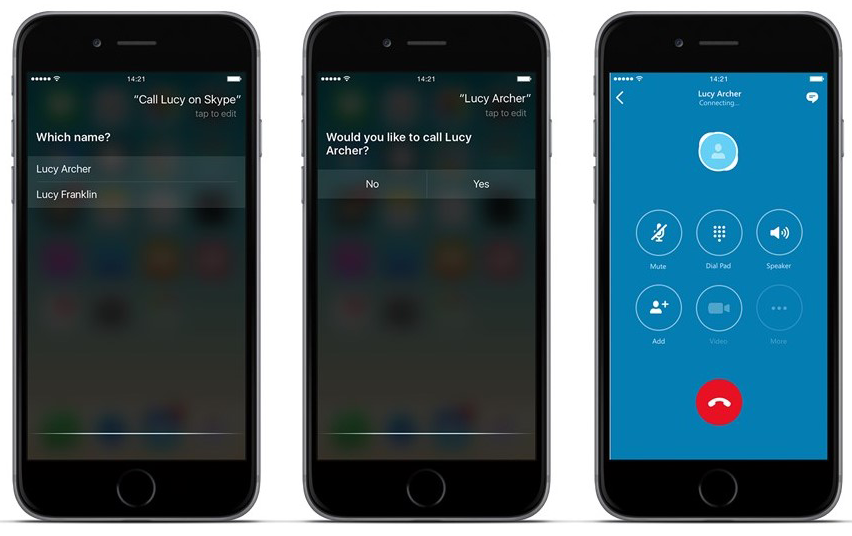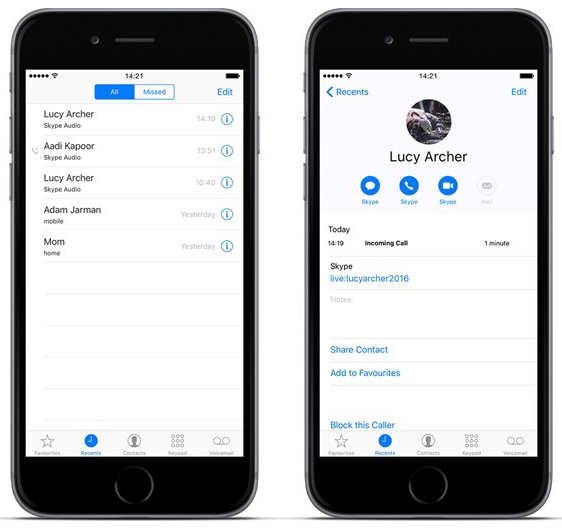Microsoft today announced availability of freshly updated Skype for iOS apps. Bumped to version 6.25, both Skype for iPhone and Skype for iPad now include SiriKit support that lets them integrate with Siri so you can call people and send messages using just your voice. The apps also take advantage of CallKit, which allows VoIP Skype calls to behave like normal cellular calls with fullscreen contact images on the Lock screen and integration with Phone’s Recents and Favorites on iSO 10 devices.
Siri integration
With SiriKit, apps can expose certain actions to Siri so that you can do things like send messages via third-party services using your voice. With SiriKit integration in Skype for iOS, you can use Siri commands like “Hey Siri, call Sébastien on Skype” to quickly start a Skype call as long as a person’s Skype information is saved in Contacts.
“We’re also extending this SiriKit functionality to our Skype for Business iOS apps in October, giving business users the same easy access using Siri commands,” says Skype.
Thanks to CarPlay, you can answer and initiate Skype calls in the car, too. Be sure to enable Siri integration by sliding the Skype toggle in Settings → Siri → App Support to the ON position.
Phone and Lock screen integration
In the past, incoming VoIP calls appeared as boring notifications on the Lock screen that, when acted upon, simply launched the app in question. With CallKit support, calls from Skype take over the Lock screen with fullscreen contact images and standard in-call controls like regular cellular and FaceTime calls.
Using standard built-in controls, you can even switch between or answer Skype and regular calls. Additionally, your Skype contacts appear in Phone’s Favorites while missed and received Skype calls are now captured inside Phone’s Recents.
This CallKit functionality will be included in Skype for Business iOS apps in October.
Contacts integration
Another thing CallKit provides is integration of VoIP contacts in the stock Contacts app. CallKit-compatible apps can also set their handle as the default contact method.
In the case of Skype, the contact card for every person in Contacts that you’re connected with on Skype should be automatically updated with Skype information. You can quickly call a Skype contact from the contact card by long-tapping the blue Call button at the top, then select Skype in the list of available services.
Similarly, it’s now possible to initiate a Skype instant messaging session right from Contacts, without having to go into the Skype app first. And last but not least, you can set Skype as the default contact method for the Call button, add Skype contacts to your Phone’s Favorites and differentiate more easily between your contacts and bots within Skype’s own contacts list.
In addition to the above features, Skype 6.25 for iOS now lets you pay for Skype Credit in Israeli Shekels.
Grab Skype for iPhone and Skype for iPad free from the App Store.