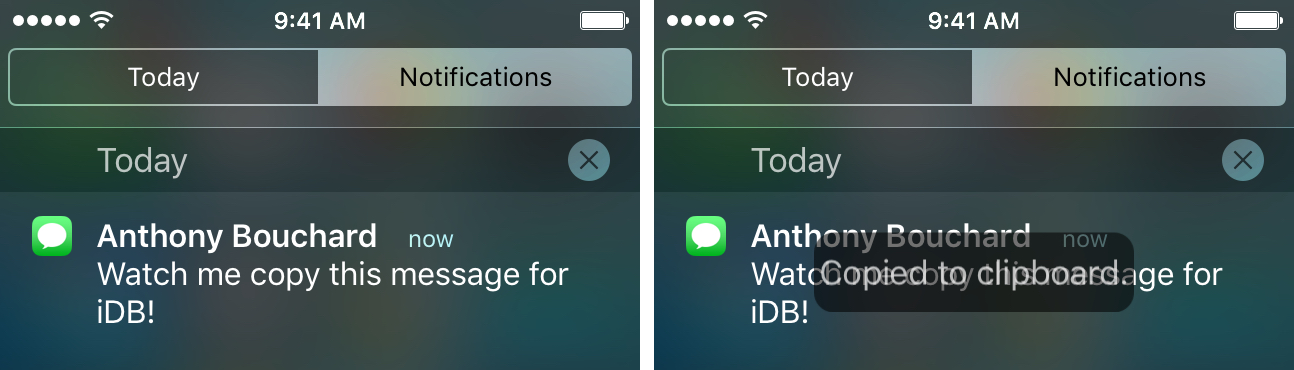
Sometimes you get important information from people in your iOS notifications that you’d like to do more than just read. For these situations, a new free jailbreak tweak called NotiCopy will come greatly in handy.
With this tweak, you can easily copy the information in any notification from your Lock screen or Notification Center to your clipboard so you can paste it later on.
Copy your notifications to paste later
In some notifications, you want to copy the text to your clipboard and paste it somewhere else. This might come in handy if you’re sharing what someone’s saying with another person or if someone sends you a link and you want a quick way to copy the link and paste it into Safari.
After you install NotiCopy, you’ll be able to tap and hold on any notification from your Lock screen or from Notification Center. Above, you see an example of Notification Center, and below you’ll see an example of the Lock screen:
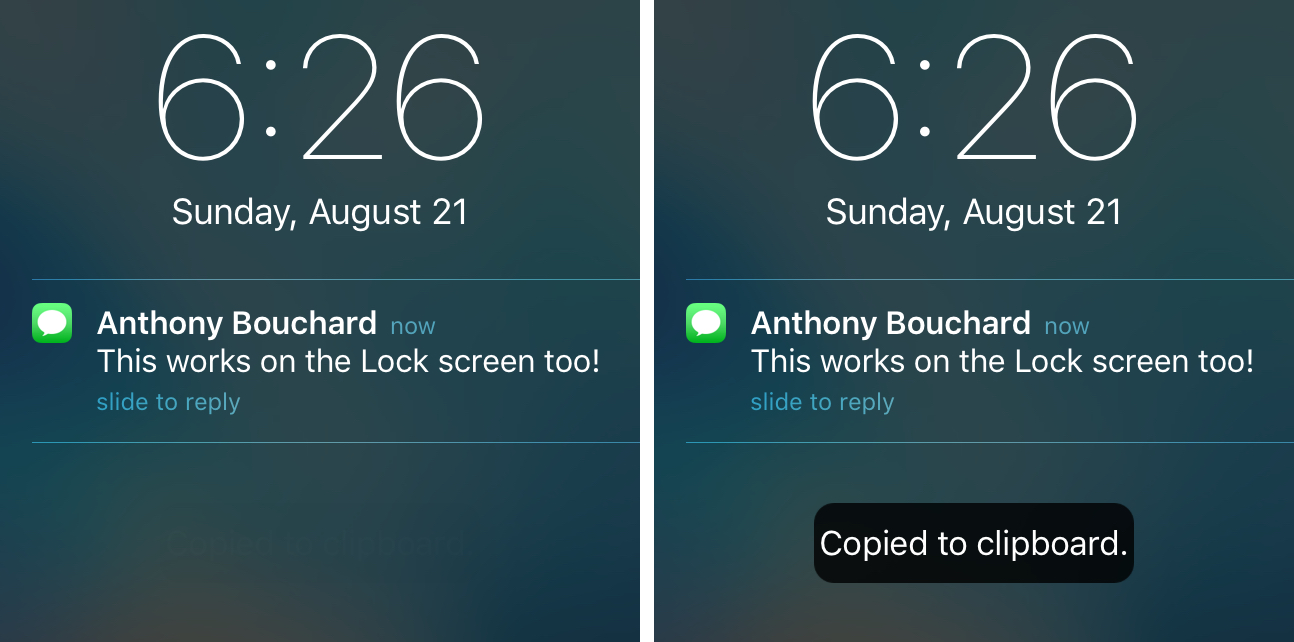
You’ll get a black “Copied to clipboard” alert that tells you the information was successfully copied when you tap and hold on any notification from these two sources. Keep in mind, this does not work with notification banners.
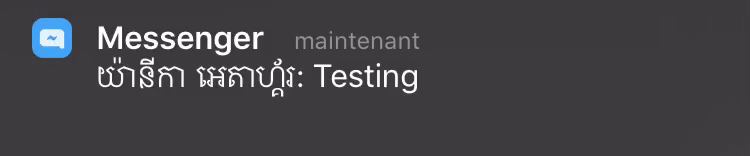
This functionality works for all apps that can leave notifications on the Lock screen or Notification Center. With that in mind, you can use this tweak for more than text messages, but also for various other clients.
I think it’s also worth mentioning that if the text in the notification exceeds the preview limit, the tweak will copy the entire length of the text message, not just the limited preview. So in the example below, if I were to copy the long text I received and then paste it into the Notes app, I would see the full message and not the preview ending with “…”:
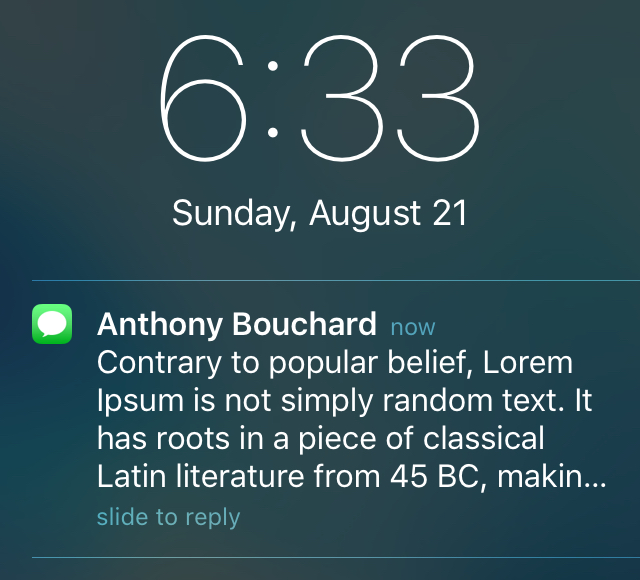
Another benefit: avoid read receipts
If you’re someone who usually has read receipts turned on for iMessage, like me, I noticed that you can actually use this tweak to avoid sending a read receipt if you don’t really want to.
If you receive a really long condescending message like the one above from your significant other because the two of you might be arguing, and you want to read their message without disabling read receipts completely because you’re still texting other people, then you can use this tweak to copy the long text message and paste it somewhere else to read the full message.
When you do this, the sender will not be notified that you copied and read their message because you never actually opened the Messages app to read it. On the other hand, you still got to read the full message stealthfully and can continue to send read receipts to the other people you might be texting.
I think this is a cool little exploit with this tweak, although it’s not really part of the tweak’s core functionality, so keep that in mind.
Wrapping up
This tweak seems like it could come in handy if someone shares a URL, set of instructions, or a grocery list with you that you want to open or save. The fact that it works from the Lock screen and Notification Center is helpful, but the biggest deal here is that it works with all apps that leave notifications.
If you’re interested in trying NotiCopy, you can download it for free from Cydia’s BigBoss repository right now. The tweak doesn’t have any options to configure, so after you install it on your jailbroken device, you can start using it immediately. Additionally, any tinkerers can also check out the tweak’s source code on GitHub, since the developer kindly made this tweak open source.
What are your thoughts on NotiCopy? Share below!