
Along with the release of iOS 9.3 beta 1 and tvOS 9.2 beta 1, watchOS 2.2 was seeded to developers. watchOS 2.2 isn’t filled with nearly as many features as the aforementioned software for the Apple TV and iPhone, but it does contain a major new feature that will make a specific group of Apple Watch owners happy.
Beginning with watchOS 2.2 and iOS 9.3, users can now pair more than one Apple Watch to a single iPhone. Once paired, you can easily switch between them as the need occurs. Have a look at our full video preview for a demonstration of the pairing process in action.
What’s new in watchOS 2.2 beta 1
Pairing more than one Apple Watch to a single iPhone
As demonstrated in our video walkthrough above, pairing more than one Apple Watch is now a reality. You’ll need to make sure that you meet the criteria beforehand though, which means you must be running the iOS 9.3 beta on your iPhone along with watchOS 2.2 on the Apple Watch.
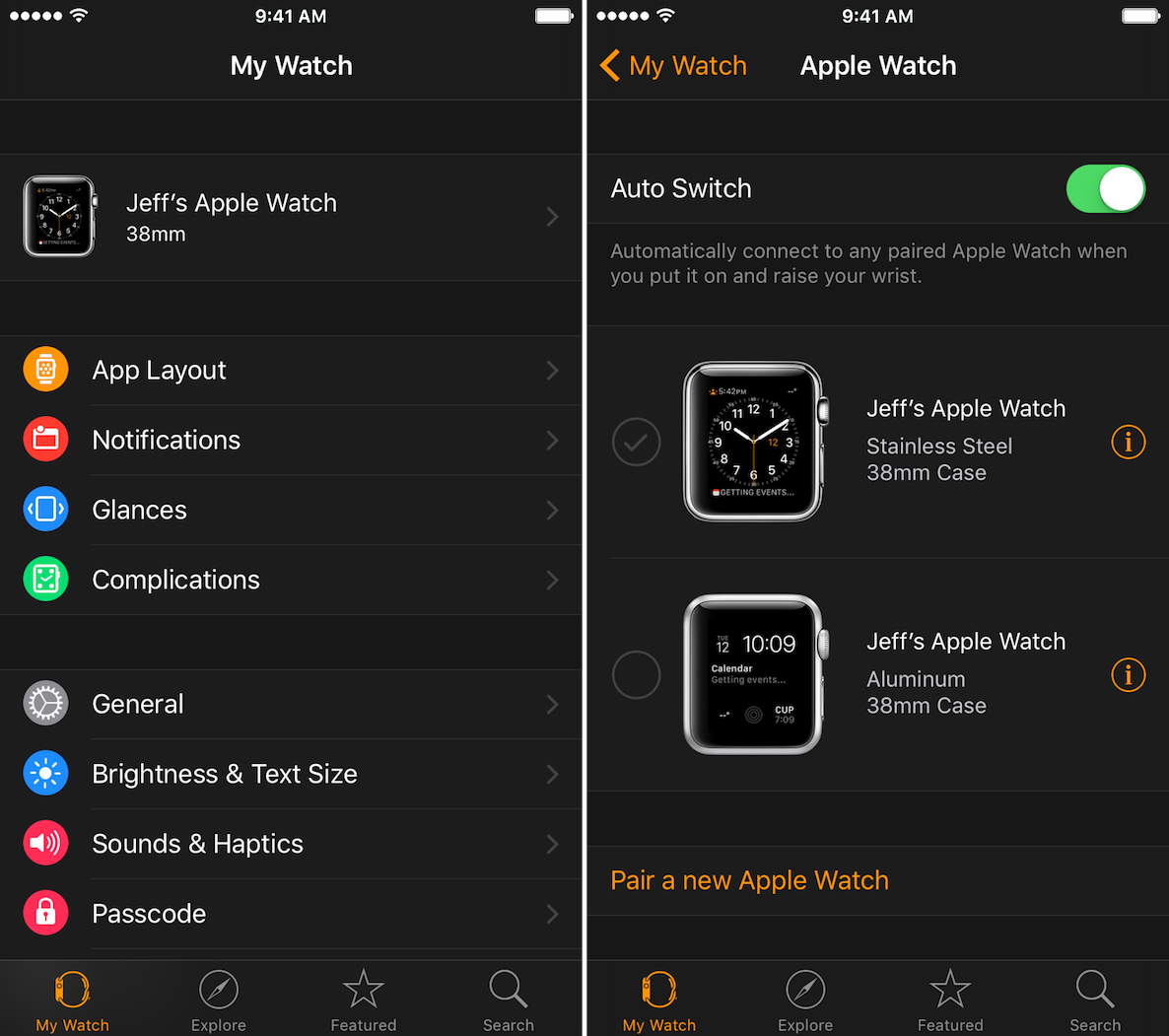
The Apple Watch app features a handy Auto Switch option, which makes the iPhone automatically connect to a paired Apple Watch when you put it on and raise your wrist. This works fairly well from my experience. You can also choose to connect a watch manually. Multiple Apple Watches can be paired, but only one may be connected to the paired iPhone at a time.
Maps app improvements
The Maps app and Maps Glance now features a handy nearby feature, which allows you to quickly navigate towards POIs.
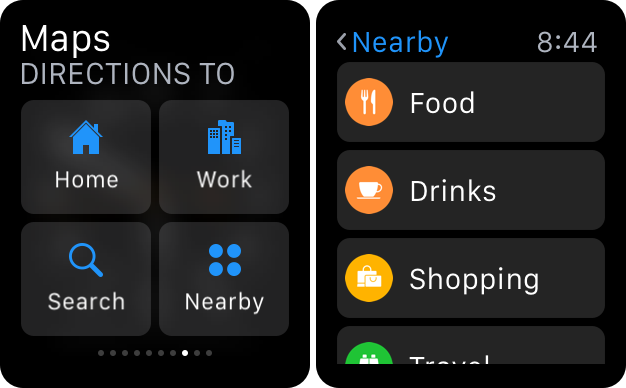
Overall, this isn’t a huge update, but being able to pair more than one Apple Watch is great for those of you who own more than one. For example, you might have a Apple Watch Sport for activities and a stainless steel Apple Watch for a night on the town. Now it’s possible to use them both without jumping through unnecessary hoops.
What do you think about watchOS 2.2?
See also