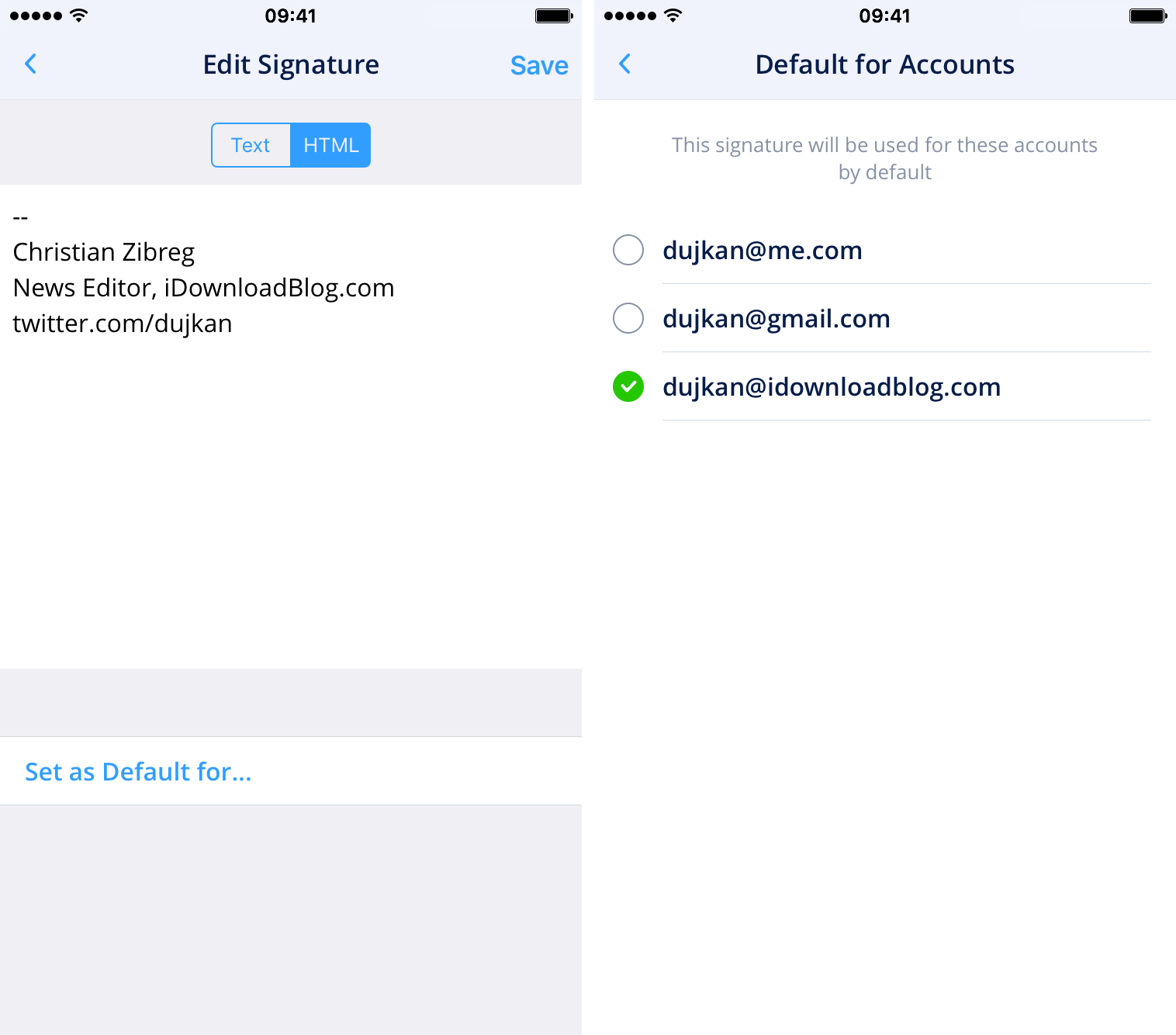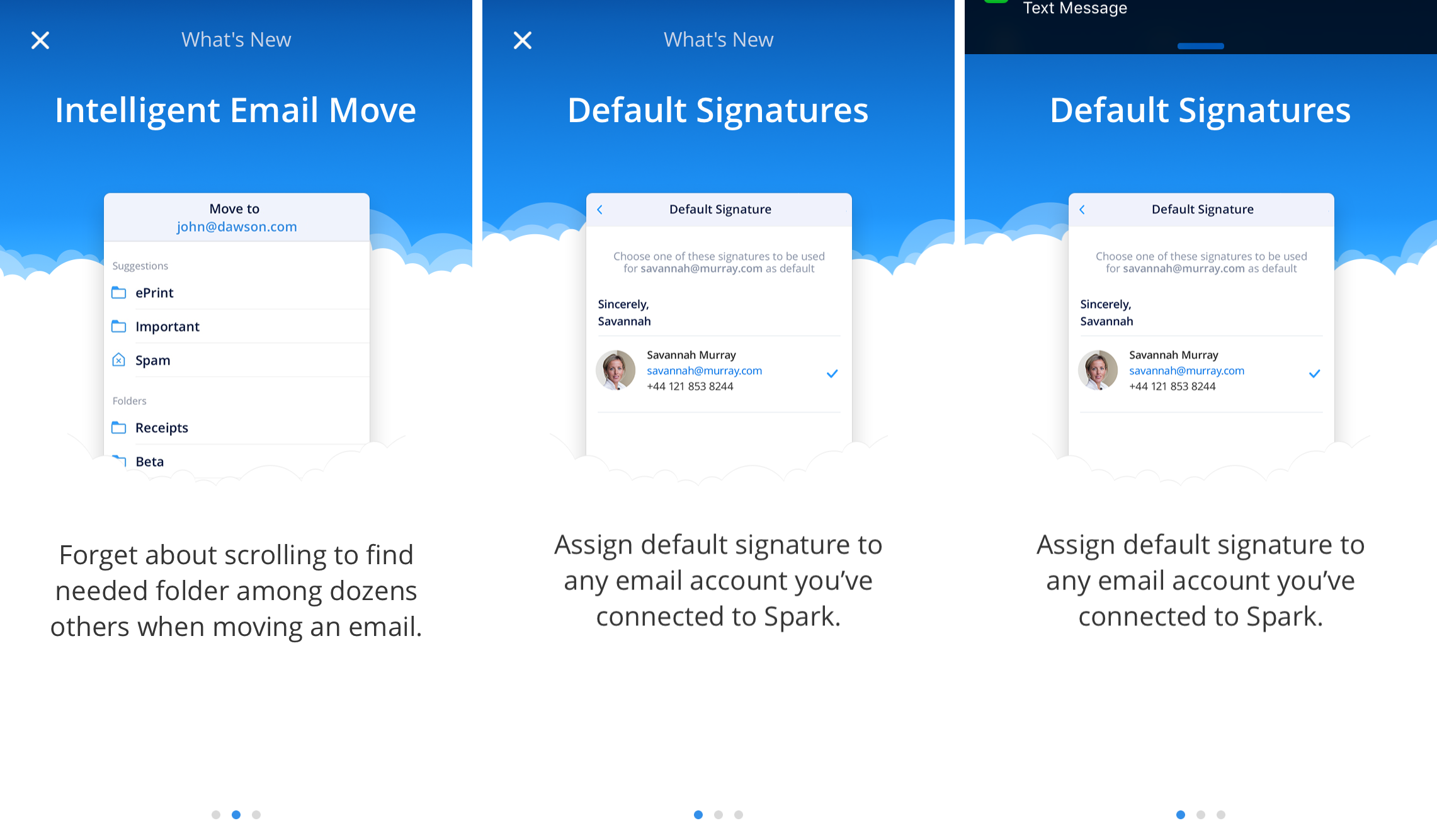Readdle’s Spark for iPhone is an awesome email client and I can’t wait to use it on my iPad (coming soon) and the Mac (it’s in the works). Today’s update makes it even better.
In Spark 1.5 for iPhone and iPod touch, you can now customize which swipes are available in notification actions for new messages. You can also designate an email signature to be your default on a per-account basis, zoom in on HTML emails and more.
New features
As mentioned, you can now assign default signature to en email account you’ve connect to Spark. Just go to Signatures in Spark’s settings, tap on a saved signature and select Set s Default for… at the bottom. Don’t worry, you can still override this choice and cycle between your saved signatures by swiping on the signature area at the bottom of the message on the compose screen.
I also like being able (at last!) to pinch-zoom on HTML emails. HTML messages often incorporate custom designs that makes it a challenge to read them on small screens at default zoom level.
Another feature, called Intelligent Email Move, lets you forget about scrolling to find needed folders when moving an email message from one folder to another.
Spark 1.5 changelog
Here’s everything that’s new and improved in this release of Spark.
- Default signature—One of your most requested feature is here – now you can assign a default signature to each email account.
- Custom swipes in notifications—For those who gets a lot of notifications, we added custom swipe in notification actions.
- Intelligent email move—We’ve made Move even better and now you can use search for faster work. Moreover, the most important folders are available in Suggestions.
- Zoom HTML emails—It was planned from day one. Now your can zoom in and out HTML emails.
- Enhanced performance and stability.
- Best of all, Spark is available totally free.
Availability
Spark requires an iPhone or iPod touch with iOS 8.3 or later and includes a watchOS 2 app and a Glance to check important messages on your wrist, respond to emails with canned responses or dictation and more.