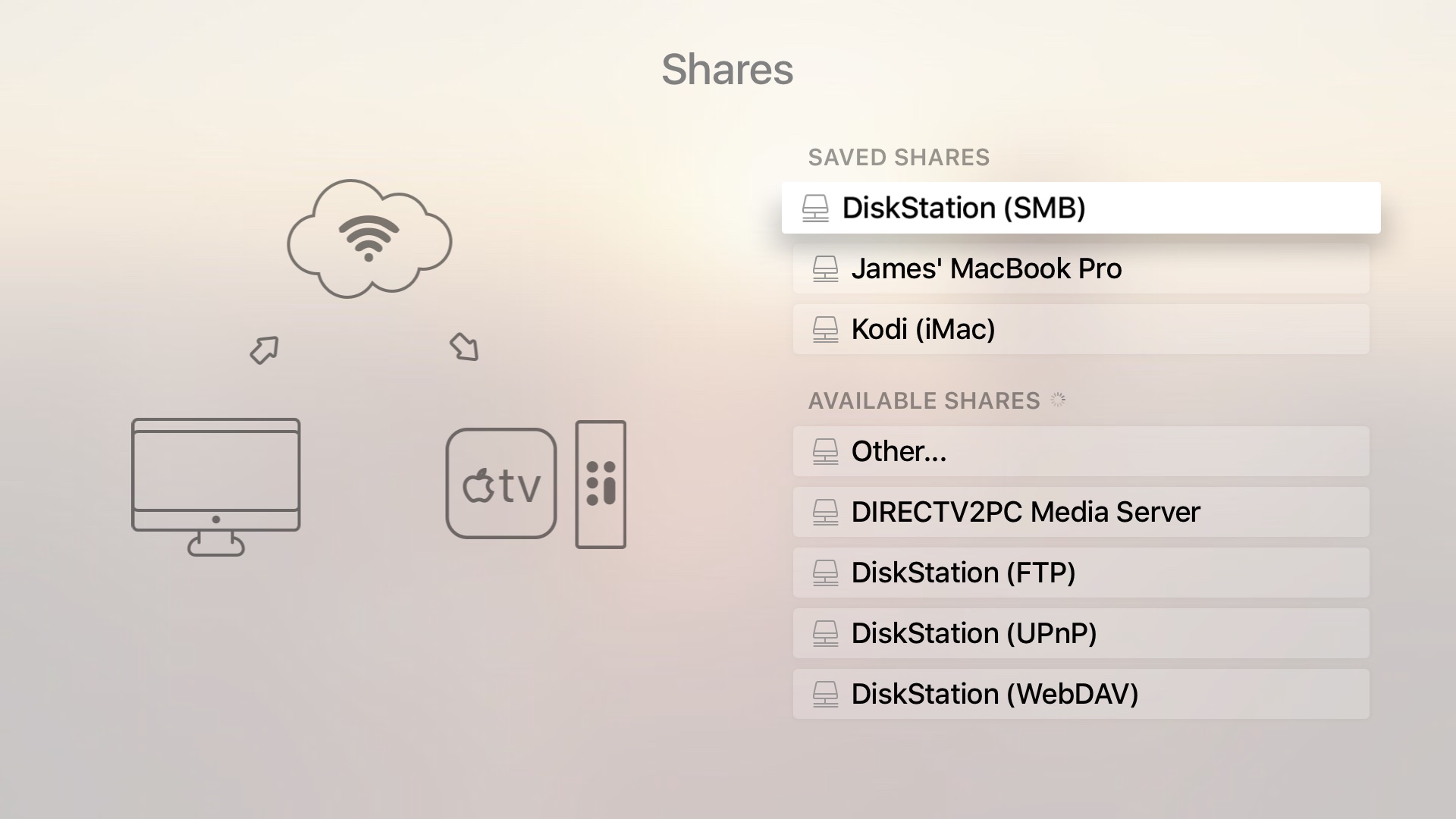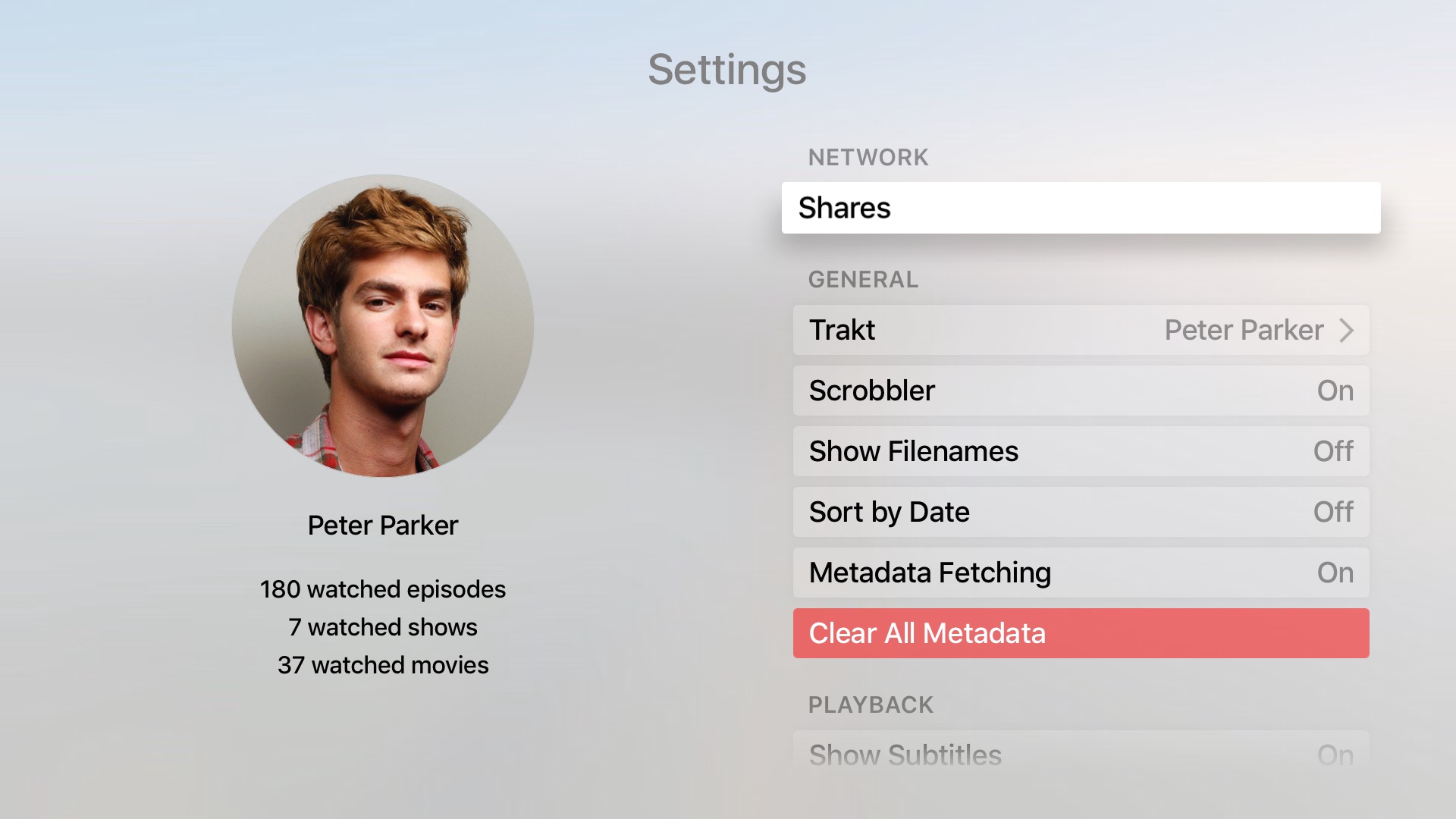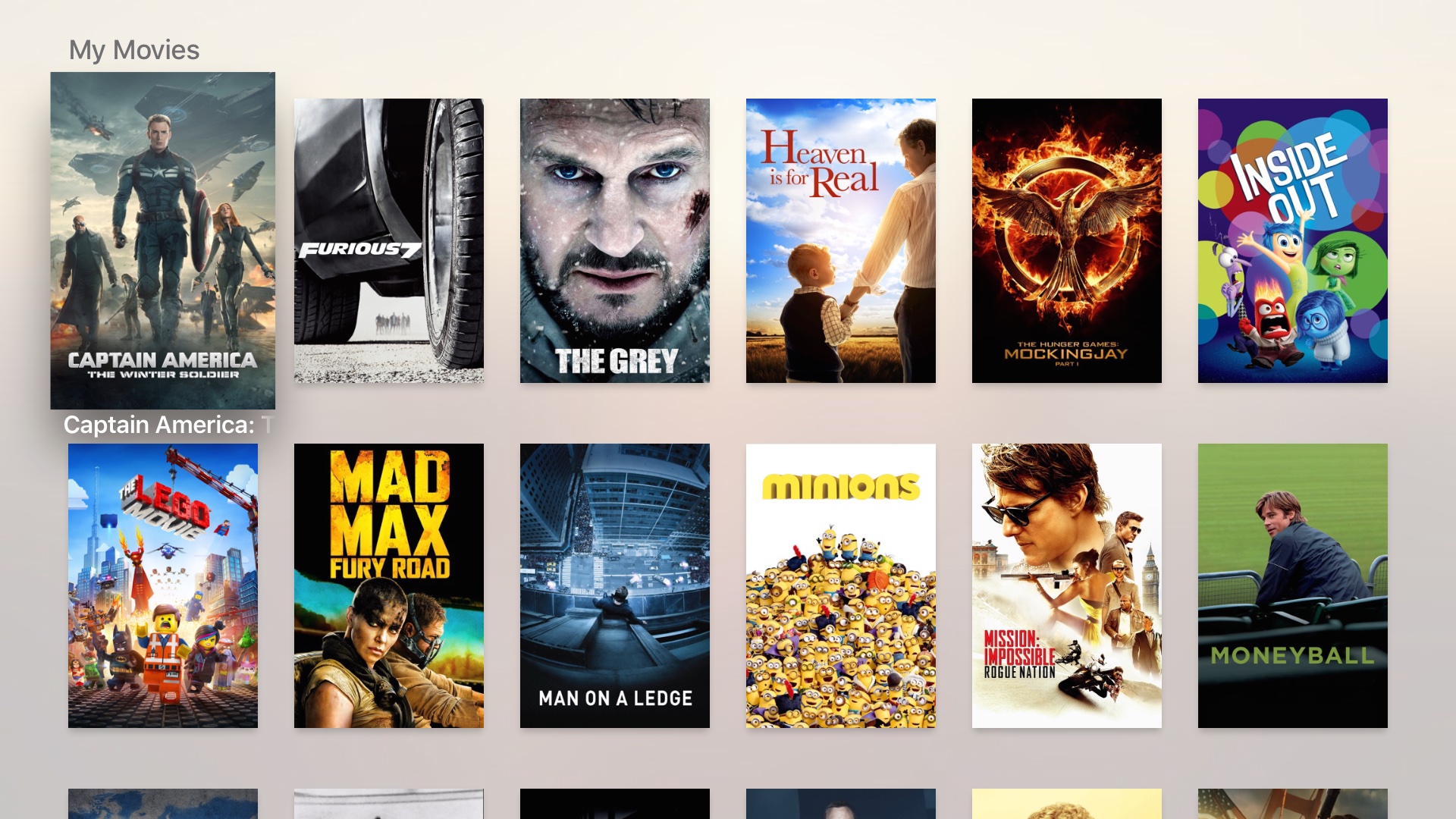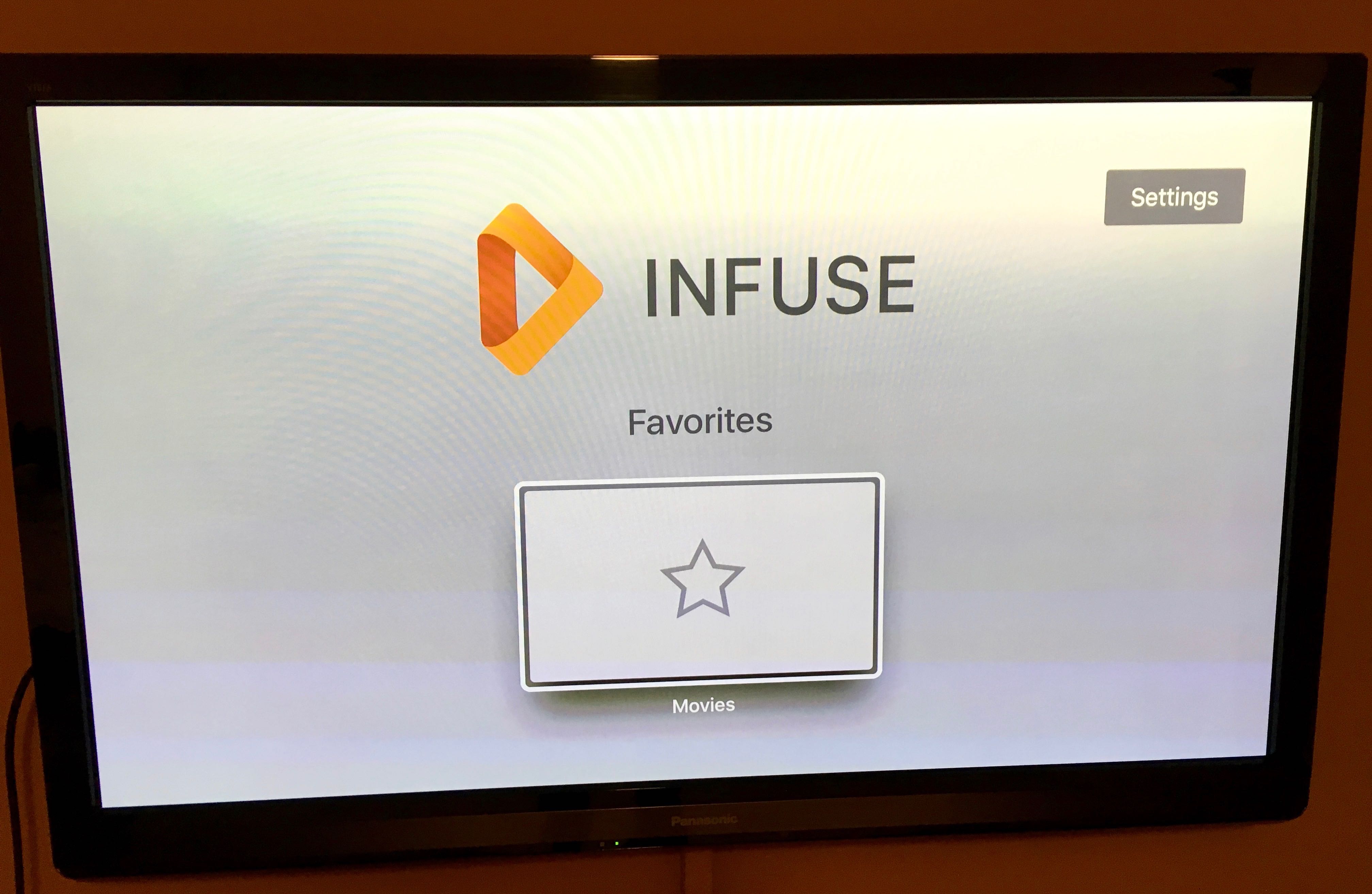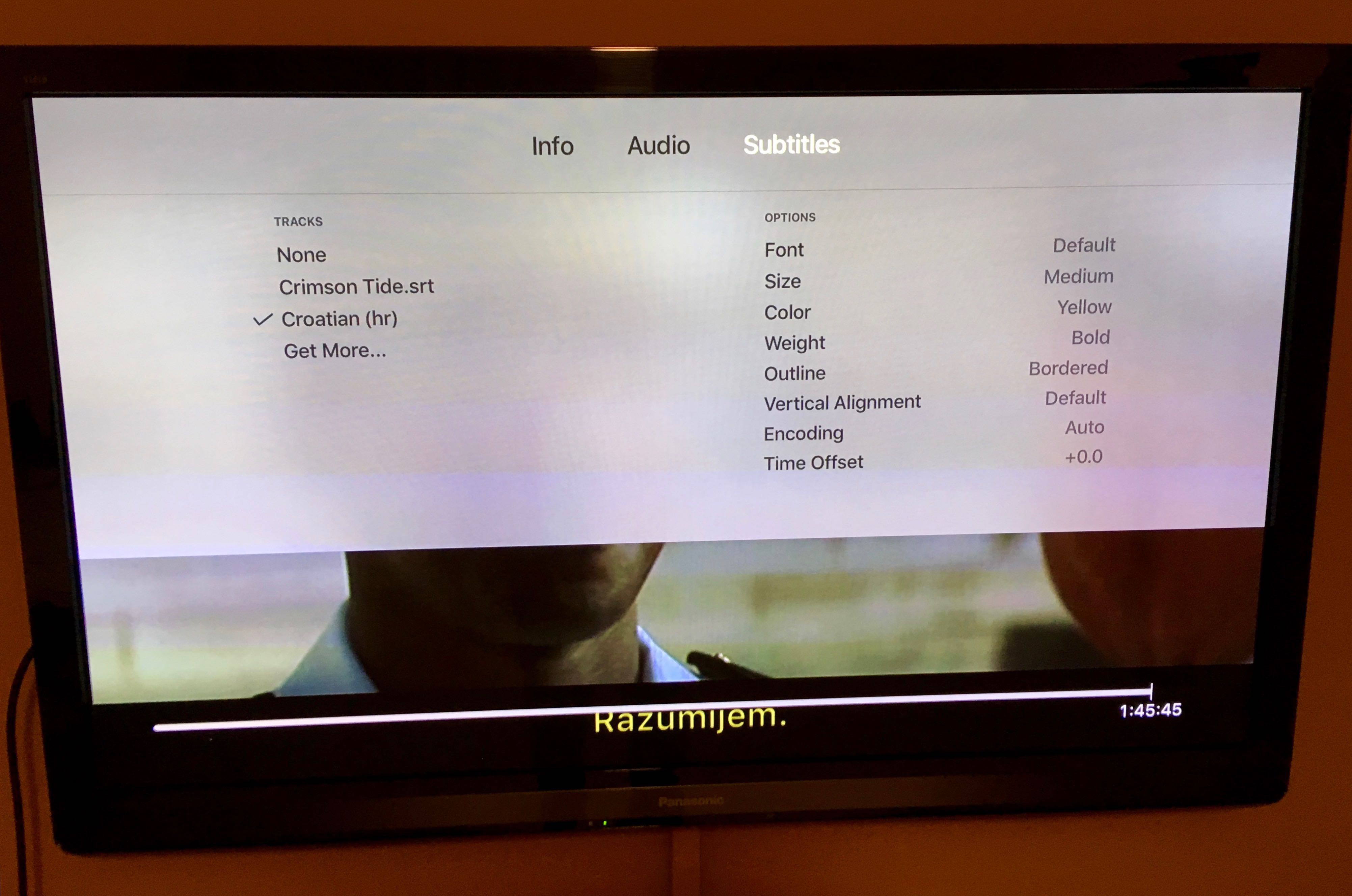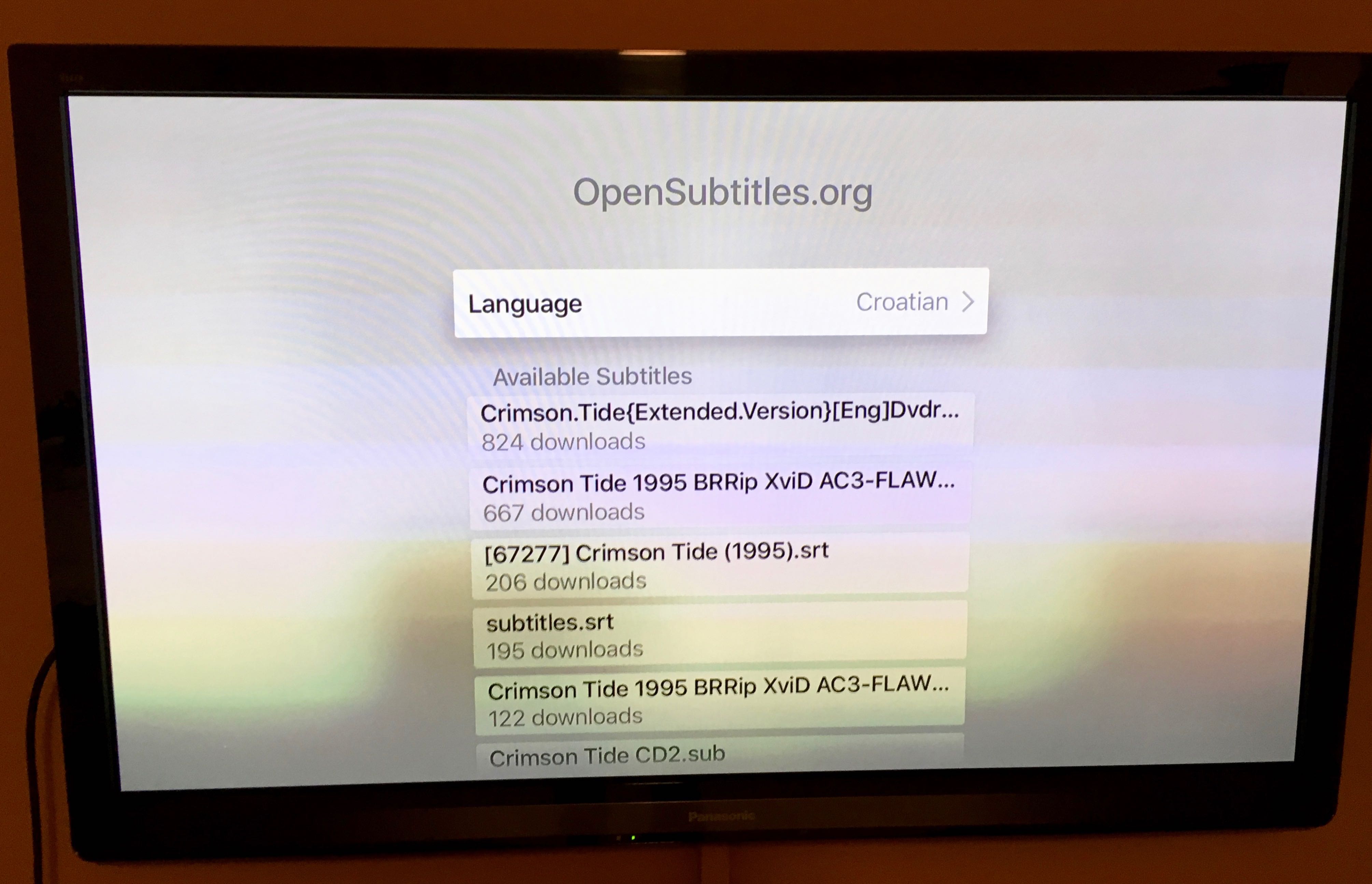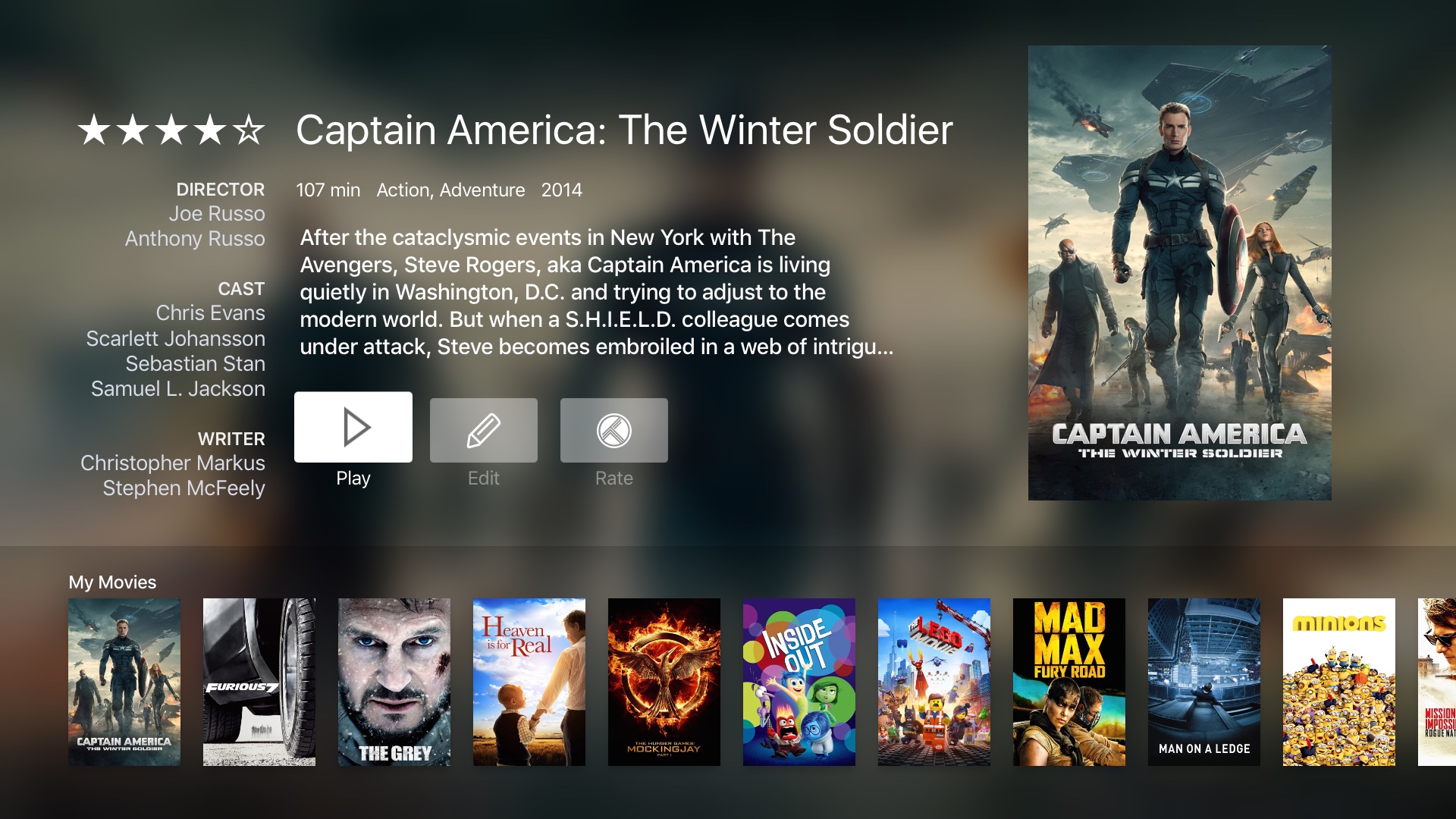It cracks me up that a jailbreak was needed to let Apple TV user enjoy their own media libraries directly on the device—and yet here we are today as FireCore, the same developer behind the aTV Flash(Black), unveils an Apple-sanctioned media player app for the new Apple TV.
As I wrote in my preview a few days ago, Infuse 4 for Apple TV (releasing later today in the App Store) is an awesome app that turns Apple’s fourth-generation set-top box into a powerful, easy-to-use media center.
No longer do you have to worry about video formats, file conversion and subtitles—Infuse 4 for Apple TV takes care of all that jazz, and then some more. The app can stream your media from a Mac or Windows PC, NAS or Wi-Fi drives and even through a server app like Plex, Kodi or Servo.
It automatically fetches movie details and artwork, integrates with trakt.tv for keeping watched progress in sync on multiple devices, retrieves subtitles from OpenSubtitles.org and more.
Most importantly, its powerful decoder renders any “foreign” video format directly on the Apple TV hardware, no conversion needed, in silky smooth sixty frames per second.
What more can you ask for?
Easy setup
On first launch, you must point Infuse to some media sources. I went in Settings and chose Shares, which presented me with a list of available computers and wireless drives connected to my local network.
After typing in the administrator user name and password for my MacBook Air and 3TB Time Capsule, I could browse my folders on the Apple TV. I then added a few folders to Infuse’s Favorites section by pressing and holding the Touch surface on the Siri Remote, and selecting Add to Favorites from a pop-up menu.
Folders marked as favorites are directly accessible from Infuse’s main menu. The app saves your connected network shares and automatically scans the files in them to retrieve and cache poster artwork, description, cast and more.
You end up with a beautiful view of your library with crisp movie posters and informative meta data and descriptions—almost as if browsing iTunes movies on the Apple TV. If you later on save a movie to your network share, Infuse will detect the new file after a minute or two and add the item to your main view.
You can flush cached data in Infuse’s Settings (Clear All Metadata), turn on and off Metadata Fetching, tell Infuse to Show Filenames or sort your files by date and more.
I also logged in to trakt.tv in Settings, which required entering an authorization code displayed on the Apple TV into a webpage via a computer. This lets me scrobble watched movies and TV shows and keeps watched progress in sync on multiple devices.
As mentioned, the app, like its iOS counterpart, streams media from wherever you may happen to have it stored, be it a Mac, PC, NAS, Wi-Fi drive or UPnP/DLNA server apps such as Plex, WMC, Kodi (XBMC) or Servo, no syncing required.
Streaming without transcoding
Unlike most other iOS media player applications, Infuse doesn’t require a helper Mac app as media transcoding into an iOS-friendly format happens on-the-fly, directly on your Apple TV, which tremendously simplifies the whole experience.
The app supports a total of 14 different ill formats, from standard MP4, M4V and MOV to MKV, AVI, WMV, MTS, FLV, OGM, OGV, ASF, 3GP, DVR-MS, WebM and WTV. Thanks to the Apple TV’s fast A8 processor and Infuse’s powerful rendering engine, you’ll enjoy silky smooth 1080p video playback without missing a frame.
It’s especially convenient that Infuse includes fully certified Dolby Digital Plus (AC3/E-AC3), DTS and DTS-HD audio. As the Apple TV supports Dolby Digital Plus 7.1 via HDMI (Apple has nixed the outdated optical audio port), those with a compatible receiver can enjoy full surround sound through their home theater system.
Just select Dolby/DTS over HDMI in Infuse’s settings and you’re good to go.
Subtitles
Featuring one of the most robust implementation of subtitles on iOS, Infuse lets you override system default settings and adjust subtitle typeface, size, color, outline and other parameters. Just swipe down on the Touch surface while the movie is playing, select Subtitles and make your changes there.
Infuse automatically downloads the correct subtitle file for the movie being played via OpenSubtitles.org, based on your preferred subtitle language selected in Settings (you can also choose default language for audio and metadata).
To load more subtitles, select Get More in the Subtitles menu. Needless to say, you can bring your own subtitles and Infuse will automatically load them provided they’re in the same folder as your movies.
On the movie page, selecting Edit lets you change the file name or update metadata by choosing a similar movie in the list. Clicking Rate brings up a gorgeous “hearts” interface to submit ratings to trakt.tv (Infuse for iOS additional supports posting comments to trakt.tv).
Wrapup
I can’t think of any major pain points with Infuse.
Yes, you cannot store videos in Infuse due to Apple-imposed restrictions prohibiting persistent storage for tvOS apps, but that’s beyond the point as Infuse is about streaming content scattered across your computers and network shares, and it does that perfectly.
I also wish the app included additional subtitle sources beyond OpenSubtitles.org or, ideally, an option to add my own subtitle source. Other than that, I’ve found Infuse to be the best media player on both iOS and the Apple TV.
And with its super-clean way to enjoy a wide array of videos types from wherever you may happen to have them stored, without wasting time converting them, Infuse is—in my personal opinion—the best media center solution for your box.
To learn more about Infuse, check out the official website. To check out my interview with Infuse developer James Abeler, read this article.
Availability
Infuse 4 for Apple TV, launching in the App Store later today, is a free upgrade for all current users of Infuse 3 for iOS, itself a freemium download from the App Store.
The app is localized in English, Arabic, Bokmål, Norwegian, Catalan, Croatian, Czech, Danish, Dutch, Finnish, French, German, Greek, Hebrew, Hungarian, Italian, Japanese, Korean, Polish, Portuguese, Romanian, Russian, Simplified Chinese, Slovak, Spanish, Swedish, Traditional Chinese and Turkish.
Advanced Infuse features that require a $9.99 In-App Purchase include support for additional video formats and Dolby Digital Plus (AC3/E-AC3), DTS and DTS-HD mobile surround sound, streaming a wider variety of video types over AirPlay and Google Cast, two-way trakt.tv sync of your watched history and playback, and background playback while your iOS device is locked.