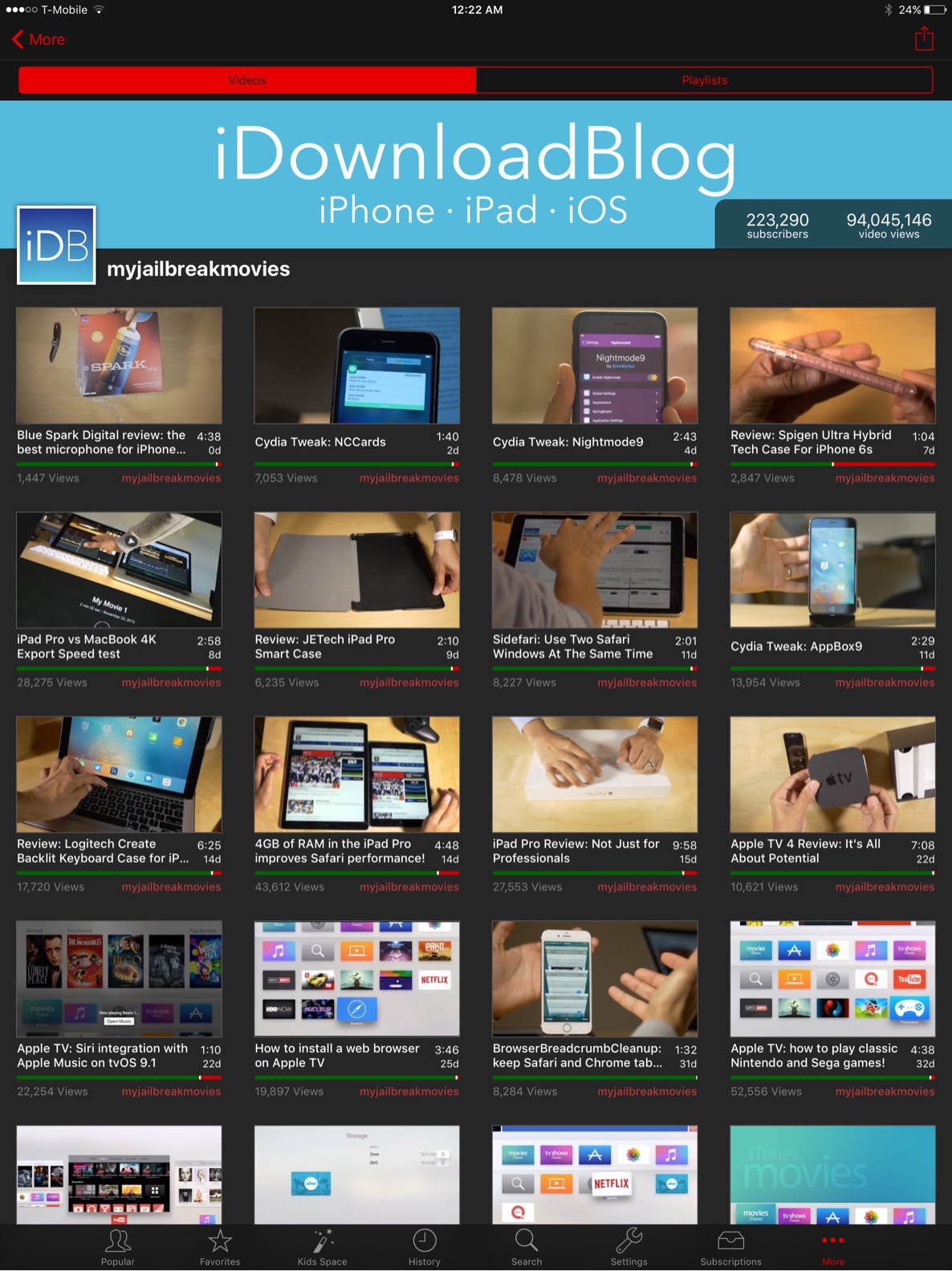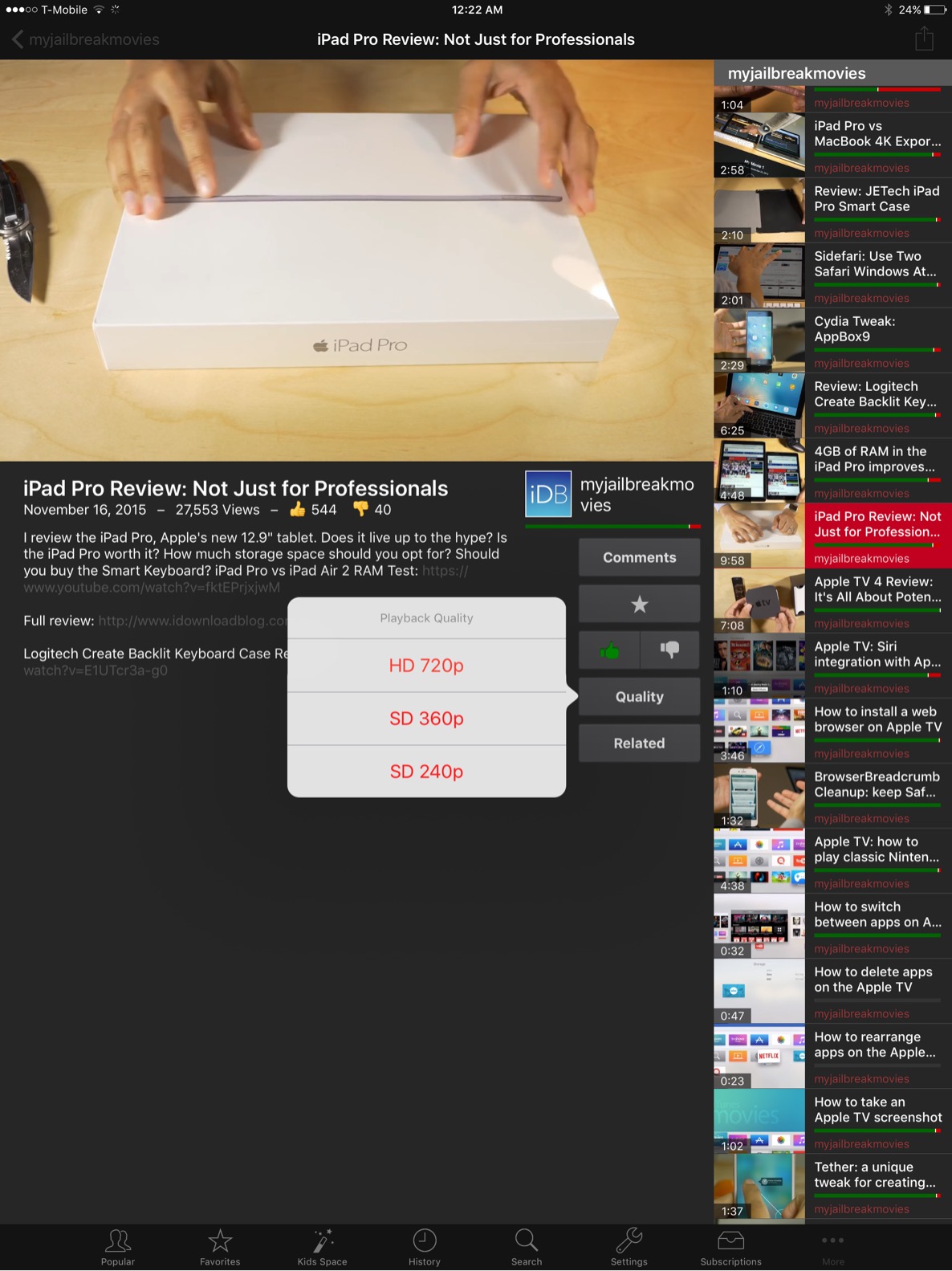Google is seriously lagging when it comes to updating its YouTube app with all the latest iOS 9 and iPad Pro features. For example, there’s no support for Split View side by side multitasking, and the app lacks optimization for the iPad Pro’s extra large screen. But what I find to be most egregious, is the lack of support for Picture in Picture mode.
For an app like YouTube, which is solely centered around watching videos, it’s frustrating that the app doesn’t yet have support for the handy multitasking feature.
But there is a way to get Picture in Picture mode for YouTube videos, if you’re willing to use a third-party app. Once such app, entitled YouPlayer, does a very good job of presenting YouTube videos with many of the popular iOS 9 and iPad Pro niceties.
YouPlayer is a free App Store app that features an in-app purchase to disable ads. The ads aren’t too intrusive though, and honestly if your whole reason for using this app is for Picture in Picture support, you probably won’t mind them anyway. For those of you who hate ads, you can opt to shell over $1.99 to get rid of them.
The app features a standard Google login for accessing your YouTube account with all of your subscriptions, playlists, likes, and channels. There’s even an option in the settings for establishing the quality for both cellular and Wi-Fi playback, dark mode, and a “Kids Space” (paying customers only).
You can already enable Picture in Picture for most YouTube videos that happen to be embedded in the Safari browser, but if you’re looking to use the new iOS 9 features with the full YouTube experience, then YouPlayer will do a good job of accommodating your needs.
Until Google gets busy and finally updates the YouTube app, YouPlayer is a nice alternative. Again, you can download the iPad Pro optimized YouTube player free of charge from the App Store.