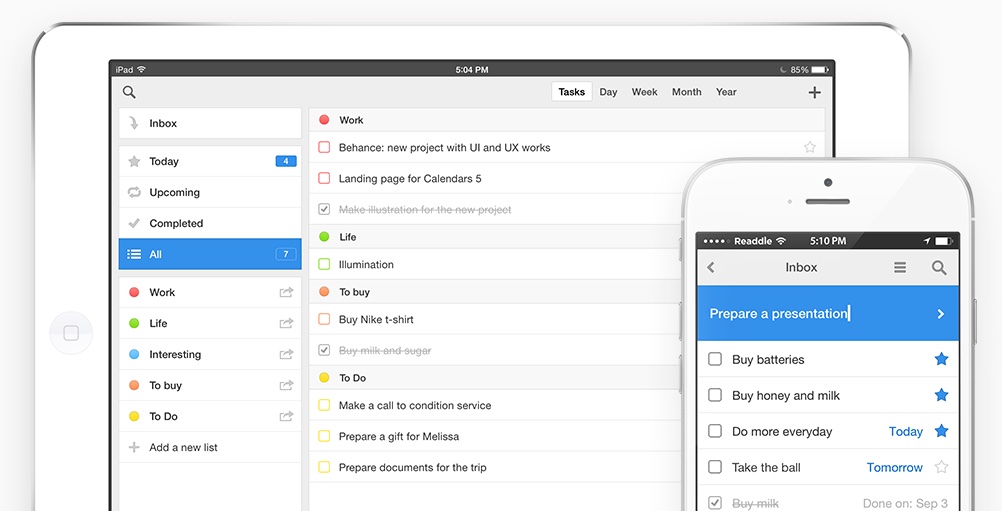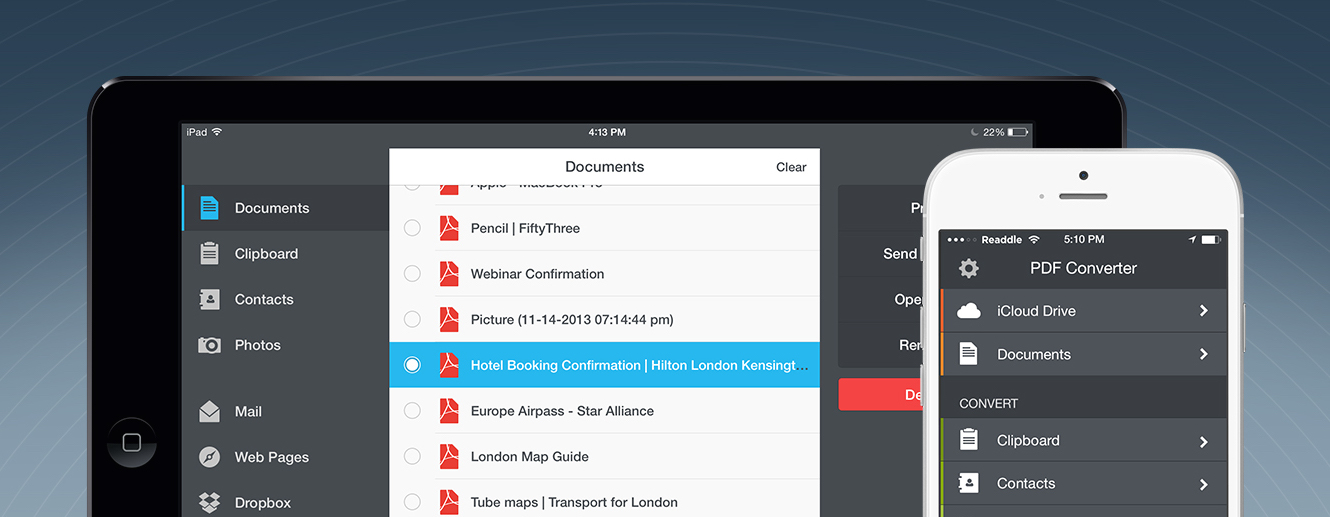Ukrainian developer Readdle is behind some of the best productivity applications for the iPhone and iPad. It’s hard to imagine that eight years have passed since Readdle released its first app in the App Store, but it has. To celebrate its eighth anniversary, the company has launched a massive App Store sale, cutting the price of some of its popular apps in half.
The promotion runs for 48 hours so now is your chance to add your favorite Readdle apps to your collection, if you don’t have them already. Here’s a quick list of apps that are available half price until Thursday, August 6 at 9am Eastern time.
Promotion terms
This promotion is open to anyone with an App Store account.
While most of the discounted apps should be available across all App Store countries, some may not be available in your country of residence as of yet. v The sale starts on Tuesday, August 4 at 9am Eastern time, and runs for 48 hours.
Download links
A must-have app for anyone who reads, annotates or edits PDF documents, PDF Expert 5 allows you to mark up documents with highlights and handwriting. On your iPhone or iPad, you can insert text and stamps, sign and even merge PDFs.
As a nice productivity boost, PDF Expert lets you fill out PDF forms right on your iOS device, useful if you do any serious work on your tablet.
Buy PDF Expert 5 for $4.99, a 50 percent discount from its normal price of $9.99.
As its name suggests, this app transforms the camera on your iPhone or iPad into a portable scanners. With Scanner Pro, it’s easy to scan all sorts of documents, from receipts, whiteboards, paper notes to any multipage document.
Your scans can be emailed, printed or saved to the Camera roll, and uploaded to popular online services such as Dropbox, Google Drive, Evernote and many more.
Buy Scanner Pro for $2.99, a 50+ percent discount from its normal price of $6.99.
A complete re-imagining of what the best mobile calendar experience should be, Calendars 5 is really smart. The app excels in both tasks and events and it’s universal so it runs on any iOS device you own.
And with features like a built-in task manager, natural language input, offline support, day/week/moth/list views and taks oriented interface, to name just a few, it’s the calendar app you have been looking for.
Buy Calendars 5 for $2.99, a 50+ percent discount from its normal price of $6.99.
Printer Pro helps you wirelessly print attachments, documents, web pages and other file types, right from your iPhone or iPad. The app supports direct printing to many Wi-Fi-enabled printers. You can also attach any plain-vanilla printer to your Mac or PC and send files to it with Printer Pro with a little help from a desktop helper applicatioÍn.
Once installed, Printer Pro appears as a new “Open In” choice, meaning you can print files in most third-party apps using iOS 8’s native Share sheet, including apps like Dropbox, OneDrive, image-editing software like Pixelmator and more.
Printer Pro supports the following file types: PDF, Word, Excel, Powerpoint, Pages, Numbers, Keynote, TXT, HTML, JPG and Safari webarchive.
Buy Printer Pro for $2.99, a 50+ percent discount from its normal price of $6.99.
If your workflow depends on the creation of documents in the industry-standard PDF format, you don’t need to use a desktop in order to create PDFs. With PDF Converter, you can make PDFs from anything you have on your device, including Microsoft Word, Excel and PowerPoint documents, Apple’s Pages, Numbers and Keynote files, web pages from Safari, photos and even clipboard content.
This app is not a toy: PDF Converter produces professional quality PDFs. In fact, any file you have on your device can be turned into a PDF using the app’s extension on iOS 8 devices in just a few taps, without even opening the app. Once enabled, PDF Converter’s Photos extension lets you create a multi-page PDF file from multiple photos in your Camera roll.
The app supports iCloud Drive so you can convert files stored in iCloud Drive folders of other apps, as well as share PDFs between apps.
Buy PDF Converter for $2.99, a 50+ percent discount from its normal price of $6.99.