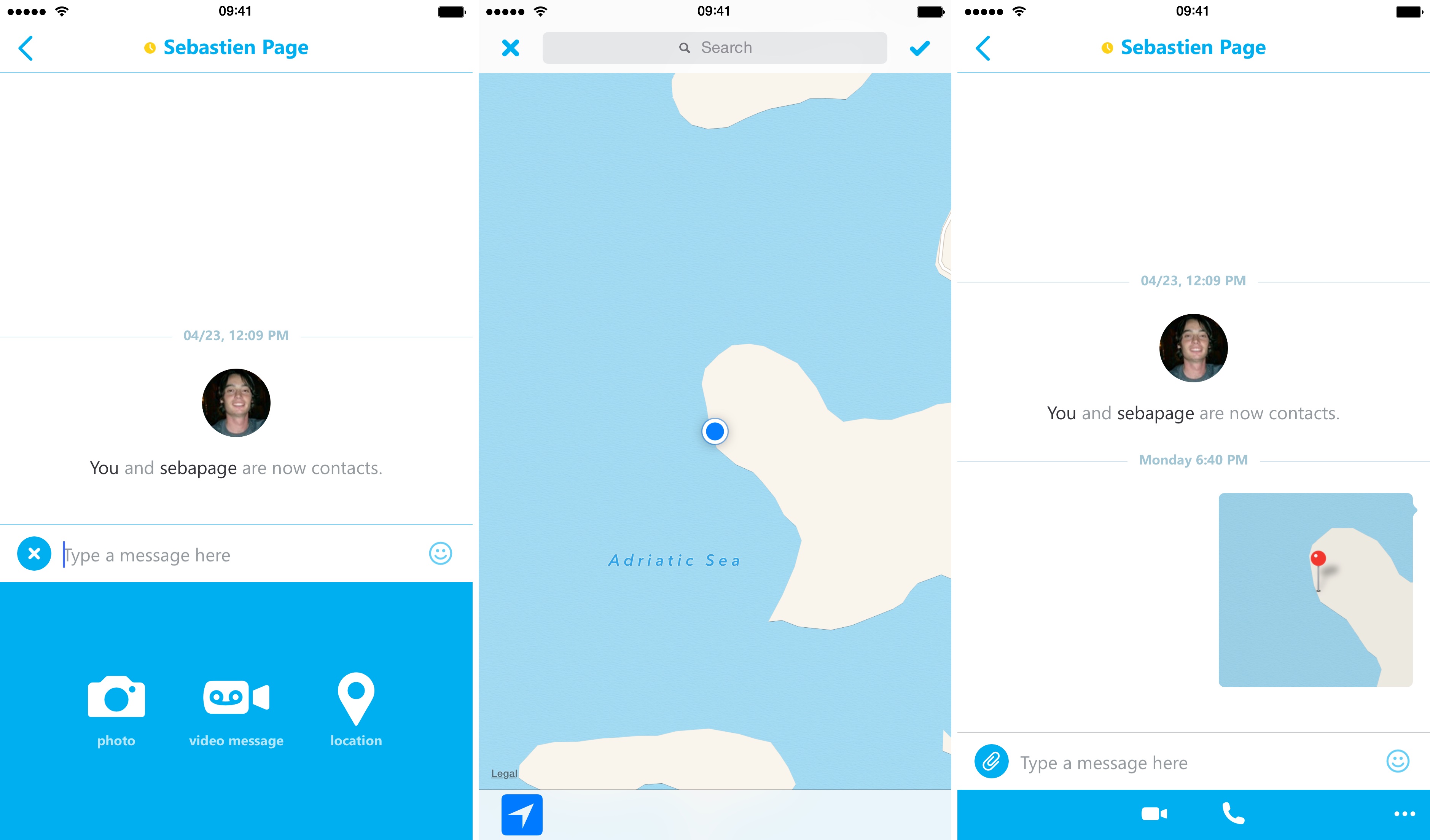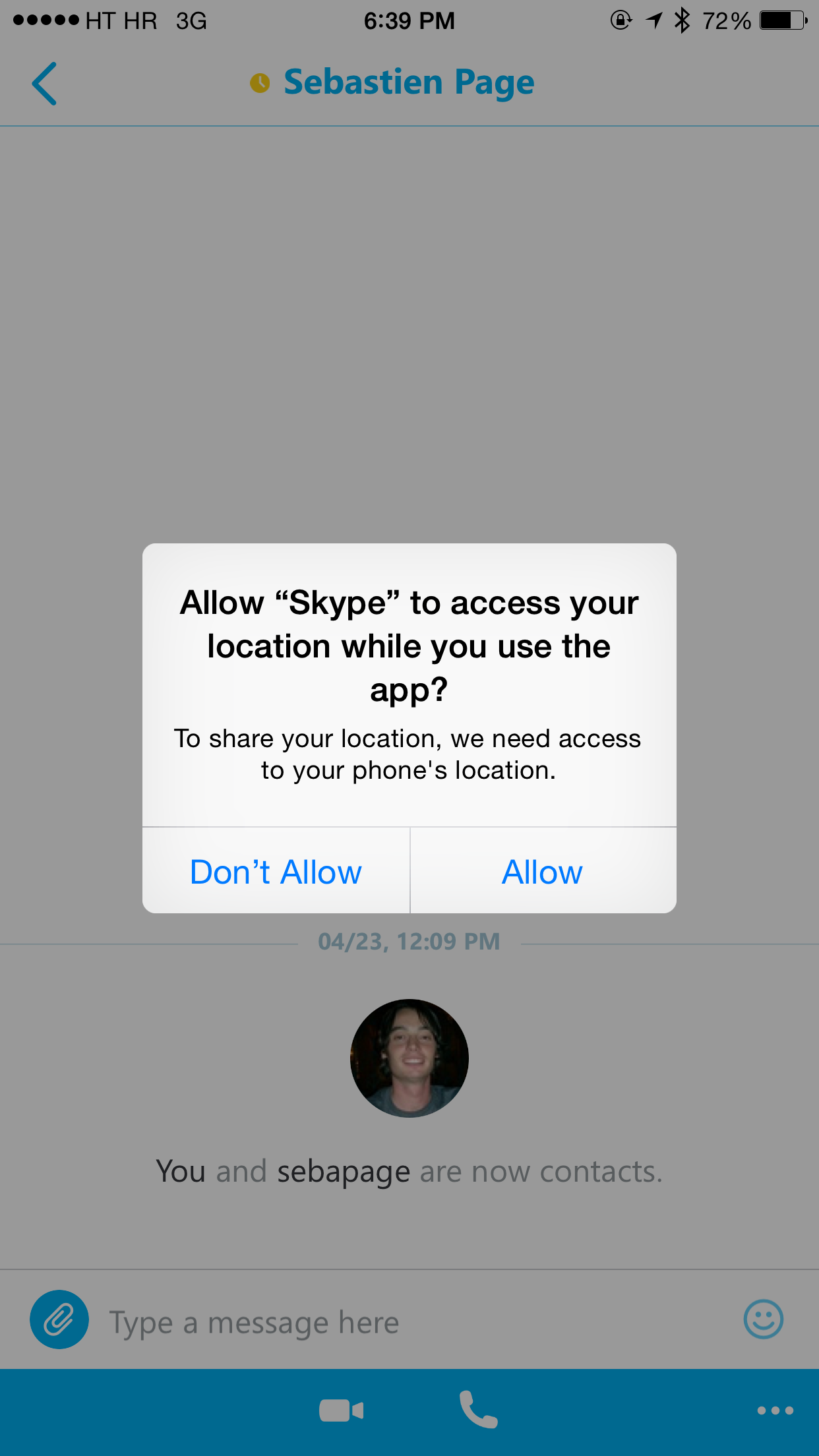Skype for iPhone has picked up the ability to share a location with others in its latest update in the App Store.
The Microsoft-owned VoIP program was bumped to version 5.14 Monday to make it trivial to share your current geographical location, or your favorite place, with friends and family using the paperclip icon in the chat window. Moreover, this edition of Skype introduces unspecified improvements.
The new version of Skype arrived hot on the heels of a recent update which brought out handy web link previews in the chat window and replying with dictation on Apple Watch.
To start sharing your location, switch to the chat screen and tap on the clip icon on the left side of the text entry field. A menu will pop up offering to attach a photo to the chat, a short video or a location on the map.
Tap Location to share your current position, as determined by your iPhone’s GPS and Wi-Fi location services. Now tap on the checkmark icon in the upper right corner of the screen to send your location to a friend. You recipient can then tap on an embedded map to expand it full screen and request driving directions through Apple Maps.
In addition to sharing your current geographical location, you can also share the location of a place you’re chatting about. Just use the search field at the top of the map picker to search for a desired location.
Of course, before you can share locations via Skype, you will have to grant Skype access to your location when using this feature for the first time. Or, enable location access manually by setting Location in Settings > Skype to “While Using the App”.
Skype 5.14 changelog:
- Share locations with friends and family using the paperclip icon in chat. Share your current location or the location of a place you’re chatting about.
- General Improvements.
The 79.6-megabyte download requires an iPhone or iPod touch with iOS 7.0 or later. The app supports Apple Watch via a WatchKit extension running on a compatible iPhone with iOS 8.3 or later.
Grab Skype free in the App Store.