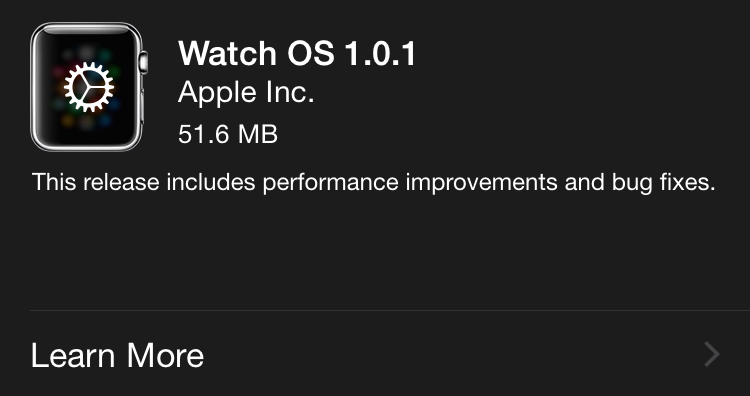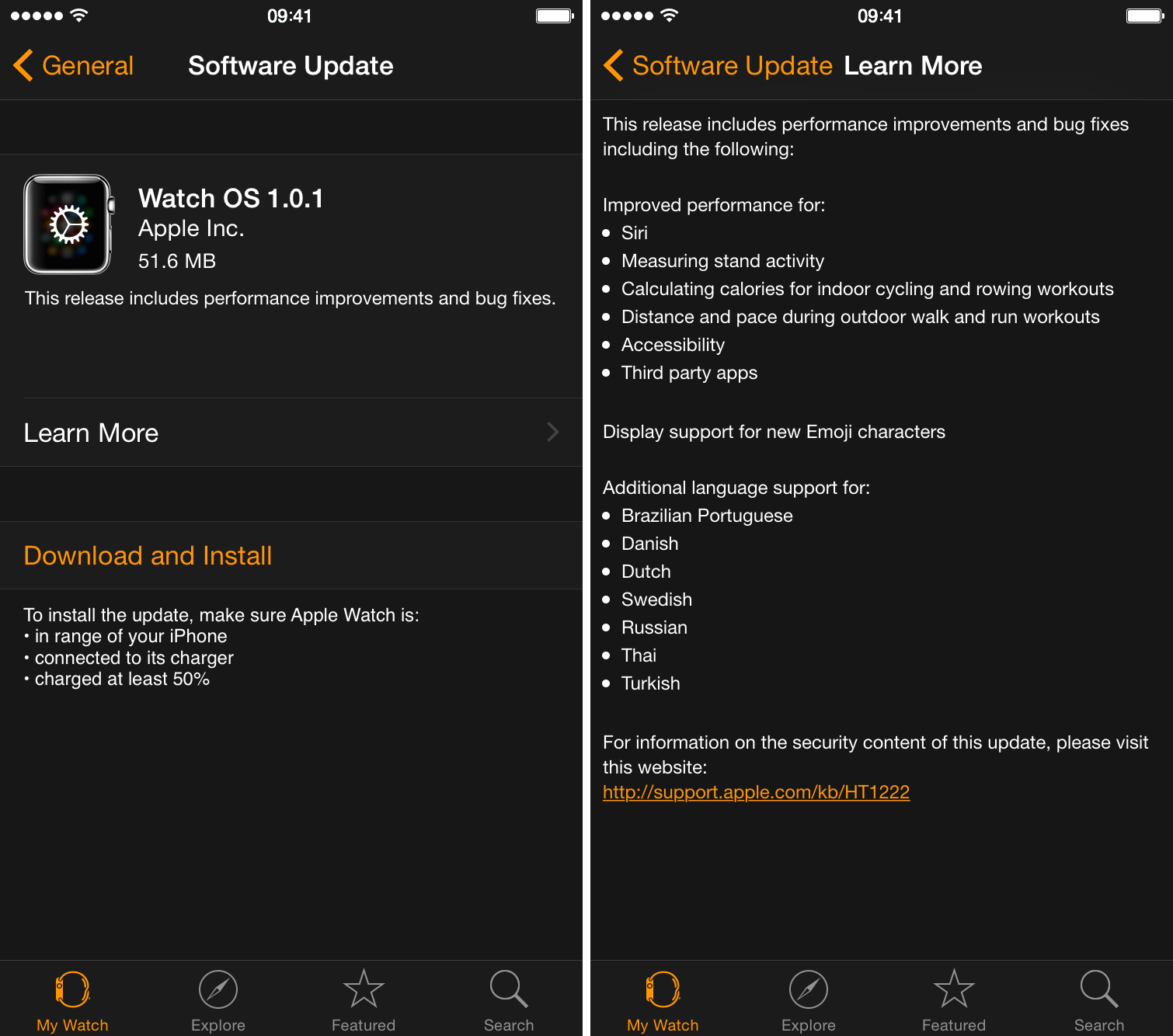Following its April 2015 launch, the first software update for the Apple Watch is now available for download through the companion Apple Watch app on your iPhone. Release notes for Apple Watch OS 1.0.1 cite several performance improvements related to Siri, third-party apps, activity tracking and more.
In addition, the software update delivers display support for new emoji characters and more than half a dozen new languages.
Based on web reports, a lot of people have had issues with the ‘Hey Siri’ feature on the Apple Watch not working consistently, failing to respond, working only half the time and what not. Thankfully, this update should see to that. Based on our early tests of Watch OS 1.0.1, ‘Hey Siri’ does activate more constantly than before.
From the list of changes, it would also seem that Apple has addressed much of the reported inaccuracies in fitness and activity measuring.
As noted by Kirk McElhearn, who put a Fitbit One and his Apple Watch through their paces, Apple’s device isn’t a very accurate fitness tracker as it often would not count brisk walking as exercise and would report calorie measurements all over the place for indoor workouts.
According to release notes, this update includes performance improvements and bug fixes, including the following:
- Siri
- Measuring stand activity
- Calculating calories for indoor cycling and rowing workouts
- Distance and pace during outdoor walk and run workouts
- Accessibility
- Third-party apps
It also enables display support for new emoji characters and additional language support for:
- Brazilian Portuguese
- Danish
- Dutch
- Swedish
- Russian
- Thai
- Turkish
Those newly added languages very likely indicate in what countries the Apple Watch will launch next. Details of the security contents of the update should be added to this Apple support document in due time.
To apply this update, open the Apple Watch app on your iPhone with iOS 8.2, iOS 8.3 or iOS 8.4 beta. Then navigate to General > Software Update, where you should see the update prompt.
To install the software update, your Apple Watch must be in range of your iPhone, connected to its charger and charged at least 50 percent.
For more details on the process, read our tutorial on how to update Apple Watch software.
Hat tip goes to Callum Jones for pointing us to this update.
Should you spot other changes in Watch OS 1.0.1, post your findings down in the comment section or shoot us an email to tips@iDownloadBlog.com and we’ll update the post accordingly.