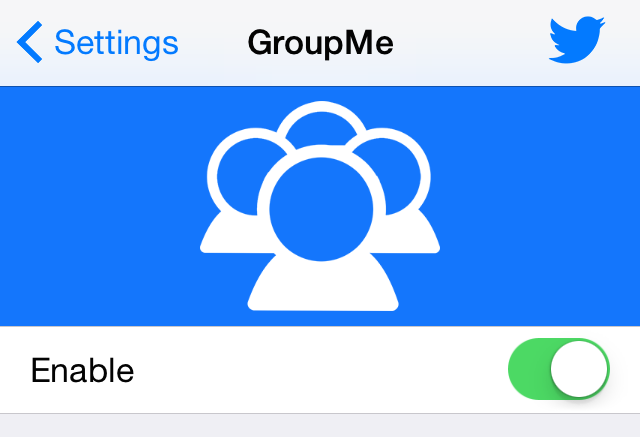
Do you find your Messages app to be too cluttered? Perhaps it’s the mix of group messages combined with normal one-on-one messages that make sit feel that way.
GroupMe is a new jailbreak tweak that can go a long ways towards decluttering the Messages app. It separates group messages from regular messages using tabs at the bottom of the Messages app interface. Watch our video walkthrough for a thorough explanation.
Once installed, you’ll find a new preference panel in the stock Settings app dedicated to GroupMe. Inside of the tweak’s preferences, you’ll see a kill switch for enabling or disabling the tweak on the fly.
After enabling GroupMe, open the stock Messages app, and you’ll see two tabs at the bottom of the interface—Messages, and Groups. You can still use the search box, which appears at the top of both the Messages and Groups tabs, and searches will show results from either tab.
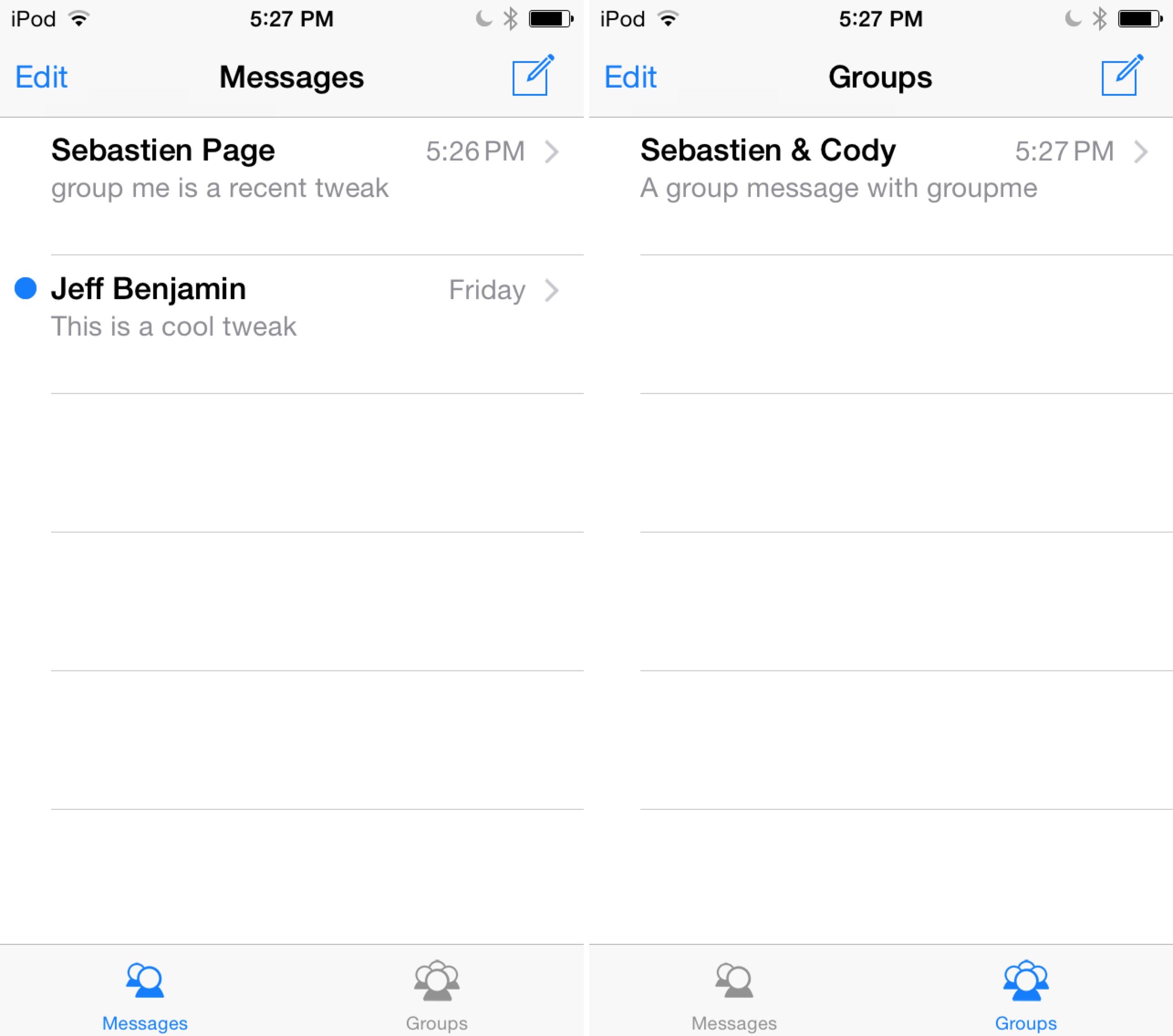
Normal messages (left) vs group messages (right)
As someone who receives countless messages throughout the day, I find GroupMe to be pretty nice to have. Generally speaking, group messages tend to be less personal than normal messages, so it’s nice to have your cache of normal messages separated into their own little cubby hole.
That’s pretty much all there is to using GroupMe. It’s a simple tweak geared towards breaking singular messages apart from group messages.
What do you think about GroupMe? Sound off down below with your comments on the tweak.