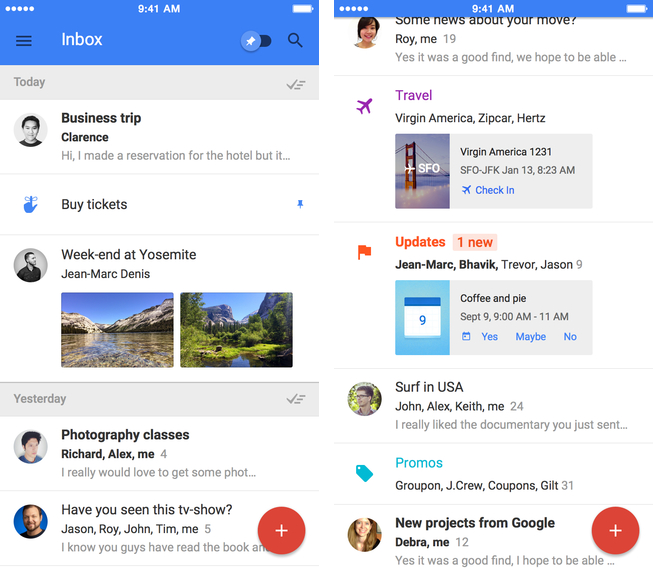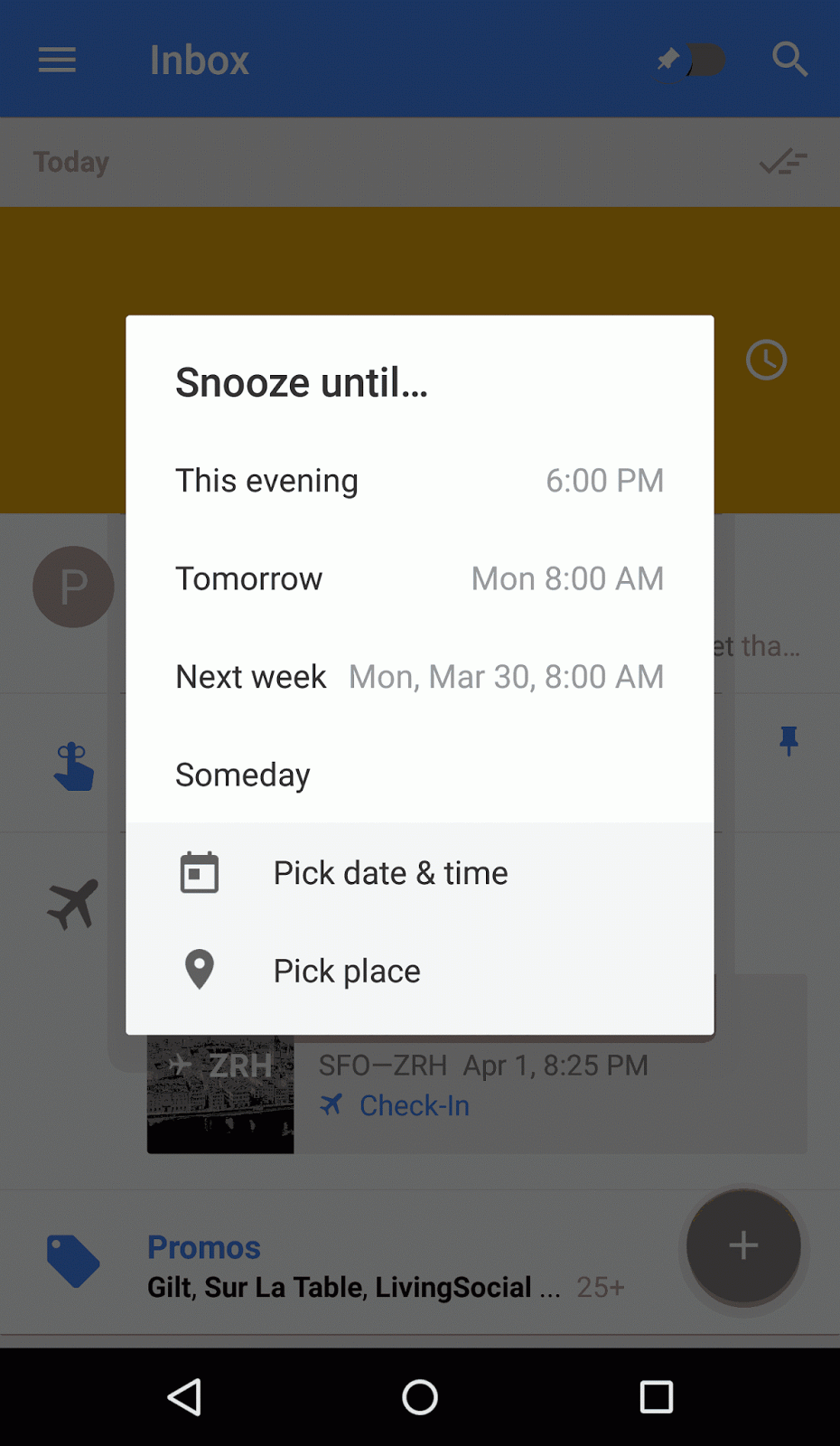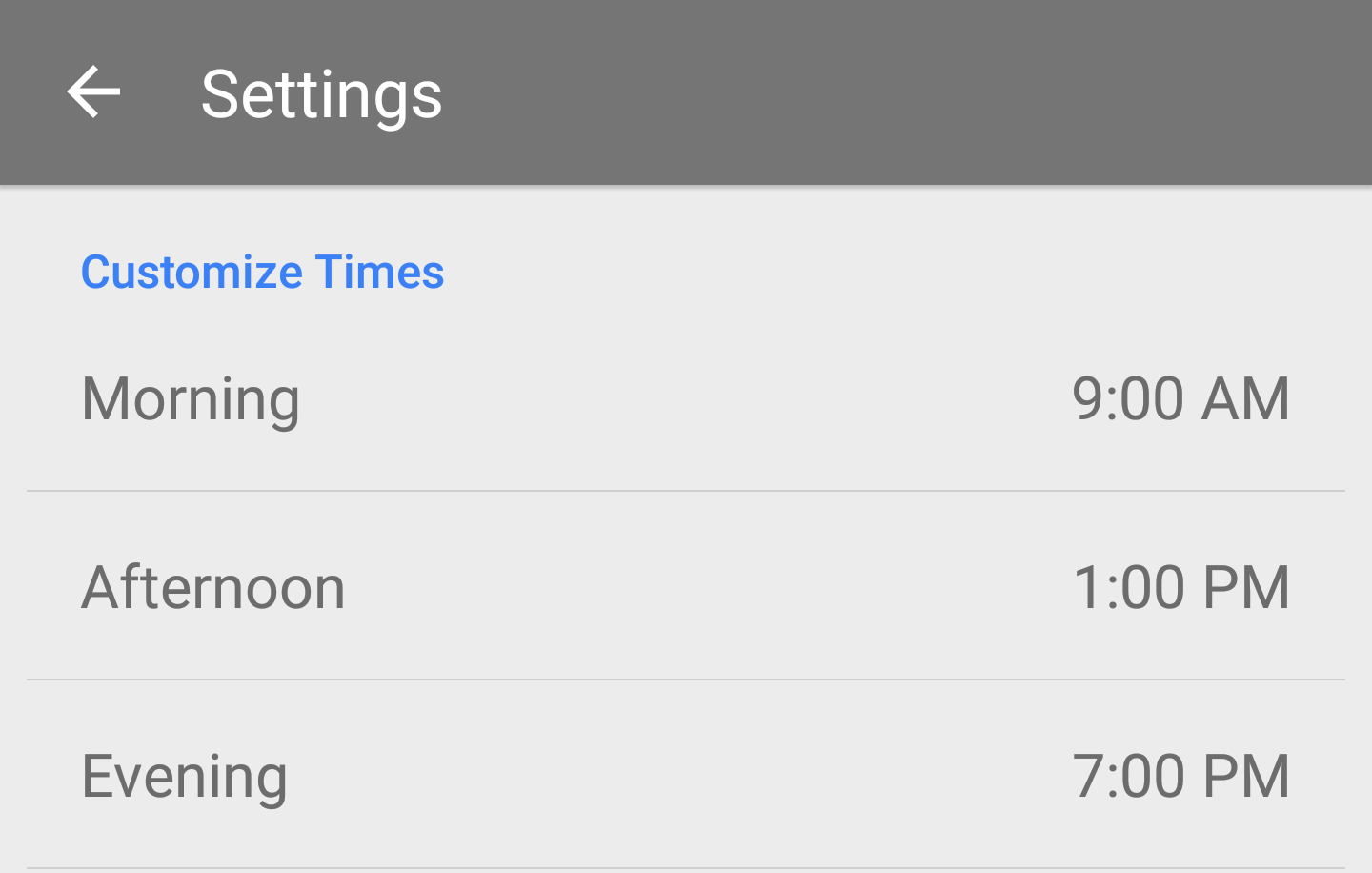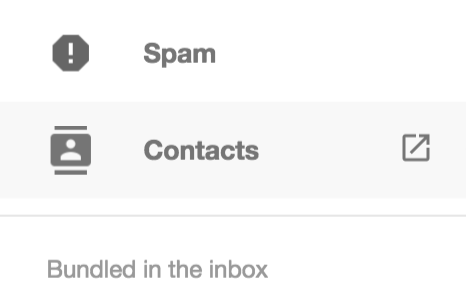Inbox, a gesture-heavy, sleek looking email client for the iPhone by the Gmail team born out of Google’s acquisition of the Sparrow app, is getting new features later today.
Among them: custom snooze times for your messages. Normally, Inbox lets you snooze messages you don’t necessarily need to act right now using its built-in snooze options: Evening, Tomorrow, Next Week and Someday.
But sometimes a message wants to be snoozed until a specific date and time. This is now possible thanks to new features letting you customize your morning, afternoon and evening Snooze times in Inbox, Google said Tuesday. This new feature, along with other enhancements listed further below, is rolling out to Inbox later today.
You don’t even have to do any work as Inbox will automatically offer suggestions based on your usage patterns. For example, if you snooze to a custom time of 7:30am, the app will ask if you’d like to change your morning time to 7:30am.
When you update your morning, afternoon, or evening times, the rest of your snooze options will also adapt, explains the firm.
Just to be clear: ”This evening” uses your evening time while “Tomorrow” and “Next week” use your morning time. Should yu need to manually change your snooze times, there’s the new Snooze option available in settings.
In addition to custom snooze times, this edition of Inbox adds quick access to Contacts from the web interface, as shown below. The search company has also confirmed that the next update will bring easier access to delete as well as signature support in Inbox.
Again, these new features and improvements are scheduled to roll out to Inbox for iPhone later today so check back later if the update isn’t live in the App Store for your just yet.
Download Inbox by Gmail free in the App Store.
Source: Google