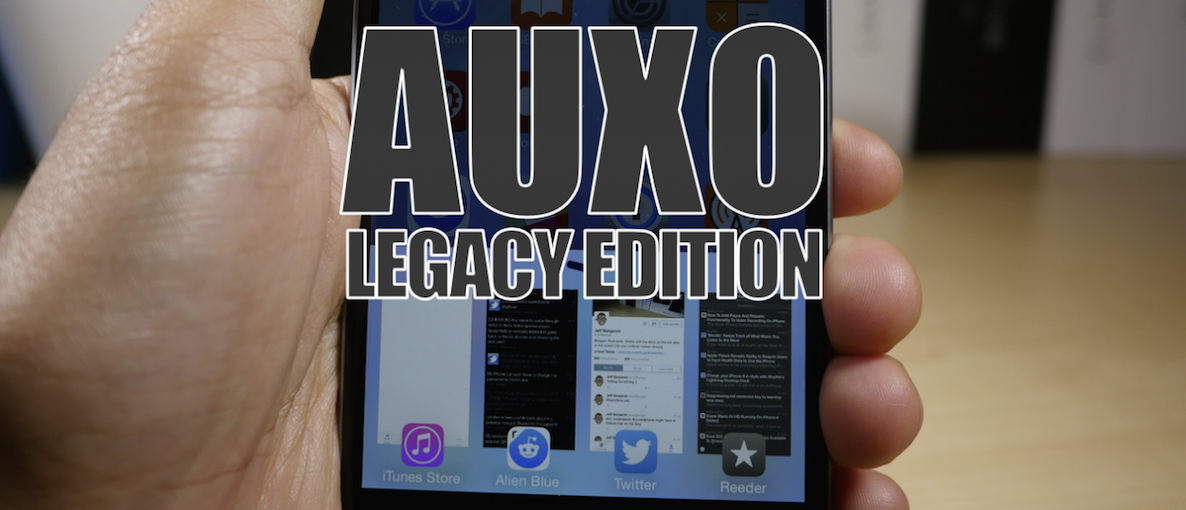 The wait is over; Auxo Legacy Edition has just touched down on Cydia. For those of you that purchased Auxo 2 or Auxo 3, Auxo Legacy Edition will cost $0.99. Everyone else is asked to pay $1.99 to join in on the fun.
The wait is over; Auxo Legacy Edition has just touched down on Cydia. For those of you that purchased Auxo 2 or Auxo 3, Auxo Legacy Edition will cost $0.99. Everyone else is asked to pay $1.99 to join in on the fun.
And fun it is.
While I liked the sequels to the original Auxo, neither of them felt as cool to me as the original version—a tweak that arguably laid the groundwork for the modern App Switcher that we enjoy today on iOS. Auxo Legacy Edition, Auxo LE hereafter, brings the well-liked card preview interface back to iOS 8 with a modern look and new features.
Using Auxo LE

To use Auxo LE, simply swipe up from the bottom of the screen like you would for invoking Control Center. Since Control Center is a part of Auxo LE, it doesn’t omit any feature that stock Control Center offered. Think of Auxo LE as a supercharged Control Center that features the added ability to preview and switch apps.
Auxo LE can be configured via a preference panel in the stock Settings app. There are three main sections: App Switcher, Auxiliary Pages, and Advanced Options.
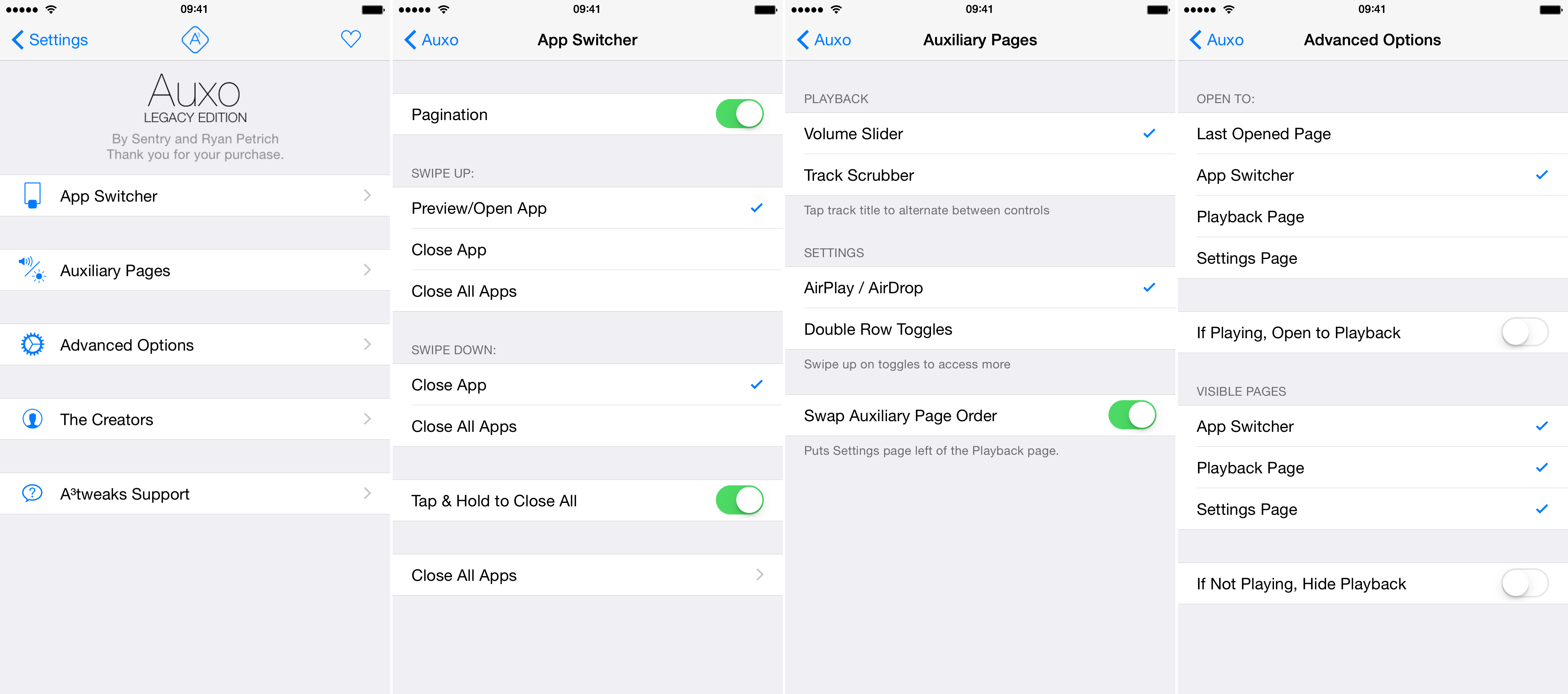
App Switcher
The App Switcher preferences allow you to configure how the app switching interface works in Auxo LE. This is the primary part of Auxo LE, so configuring it to you liking is crucial. You can setup pagination for App Switcher cards, and assign actions to both the swipe up and swipe down gestures on preview cards.
The default swipe up gesture is a satisfying gesture that allows you to take quick glances at running apps, or open the app fully by completing a full swipe. You can also switch directly to apps by tapping on the card preview, and of course, the standard app switching interface can still be accessed with a double-press of the Home button.
Users have the ability to close apps using a swipe down gesture, or close all apps using a tap and hold gesture. Auxo LE contains a whitelist for indicating which apps are eligible for close all, and which one’s aren’t.
Auxiliary Pages
Like the original version of Auxo, Auxiliary pages exist for controlling music and system toggles. You can set default music control interface elements, along with configuring the AirDrop/AirPlay positioning on Auxo LE’s Auxiliary Settings page. If you’re not a fan of the ordering of the auxiliary pages, you can easily rearrange them from this section.
Advanced Options
There are two main advanced options included with Auxo LE. Open To allows you to select what page is opened upon invoking Auxo, and Visible Pages allows you to hide the App Switcher, Playback Page, Settings Page, or any combination of the three. Unsurprisingly, Auxo LE lets you open to the Playback Page when music is playing, and lets you hide the music interface altogether when music is not playing.
Why I like Auxo LE
If this happens to be Sentry’s swan-song as far as jailbreak tweaks are concerned, then he certainly went out with a bang instead of a whimper. Thanks to Ryan Petrich’s razzle-dazzle development skills, Auxo LE is able to match its design prowess from a stability and functionality standpoint.
Previous versions of Auxo, while really good, always felt a bit off due to some of the lag and delay present when switching apps. Although Auxo 3 updates fixed most of these issues, Auxo LE is nearly buttery smooth from day one, and that means a lot. The only thing holding Auxo LE back is the iPhone’s serious lack of memory, as app cards often have to refresh after being switched to.
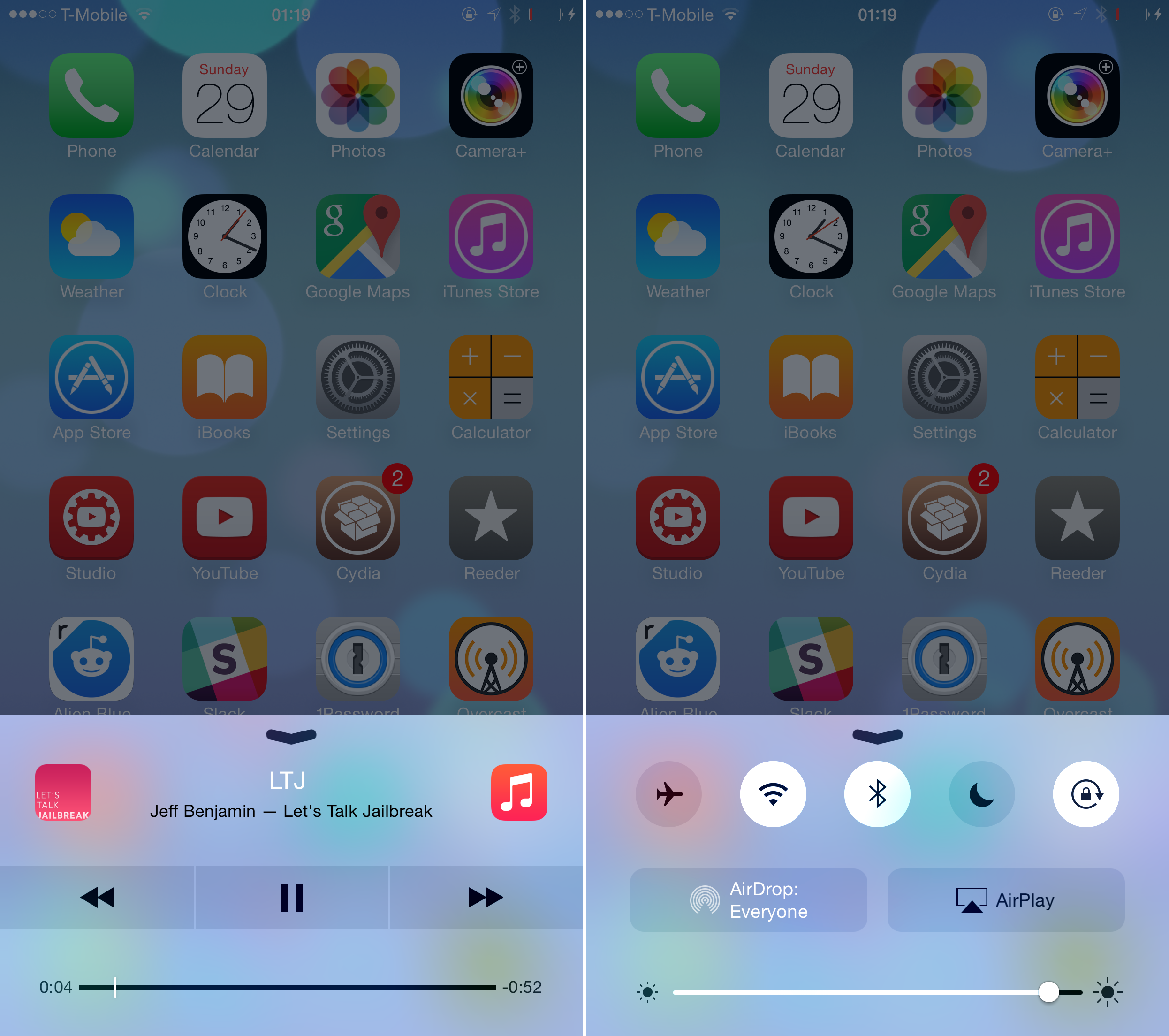
But the actual switching is far and away better than any other launch version of Auxo, outside of perhaps the first version. If this is indeed the last edition of Auxo that we see for jailbroken iPhones, it’s nice to see that it has gone out on top of its game.
Again, Auxo LE is available for $1.99 for new Auxo customers. If you own Auxo 2 or Auxo 3, then Auxo LE will be $0.99. The reverse is also true; buy Auxo LE, and get Auxo 2 or Auxo 3 for only $0.99.
Be sure to watch our full video above for a step-by-step walkthrough of what makes Auxo LE tick. Once you watch it, be sure to sound off down below in the comments with your thoughts.