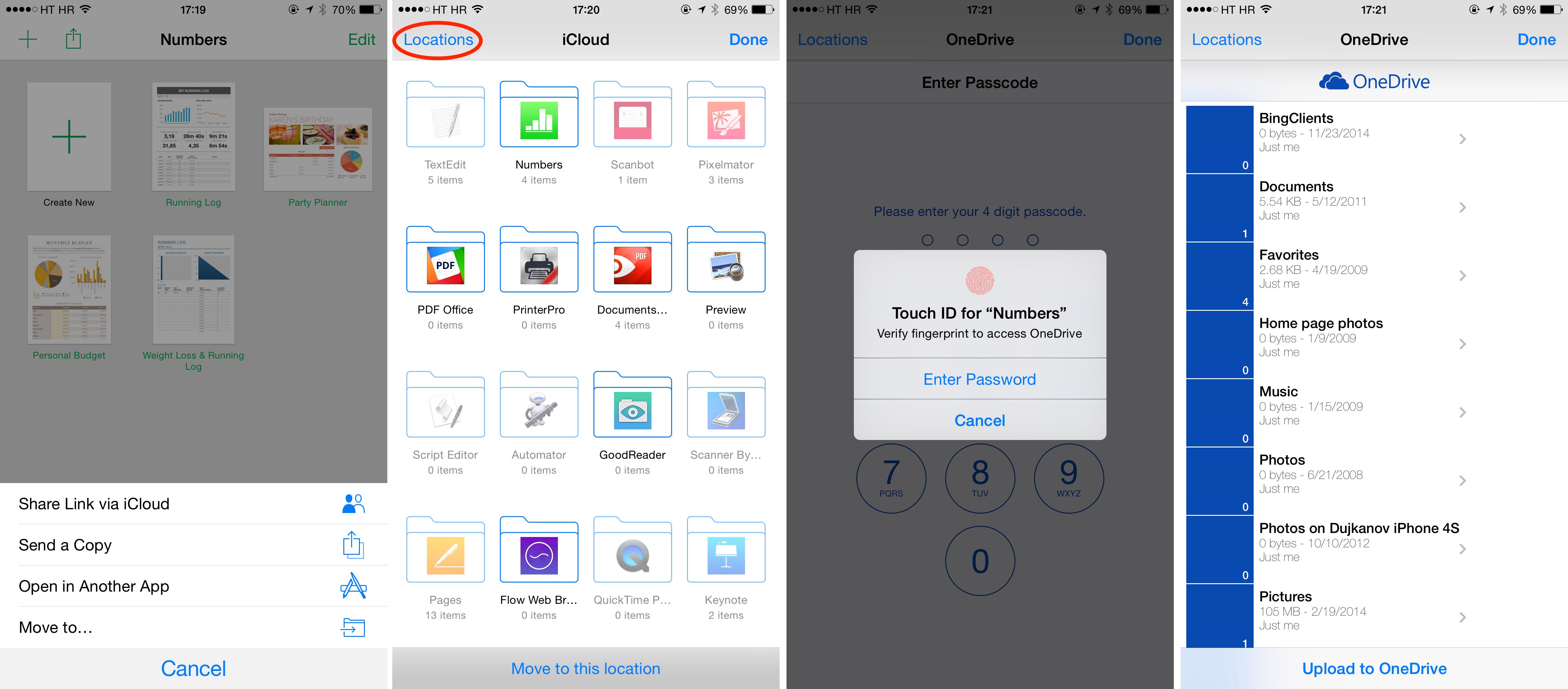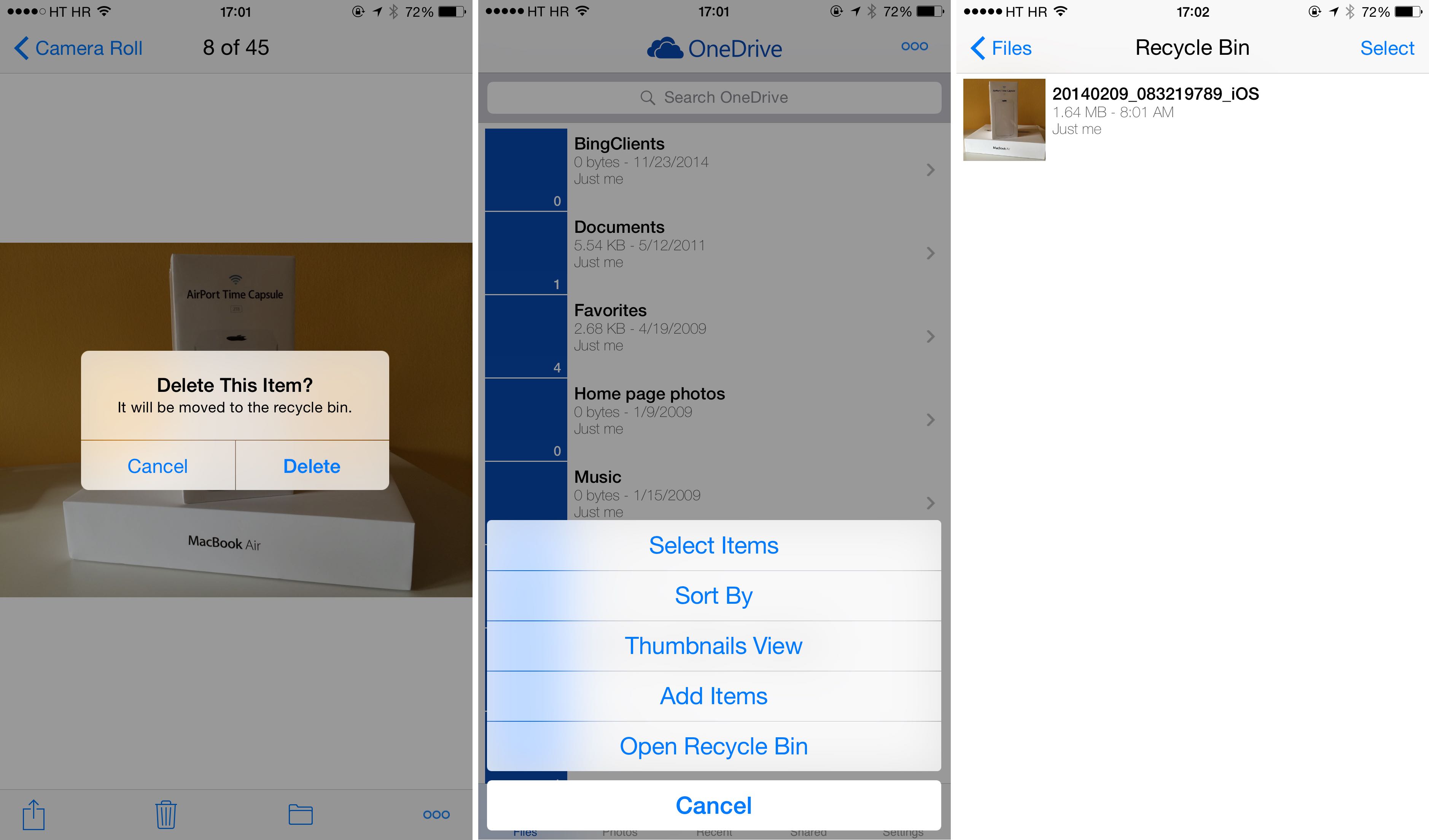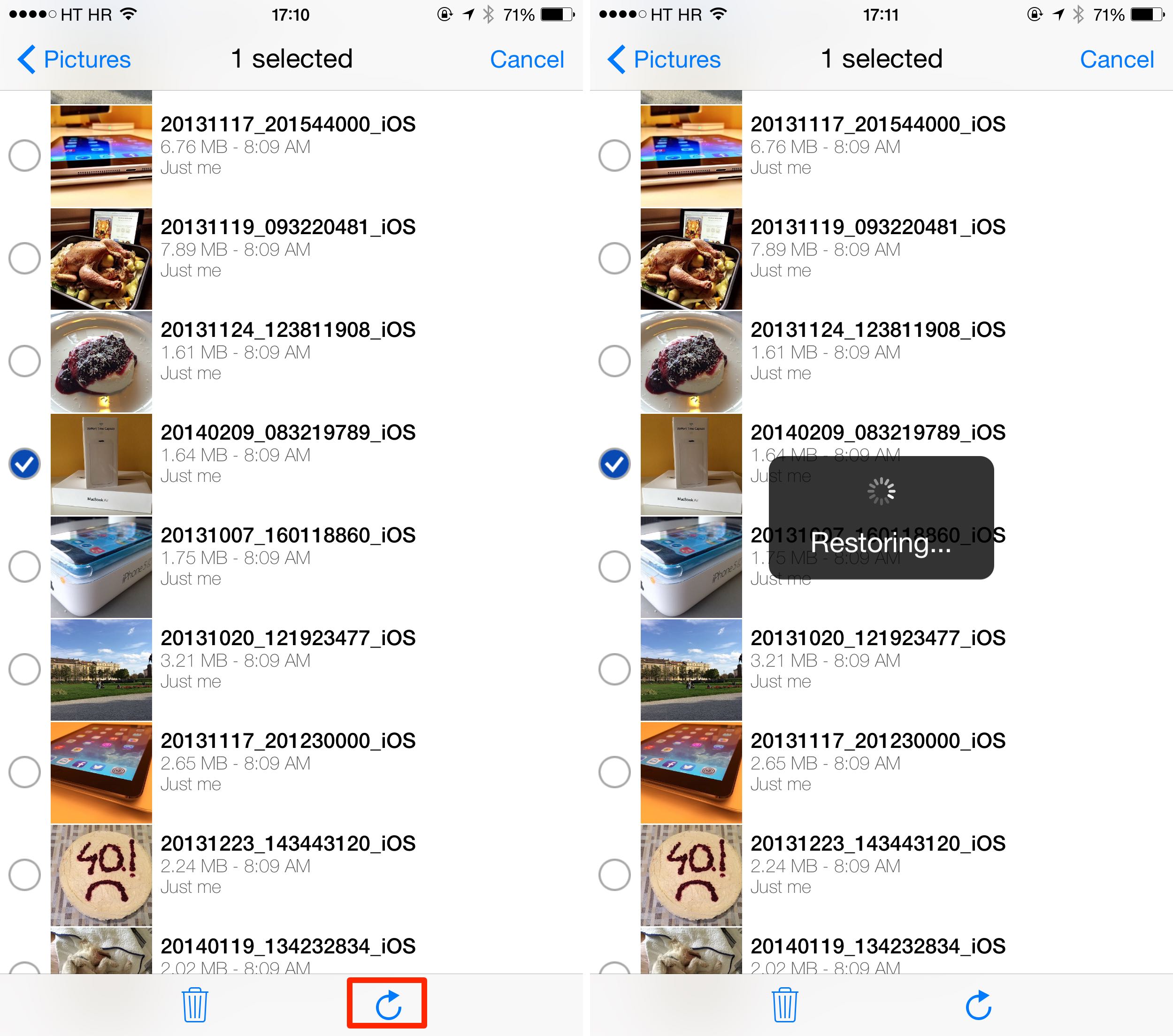Microsoft’s iOS client for its cloud-storage service, OneDrive, has received a significant update Friday bringing out a Document Provider extension of its own. The Document Provider extension is one of the major new extensibility features in iOS 8. With Document Providers, developers can write apps which expose their custom remote or local storage functionality to the operating system.
What this means for OneDrive fans is that they can now access their files in other apps. To see how this works and learn more about other changes in OneDrive 4.6, jump past the fold.
As illustrated top of post, I was able to access my OneDrive storage directly from Apple’s Numbers app without any hassle. As an example, I want to move my Running Log spreadsheet to OneDrive.
I just hit the Share icon in Numbers, choose the Move To… command and up pops my iCloud Drive. If I need to access third-party storage services instead, like OneDrive, I simply tap Locations in the upper left and choose a desired service from the list.
After authenticating OneDrive with Touch ID, up pops its interface allowing me to move my spreadsheet to any folder — right within Numbers. Easy as a pie!
Next, Recycle Bin support.
As illustrated on the screenshots I created, deleting a file or folder will now produce a message saying the item will be moved to Recycle Bin instead of being deleted permanently. To access the Recycle Bin in OneDrive, tap Files at the bottom, then hit “…” in the upper right and choose Open Recycle Bin.
To restore one or more files, tap Select, mark your files and tap the second item at the bottom next to the trashcan icon. And if you want to remove the selected items permanently from OneDrive storage, hit the trashcan icon.
Other changes in OneDrive 4.6 include push alerts for changes made to your shared files and folders (so you get alerted when someone, say, uploads images to a shared Summer Vacation folder), sending feedback to developers directly from the app (go to in-app settings and choose Help & Feedback) and the usual slew of bug fixes and stability enhancements.
OneDrive 4.6 changelog:
- Document Provider extension support
- Push notifications for shared files and folders
- Recycle Bin support
- Send feedback directly from the app
- Bug fixes and stability improvements
OneDrive requires an iPhone, iPod touch or iPad with iOS 7.0 or later.