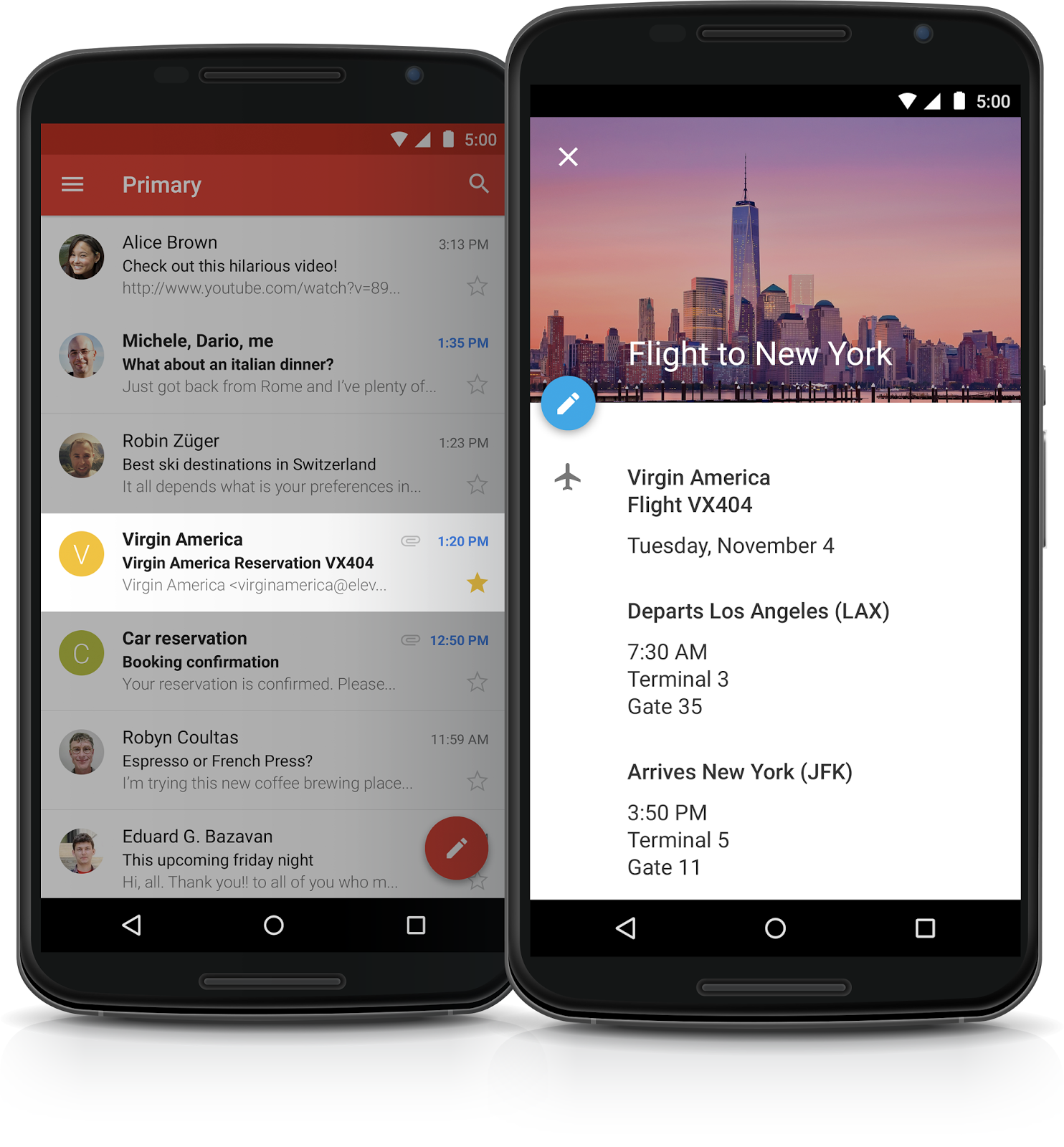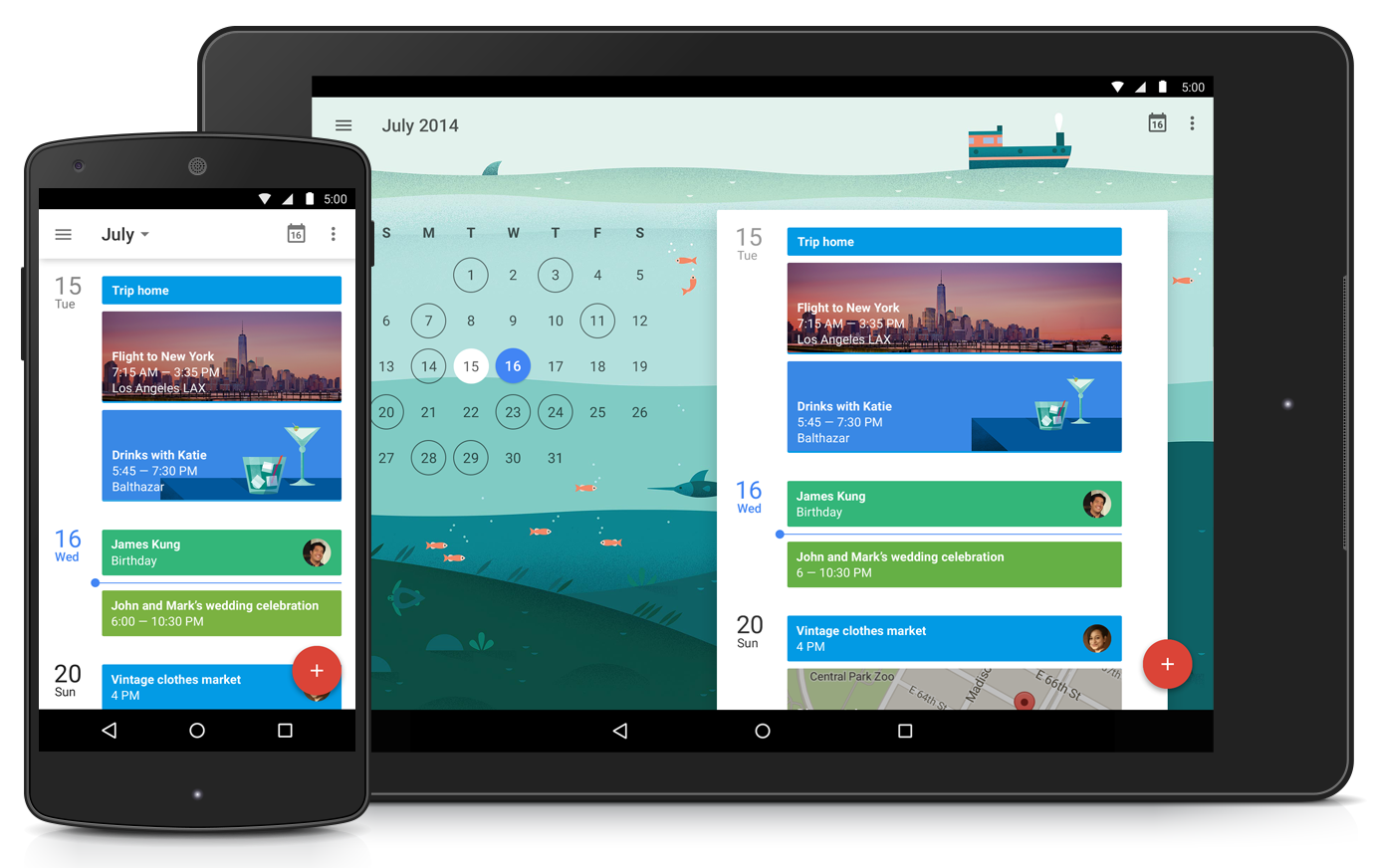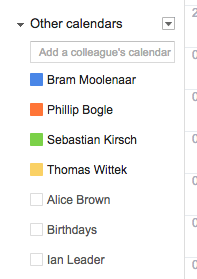Fantastical, Sunrise, Readdle, Tempo… You can safely add Google to your list of stock calendar replacements on iOS as the search giant confirmed today bringing the native Google Calendar experience to the iPhone and iPad soon, though without providing a timeframe for availability.
Google currently does not have a Calendar app in the App Store, but that’s going to change soon as it’s now started rolling out a brand new Calendar experience to first Android 5.0 Lollipop devices.
“Yes, we’re also working on a version for iPhone,” the Gmail team said in a blog post Monday announcing the new Google Calendar for Android 5.0 with Material Design.
The software can turn Gmail events into Calendar events automatically, suggest titles, people and places as you type and augment your experience with a Schedule view that combines photos and maps of the places you’re going to.
The video below shows off what the revamped Google Calendar app for Android looks like.
In addition to suggesting titles, people and places, the Assists feature adapts to your personal preferences as you’re using it. For example, if you often go running with Peter in Central Park, Calendar can quickly suggest that entire event when you type ‘r-u-n,’ Google said.
As for the photos in your Schedule view, Google said it’ll liven up your calendar with images of cityscapes of travel destinations “and illustrations of everyday events like dinner, drinks and yoga”.
The cosmetic addition should add “a little extra beauty to your day and make it easy to see what’s going on at a glance.”
Expect a unified Google Calendar appearance across the iPhone and other platforms.
In case you haven’t noticed, the search company has started implementing Material Design, its new design language for Android development, across a few of its popular iOS apps, including the recently released Inbox from Gmail.
Of course, Apple has supported adding Google Calendars to the stock Calendar app through iOS’s Settings app for quite some time now. There are many benefits to having a standalone Calendar app from Google, including faster feature launches, better inter-app operability among Google’s iOS app portfolio and consistency of the Google experience on the iOS platform.
If you’re a fan of Google Calendar on the web, the team rolled out a number of time-saving improvements last week. As illustrated above, the new features include real-time updates for new invitations or events, the ability to see selected calendars without scrolling and support for your browser’s Back button.
Check out our list of best calendar alternatives for the iPhone and iPad.