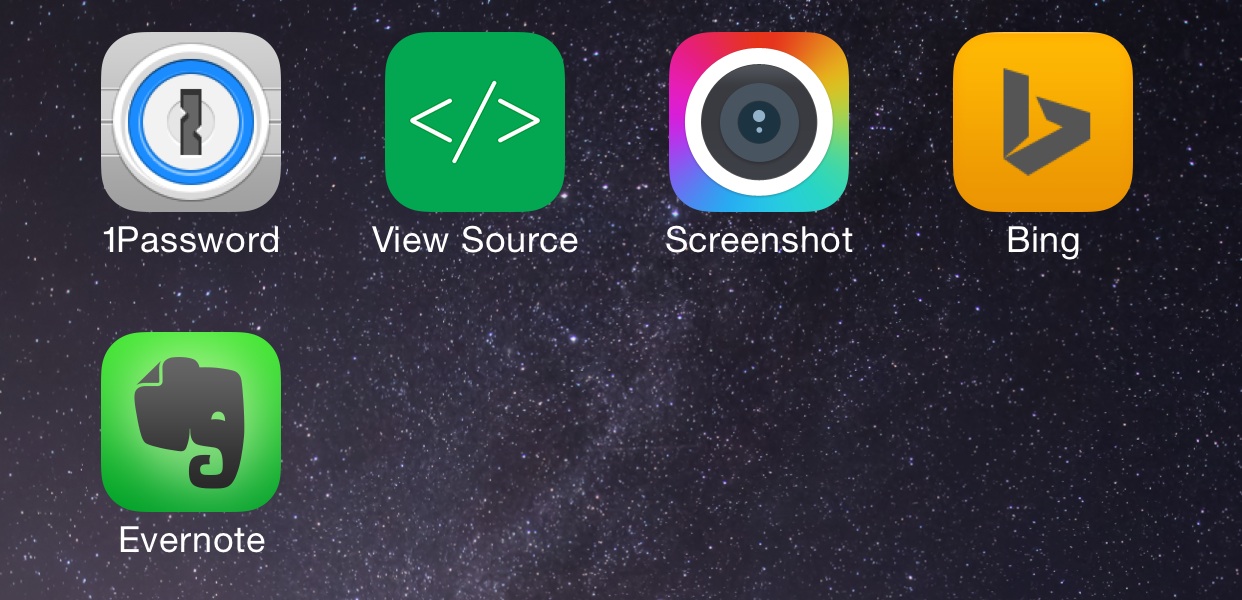
The ability of apps to work together by means of the new extensions feature in iOS 8 is one of the best new additions to Apple’s mobile operating system.
Like any new and highly anticipated feature, developers have begun to jump on the ability to add support to their apps. While there is no shortage of apps that feature extensions on the App Store, I’ve created a list of five extensions that I think are really great. Not only are they useful, but they highlight the power of inter-app communication.
Inside, I’ll show you five great extensions for iOS 8. Check out the video overview after the break.
1Password
1Password was the best password managing app before iOS 8, and after iOS 8 it’s not even up for debate. The 1Password extension allows you to login to your favorite websites in an effortless manner. It’s a thing of beauty that has to be experienced to truly be appreciated.
View Source
Obviously, this is geared more towards developers and web designers, but I thought it did a wonderful job of highlighting how powerful extensions really are in iOS 8. It’s the only paid app on this list at $0.99, but if you’re a web designer, or if you find yourself getting curious about a web site’s source code, View Source is an excellent tool.
Awesome Screenshot
I actually reviewed Awesome Screenshot for the Mac some time ago, and I’m happy to see it on iOS. Thanks to its new extension, you can capture a full website or a portion of a website, and use various markup tools to annotate said captures.
Bing
The Bing app includes a handy translator extension that makes it easy to translate text on foreign language websites into English. It’s not something that you’ll use everyday, unless you often peruse foreign sites, but it’s a great tool to have when you need it.
Evernote
As someone who went the paperless route some time ago, the Evernote share extension is an absolute blessing for me. I use it to upload all of my receipts, important emails, and websites directly to specific Evernote folders. It take several steps out of my normal Evernote workflow on iOS, and that’s a wonderful feeling.
Of course, there are other extensions available for iOS 8, but these are five that I think most people can get behind. Better yet, all of them are free, with the exception of the $0.99 View Source.
What do you think about iOS 8’s new extensions feature? Are there any must have extensions that you use on a day to day basis? Sound off with your thoughts down below in the comment section.