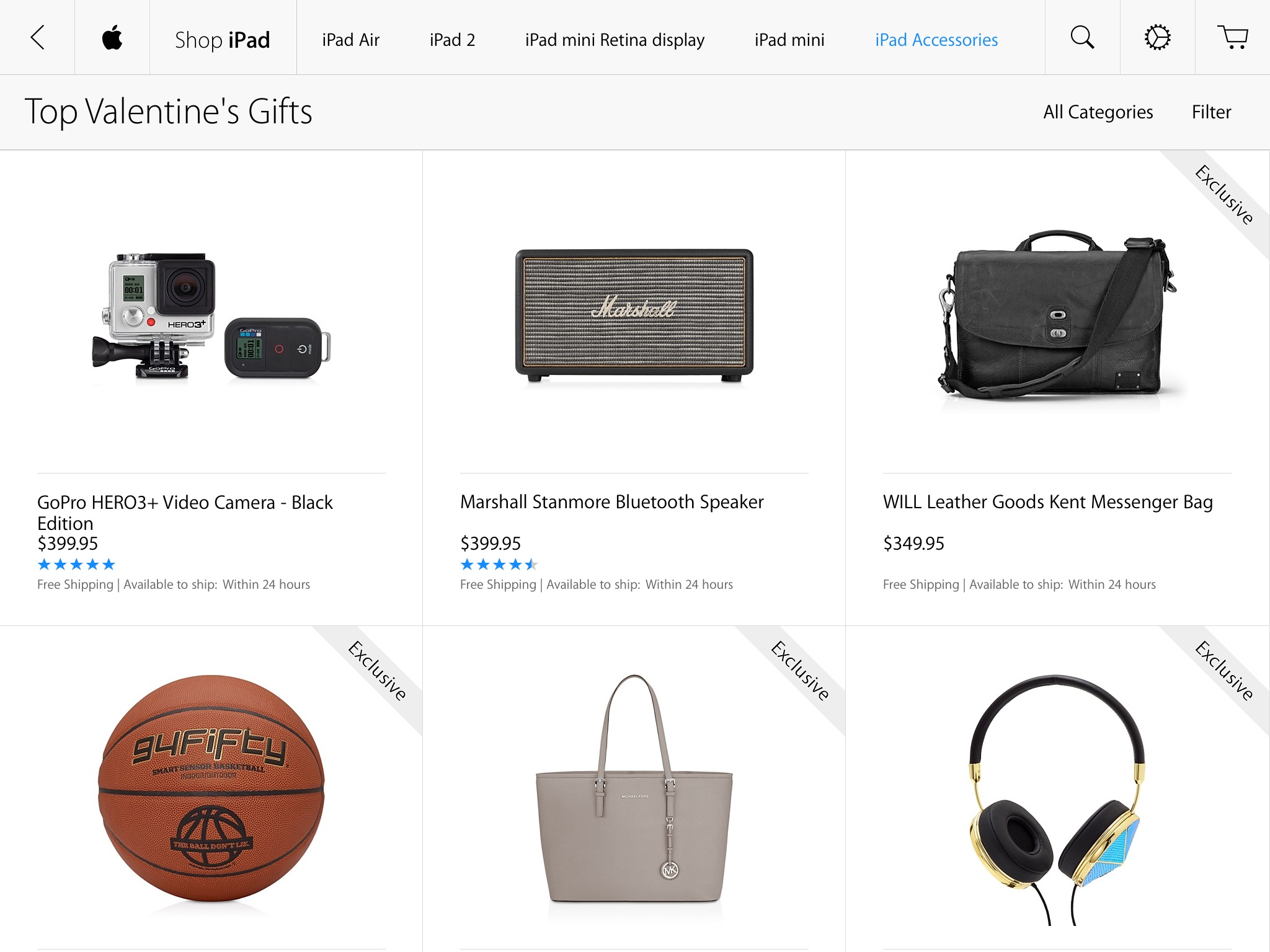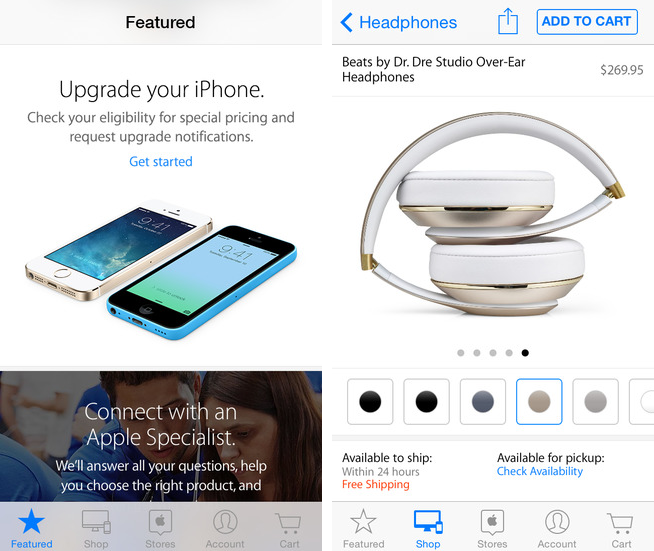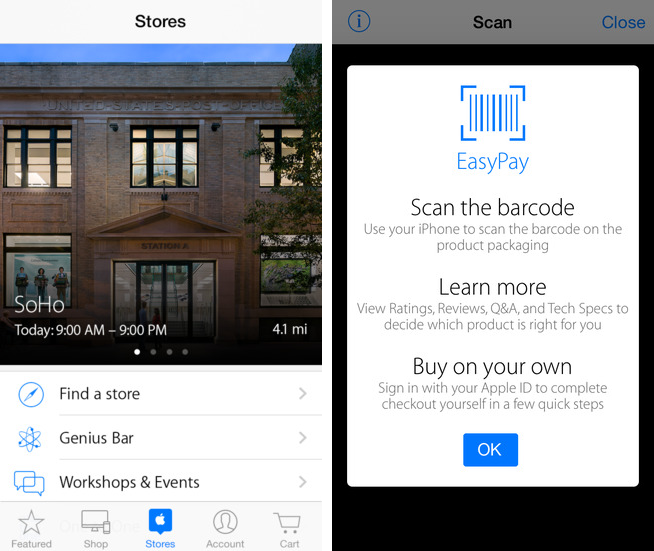Apple has just updated its official Apple Store shopping application for iOS, now at last provided as a universal binary with a brand new Home screen icon and a few new fancy features to go with it, starting with an all-new design on the iPhone and iPod touch that takes cues from the iPad edition with a much simplified navigation and excellent use of high-resolution product imagery.
Another new feature allows you to start shopping on one device and finish on another, or even on your Mac or Windows PC, because the application now remembers the state of your shopping cart across platforms.
But first things first.
Check out the old (left) vs new (right) app icon.
Which one do you like better?
Okay, on the iPhone side you can now browse upcoming events and workshops at nearby Apple Retail Stores using the new Stores tab. This has been previously possible only in the iPad edition of the software.
Speaking of iPads, the program now allows you to make One to One reservations directly on your tablet. Check out some more iPhone screenshots below.
Apple Store 3.0 highlights:
- Now start shopping on one device and finish on another, or even on your Mac or PC.
- Find out about upcoming events and workshops at nearby Apple Retail Stores using the new Stores tab on your iPhone.
- On iPhone and iPod touch, there’s an all-new design with more refined navigation and imagery.
- On iPad, you can now make One to One reservations.
[App Store via John Gibson]