
If you’ve been following iDB, you’ll remember that Jeff reviewed a status bar tweak a few months ago known as #PlayMe. The same developer has now released #PlayMe2 which is a more stable version of its predecessor with fewer bugs, but it serves the same purpose.
#PlayMe2 makes your Status Bar more informative by displaying the name of the currently playing song along with the artist name in the Status Bar. The tweak will rotate between the time, song name and artist name in the Status Bar. This allows you to take a quick peek at what music is playing in the background without opening the music app or Control Center.
Another interesting feature of the tweak is that it immediately pauses a song when the volume level reaches 0%. When you raise the volume again, the song will start playing. This is a new feature that was missing from the old version.
The best thing about #PlayMe2 is that it works with the stock Music app as well as other third party apps such as YouTube, Safari, Spotify and much more. The tweak doesn’t offer any settings to configure. Simply install it and you’re good to go.
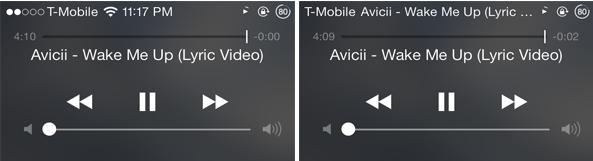
The only issue of this tweak is that it hides the other elements of Status Bar such as the signal bars when the song’s title or artist name is too long. The developer could fix this issue by making the text scroll along the Status Bar. Yet, the tweak is worth the try and can be downloaded via Cydia’s BigBoss repository for free.
What do you think of #PlayMe2? Let us know in the comments section below.