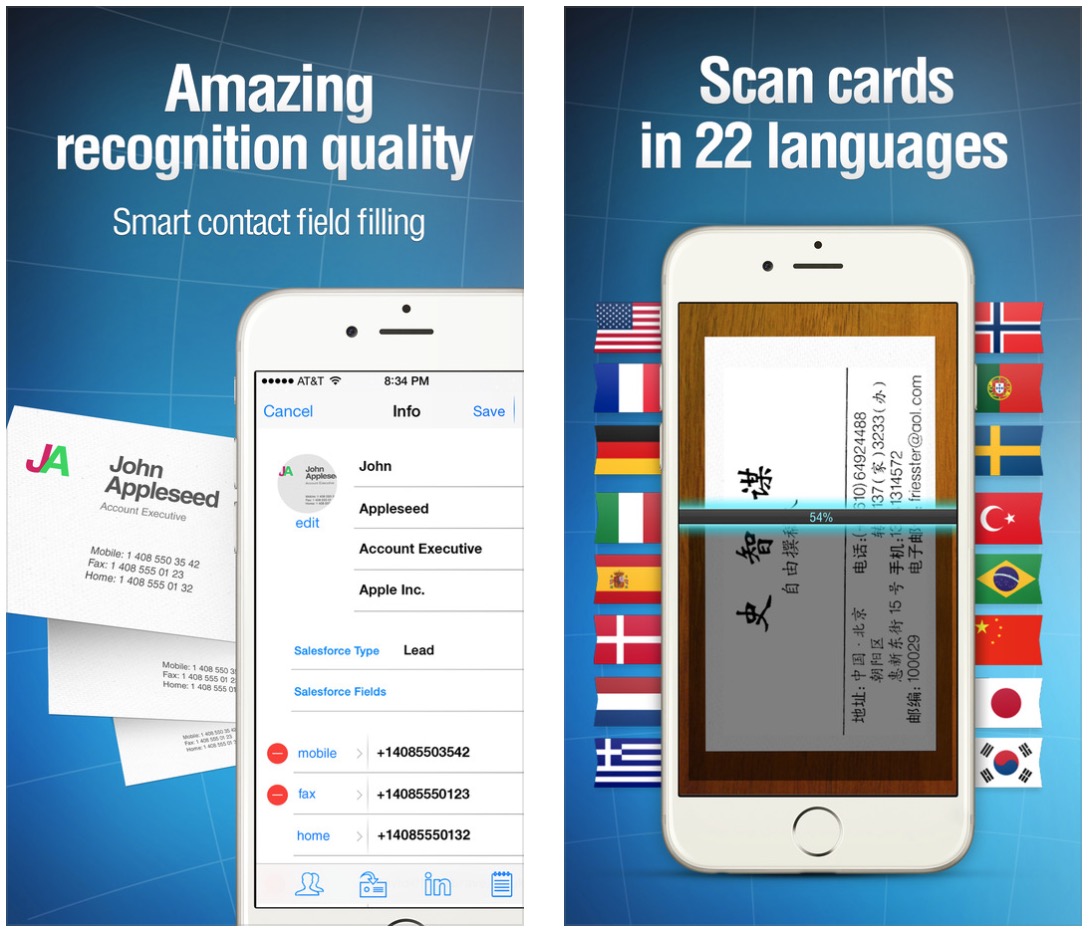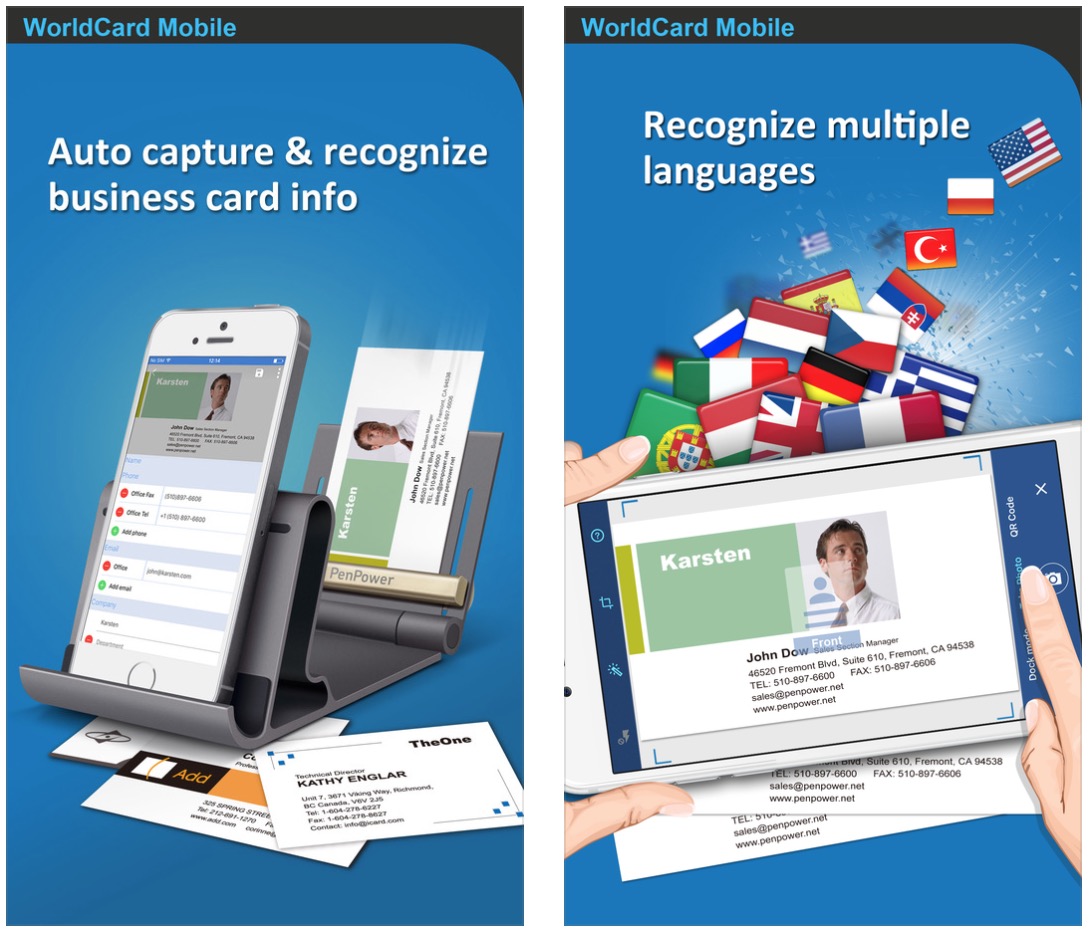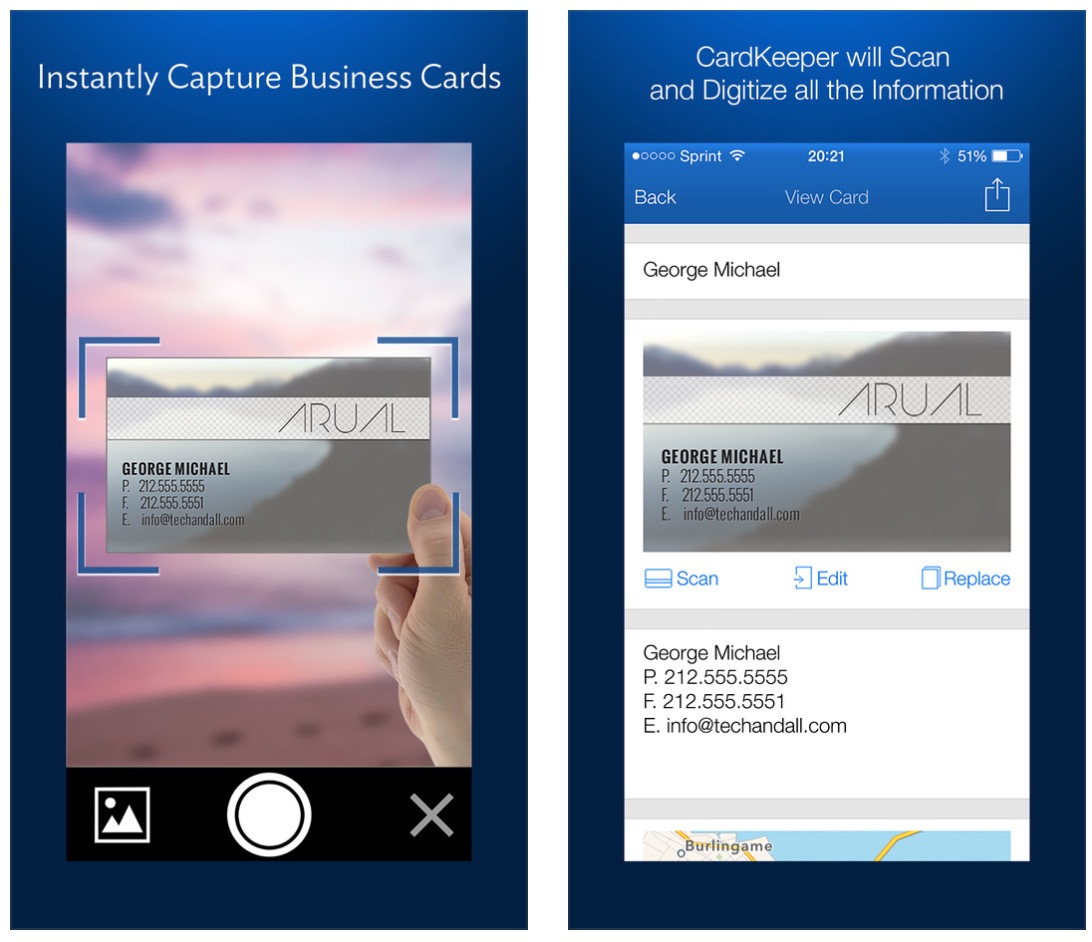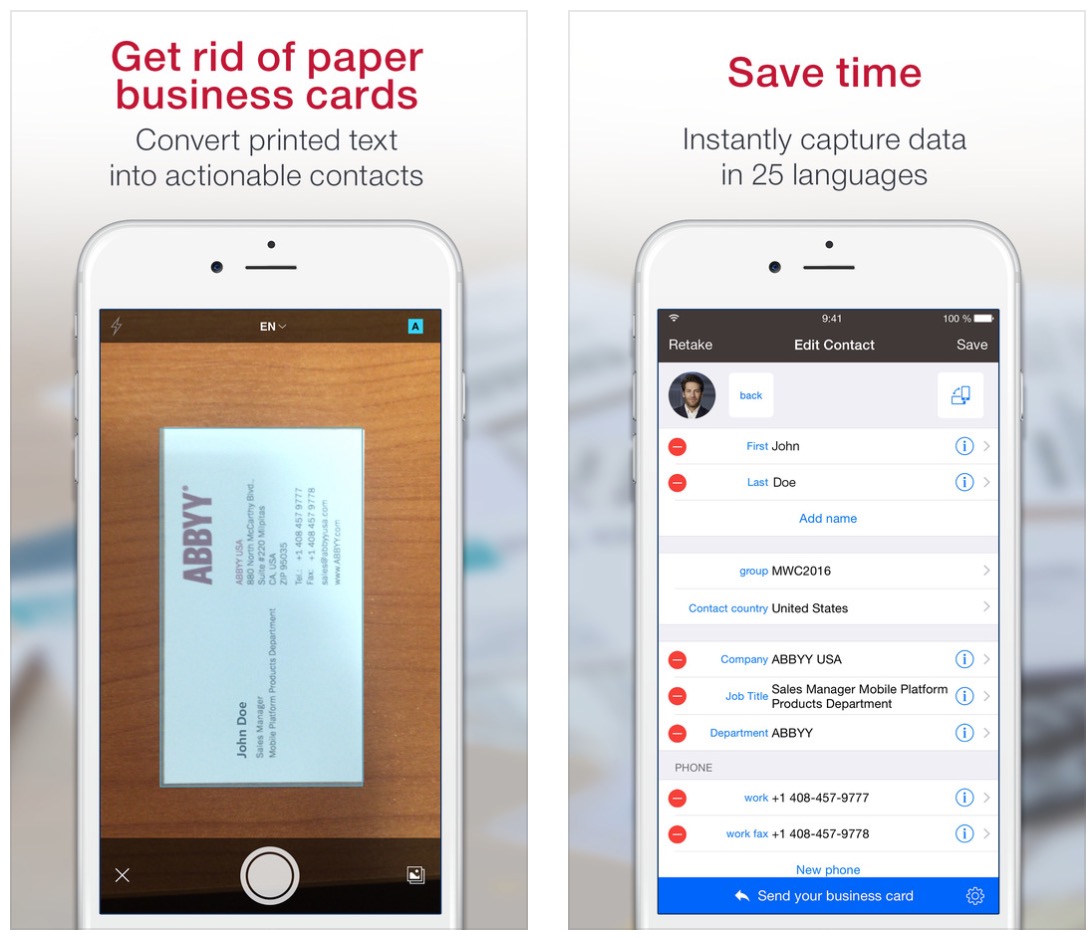My Old Man doesn’t own a smartphone (I know, how do I live with it?). One of the drawbacks of being a decade behind the rest of us, technologically, is that his wallet is stuffed full with business cards, and I mean stuffed. It is a wonder he can even fit that thing in his pants pocket.
What he needs, besides a smartphone, is a business card reader so he can toss those bulky cardstock piles, but still keep the information he needs in his pocket. If you are looking to empty your wallet and minimize the bulk in your pockets, we’ve got a list of what we think are the best business card reader apps for iPhone for you below.
Also read: we recently published a specific post on how to quickly scan a business card and save contact info.
CamCard
With this app, you can take a picture of a physical business card and the information will be scanned into a contact folder so you can quickly save information without having to type everything in word for word. You can also exchange your e-cards with others either using a QR code or sending it to contacts nearby. You will even be able to receive notifications whenever a contact changes information. This app is available for $2.99.
Business Card Reader Pro
The best business card reader apps are the ones with text recognition technology and this app has what you need. Take a picture of a business card and the information will automatically be populated into your iOS address book. Data, including email, phone number, and website will all be readable. You can export your contacts as .xlsx files or save them to Evernote. You can also connect directly with SalesForce to save your contacts directly. This app is available for $6.99.
WorldCard Mobile
With this app’s optical character recognition (OCR) feature, you’ll be able to instantly transfer information from a business card directly into your stock contacts app. You can sort contacts by name, company, position, address, and more. Merge new business card contact with existing ones. You can sync with Google Contacts to integrate all of your data together. Use it to find people on Facebook, Twitter, and LinkedIn. This app is available for $6.99.
ScanBizCards
With this app, not only can you scan a business card using the OCR feature, but you can also have a card transcribed if it is unreadable with the scanner. So, you’ve got the best of both worlds by being able to quickly add a business card simply by snapping a picture of it, but also getting the hands-on experience if the card is unreadable. You can also assign contacts to groups, customize the sorting fields, and integrate with your calendar app. Send a VCard to others through text or email, add a note, and sync online so you can access your contacts from any computer. This app is available for $1.99.
Foxcard Pro
Use this app to scan and import business cards directly to your stock Contacts app on your iPhone securely. You’ll be able to quickly identify contacts by their business card and you can add photos, image texts, and notes to save for later. You won’t need to log into any social networking site, either. So, if you want to keep your contacts private, you won’t have to identify anyone in LinkedIn or Facebook. This app is available for free (with in-app purchases).
CardKeeper
If you are an “old dog” who has trouble learning new tricks, this app works to help ease you into the digital age. You can scan your business cards and they will stack up, just like the one in your wallet. Add the information to your Address Book, but keep that familiar stack on hand. You can sort cards by different categories and even share contacts with others using AirDrop. It’s like having a physical stack of cards, but without the clutter. This app is available for free (with in-app purchase).
Business Card Reader Plus
I guess, at this point, app names are all getting taken up and you have to get creative with titles. With this app, you can capture business card information in 21 different languages, sync cards across iPhone and iPad, save contacts in the CardHolder for easy sorting and grouping, and share information with other app users over local Wi-Fi. You can also save multiple images of the card, including the backside, as well as storing a picture of the original contact so you will remember what they look like at a future meeting. This app is available for $39.99.
Any other suggestion? What do you think is the best business card scanner app for iPhone? Share your picks below…
Don’t forget to check out our previous best-of lists
- The best apps for shooting and editing videos
- The best dating apps for iPhone
- The best email apps for iPad
- Best email apps for iPhone
- The best calendar apps for iPad
- Best calendar apps for iPhone
- The best dictionary apps
- The best apps for tracking your fitness activities
- Best apps fore learning how to code
- The best expense tracking apps for iPhone
- Best apps for learning music
- Best calendar apps for iPhone