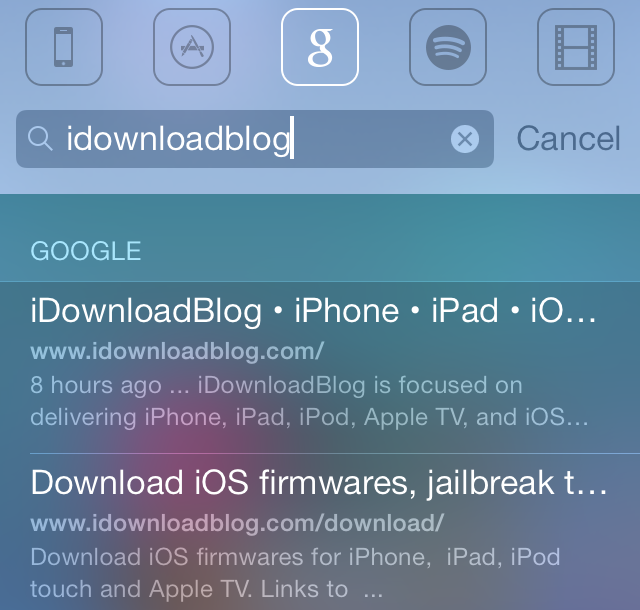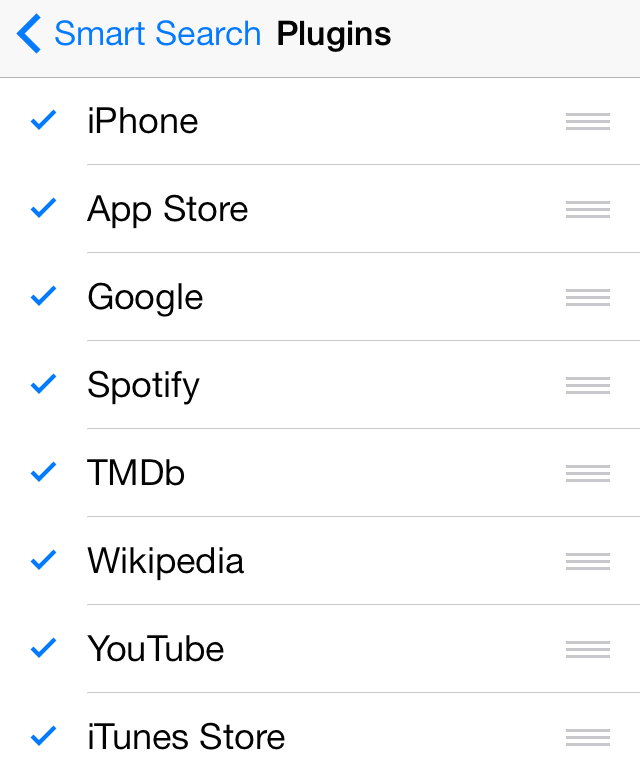Spotlight can be used to search for content (music, app, mail etc.) on your iPhone, iPad or iPod and it can be accessed by swiping down the Home screen. Personally, I’ve never found Spotlight search useful and I rarely use it except when I’m tempted to. However, iOS 8 takes the feature to a whole new level by allowing users to search for an iTunes song, App Store app, website, Wikipedia entry and much more directly from Spotlight.
Inspired by iOS 8 Spotlight search, Smart Search is a new jailbreak tweak that improves the functionality of Spotlight search on jailbroken iOS 7 devices by expanding its search capability. It gives users the ability to search for a keyword from the App Store, iTunes Store, Google, Wikipedia, YouTube and more. We decided to give Smart Search a try and it worked flawlessly as advertised.
Once you install the tweak, swipe down the Home screen to open Spotlight. You’ll notice a revamped Spotlight search with a number of new app icons above the search field. Tap on an app icon and enter your keyword or phrase to search it from that particular app. For instance, if you tap on the App Store icon and type in a keyword, it will display a list of results derived from the App Store. Likewise, you can search from the following sources:
- App Store
- iTunes Store
- Spotify
- TMDb
- Wikipedia
- YouTube
When you tap on a search result, the corresponding app will launch if you already have it, otherwise it will launch Safari. For example, if you tap on a search result from Spotify, it will open the Spotify app if you already have it, or else, it will launch Safari. Smart Search also includes an iPhone icon that allows you to search for content on your device.
Once you’ve installed the tweak, you’ll find a new preferences panel in the Settings app for Smart Search. There, you can choose which search sources or plugin you want to enable as well as rearrange the icons in Spotlight by making use of the drag handles.
Smart Search is an impressive Spotlight extension and displays the search results accurately and quickly. If you’re keen to enjoy iOS 8’s Spotlight search or a similar concept on your jailbroken iOS 7 device, you might want to give Smart Search a try. The developer also notes that more search sources will be available in the future.
The tweak is available in Cydia’s BigBoss repository for $2.49 and is compatible with iOS 7 devices.