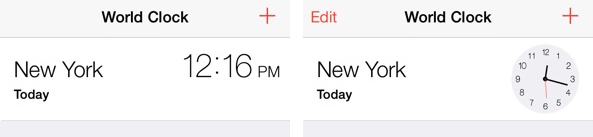
I don’t know about you guys, but I find it really annoying when there’s not a swipe-to-delete option available in an application. One good example of this is found in the stock Clock app. On its world clock tab, you are forced to use the edit button in the upper left-hand corner in order to delete a clock.
Wouldn’t it be nice if you could add swipe-to-delete functionality and cut the amount of gestures necessary to delete a clock down from three to two? That’s the premise behind Edit Clocks—it makes deleting clocks found in the stock Clock app uber-intuitive and easy. Have a look at our video demonstration of the tweak in action after the break.
Once you install Edit Clocks there are no options or settings to configure. Simply head into the stock Clock app, open the world clock tab, and swipe from right to left on any of your existing clocks. You should see the red delete option to the right of the clock; just tap on the delete button to remove a clock permanently.
Jailbreak tweaks don’t really come any simpler than this, and Edit Clocks is an easy (and free on BigBoss) way to simplify the deleting process for clocks found in the stock Clock app. Have a look at our video, and let us know what you think about the tweak in the comment section.