 I constantly forget to charge my iPhone before leaving somewhere that I’ll need it for. I’ll drive to San Francisco for the day and run out of battery power before I leave to go back home and be left stranded with no Google Maps. I end up having to weave my way through the labyrinth that is downtown San Francisco. What I need is something to remind me to charge it up ahead of time and not when my iPhone is down to 20 percent.
I constantly forget to charge my iPhone before leaving somewhere that I’ll need it for. I’ll drive to San Francisco for the day and run out of battery power before I leave to go back home and be left stranded with no Google Maps. I end up having to weave my way through the labyrinth that is downtown San Francisco. What I need is something to remind me to charge it up ahead of time and not when my iPhone is down to 20 percent.
iBetterCharge is a software download from Softorino that sends a signal to your Mac or PC when battery power on your iPhone gets low. The notification will remind you to charge up before it is too late…
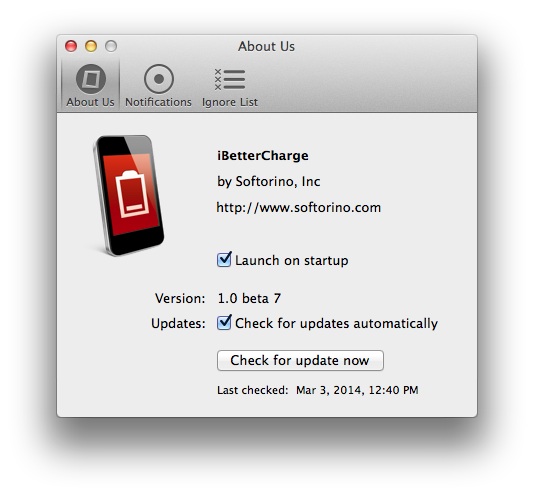
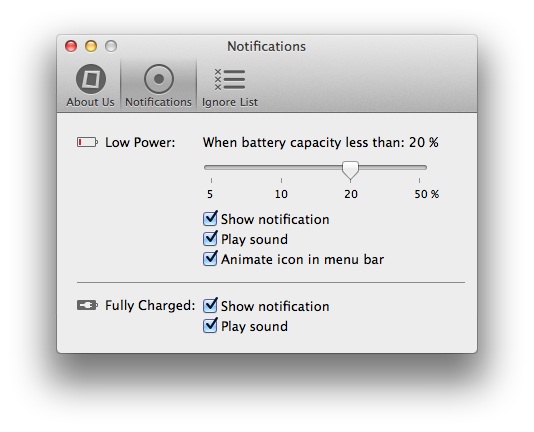
“How does it work?” you ask. Well according to Softorino, it’s like magic.
“When iPhone battery level is low, iOS devices whom are connected to your Wi-Fi network automatically send their battery level to iBetterCharge via Wi-fi. That’s why the only requirement is having ‘Sync this iPhone over Wi-fi’ enabled in iTunes. Our technology then allows iBetterCharge to receive the battery info & send floating notification bubbles to the desktop. That’s all there is to it.” – Josh Brown, marketing manager at Softorino, Inc.
You can adjust iBetterCharge to notify you when your battery reaches 50 percent, 20 percent, 10 percent, and five percent. Customize the alert settings to send a visual notification, play a sound, and animate the icon in the menu bar.
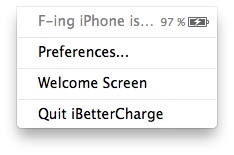 You can also get notifications when your device is fully charged so you don’t have to keep checking your iPhone to see if it is ready to be unplugged. To check a device’s battery power using the app, right click on the icon in the menu bar.
You can also get notifications when your device is fully charged so you don’t have to keep checking your iPhone to see if it is ready to be unplugged. To check a device’s battery power using the app, right click on the icon in the menu bar.
The app lets you store multiple devices and keep track of battery power for all of them, as long as you are on the same Wi-Fi signal. You don’t have to wake your device in order to check for battery life or worry about remembering to plug it in if it gets too low. Just let the app send you a reminder when it is time to charge up.
iBetterCharge is free and available on Mac and Windows. It is available from the company’s website today.
What do you think of iBetterCharge? Will it save your butt from the dreaded dead battery syndrome?