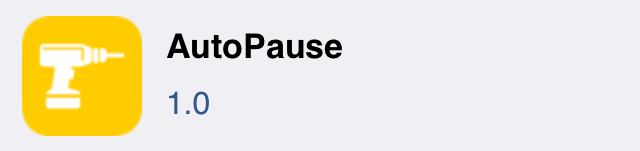
One of the great things about /r/jailbreak on Reddit is that users can submit tweak requests and many times they are fulfilled by generous developers. AutoPause is a new jailbreak tweak resulting from one of those requests, and it forces music to automatically pause when the volume on your iPhone is decreased to zero.
AutoPause only works with the physical volume buttons, so using the software volume controls doesn’t cause the tweak to pause the music. Have a look inside at our video walkthrough to see AutoPause in action.
To start using AutoPause, open any music playing app, and use the physical volume buttons on the side of the iPhone to decrease the volume down to zero. Once the volume has been decreased, the music should stop playing altogether ensuring that you won’t miss a beat (literally).
Unfortunately, this is the type of tweak that’s hard to demonstrate on YouTube due to copyright issues, but I tried my best to showcase the play/pause button on the stock music app in our video walkthrough. You can denote when the music stops and resumes by looking at the state of the pause/play button.
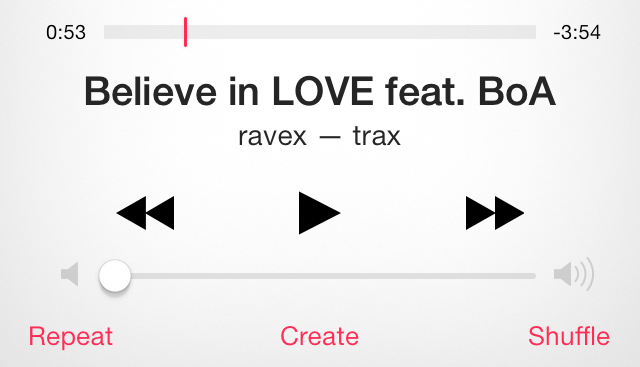
Once you increase the volume using the hardware buttons on the side of the iPhone, the music will continue where it left off, allowing you to enjoy your tunes. Again, the software volume sliders, whether in app, or in Control Center, are ignored by AutoPause.
If you’d like to try AutoPause, it can be downloaded free of charge from Cydia’s ModMyi repo. If you’ve used it, please let us know what you think about it in the comments.