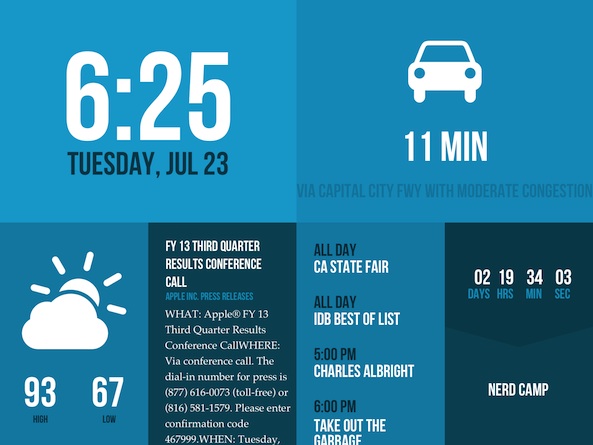 I love my iPad. I love watching movies, playing games, and reading magazines on it. I set it on my nightstand at night and display a clock with the sounds of the ocean in the background. I could sit and stare at my iPad all day. Sometimes I do.
I love my iPad. I love watching movies, playing games, and reading magazines on it. I set it on my nightstand at night and display a clock with the sounds of the ocean in the background. I could sit and stare at my iPad all day. Sometimes I do.
Especially when I have an app like Morning. This app displays all of the important information that I need to know throughout the day in bright, bold colors on my iPad and it looks great…
Design
This app reminds me of a simpler version of Status Board. It displays information like the date and time, the current weather, your RSS feed, and more. The information appears in box-like windows that are of various shapes and sizes.
Even though the basic idea is the same, Morning looks significantly different than Status Board. The motif is solid, bright colors with white, bold fonts. There are five different color themes to choose from. You could have a different color for every day of the week.
Depending on what is most important to you, you can place the categories in different sized windows to display information that stands out more or less.
For example, if you want to keep close watch on the weather, you can use one of the larger windows to show that information. You will see the predicted high and low, plus the humidity, precipitation dew point, and wind speed. The smaller windows will only show the high and low for the day.
You can add one of eight different categories to your windows. However, there are only six sections, so some of them will be left out.
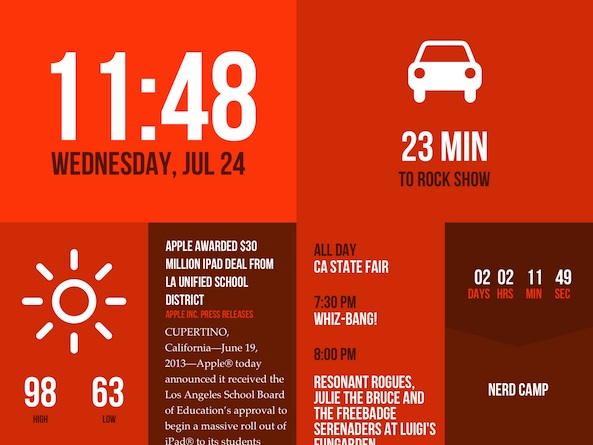
App Use
To add information to a window, tap one. You will be given two options. You can add a new category or edit the current one. To add a new category, tap the icon that has a plus (+) symbol. You will see a list of categories, including Time/Date, Reminders, Weather, News, Events, Stocks, Commute, and Countdown. Choose one.
After you select the category, you can customize the information by tapping the edit button. Depending on the category, you will be able to set a location, create a countdown, add a stock, create an RSS feed, and more. Each category will have a different customization option.
Under the Time/Date category, select whether you want to see a 24-hour clock, show the seconds, the day of the week, and the year.
If you add a Reminders window, the app will sync with your iPad’s Reminders app. You can then select whether to include completed tasks.
Under the Weather category, you can manually change the location that the weather reads and change from Imperial to Metric data.
For the News section, a couple of news feeds will already be included. However, you can manually add more to the list by tapping the “Source” tab. Here, you can add any RSS feed. For example, you can add iDB by typing “idownloadblog.com/feed” into the source bar. When you tap the “Title” section, if the feed link is good, the name will automatically be added, but you can change it if you don’t like the one given.
When you add the Events category, the app will sync with your iPad’s Calendar app. You can manually select which calendars you want to see on your display in the edit section.
If you want to keep an eye on your stocks, add a stock window to one of the boxes. Manually add stocks by typing the name into the search engine in the edit section. You can have multiple stocks listed and swipe between them on the display screen.
The Commute display lets you input a starting and ending location and it will generate an estimated drive time based on current traffic conditions. You can change the name of the commute, too. For example, if you want to know how long it will take to get to the office, name it “Work.” If you want to know the drive time to pick up the kids, name it “School.”
The Countdown timer lets you add a deadline for whatever you like. For example, if you have a vacation coming up, you can add the exact day, date, and time and you will be able to watch the hours tick by until you are packing your bags to head for the beach.
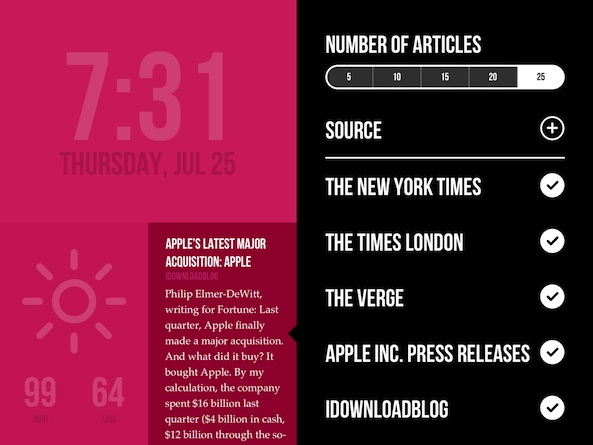
The Good
This dashboard display is very easy to use and looks good. It is simple, useful and convenient. I love being able to add my own RSS feed. The Countdown timer is great for anticipating events. Being able to see my daily events at a glance is very handy.
The Bad
There are not a lot of options. The app is minimal, meaning you can’t add whatever you want. You can’t include your Twitter feed, or create your own graph. It is a pared down version of a basic dashboard widget. If you are looking for a complex, highly customizable dashboard, this is not the app for you.
Value
Morning is normally priced at $3.99, but is on sale for only $2.99 for a limited time. Considering an app like Status Board costs $9.99, this is reasonably priced. However, it is important to keep in mind that you won’t be able to customize your dashboard as much as you can in an app like Status Board.
Conclusion
I love this app. It is clean, clear, and easy to use. I don’t want to be driven mad by my friends’ boring Facebook status (sorry guys), and I am not particularly good at creating graphs and charts. I don’t need all of the bells and whistles. Morning is great for giving you the basics. If you want an app that shows you the time, weather, traffic, your calendar and reminders, and an RSS feed, then this is for you. Download it in the App Store today.
Related Apps
I mentioned above that it is somewhat similar to Status Board. The only other dashboard widget app compatible with the iPad that I know of is My Dashboard.