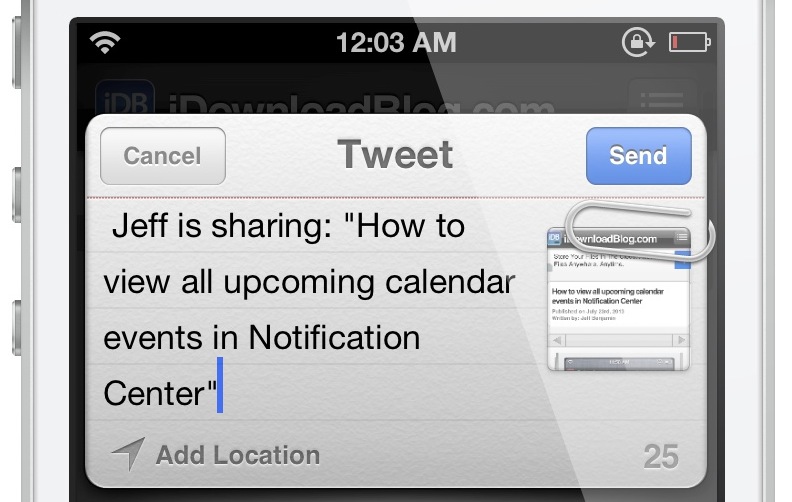Would you like to be able to customize the share text that appears when sharing a link from Safari using Twitter? If so, then there’s a new jailbreak tweak available that allows you to do just that. SafariSharePatcher is a beta tweak that’s not available on the default Cydia repos just yet. It allows you to customize text by means of a handy preference panel located in the settings app. Have a look inside to see what I mean.
By default, the Twitter share pop-up text comes up blank. SafariSharePatcher lets you completely customize it to your liking.
After you install the tweak, head over to the stock Settings app and open the SafariSharePatcher preference panel. There, you’ll find a “Tweet Format” field that allows you to customize the share text. Initially, the field contains the TITLE variable, which includes the title of the webpage in the tweet. You can keep this and add text around it, or delete it completely if you choose to do so. Personally speaking, I think it’s best to keep the title and just customize the text which surrounds it. That way you still maintain some of the context of the share while adding your own special touches.
If you want to try out SafariSharePatcher, then add the following repo address to your Cydia sources: http://hitoriblog.com/apt/. Once you do, you’ll be able to download SafariSharePatcher for free. What do you think?